6 pmc input/output module, Table 5-5, Transition module leds – Artesyn MVME4100ET Single Board Computer Installation and Use (June 2014) User Manual
Page 85: Pmc input/output module
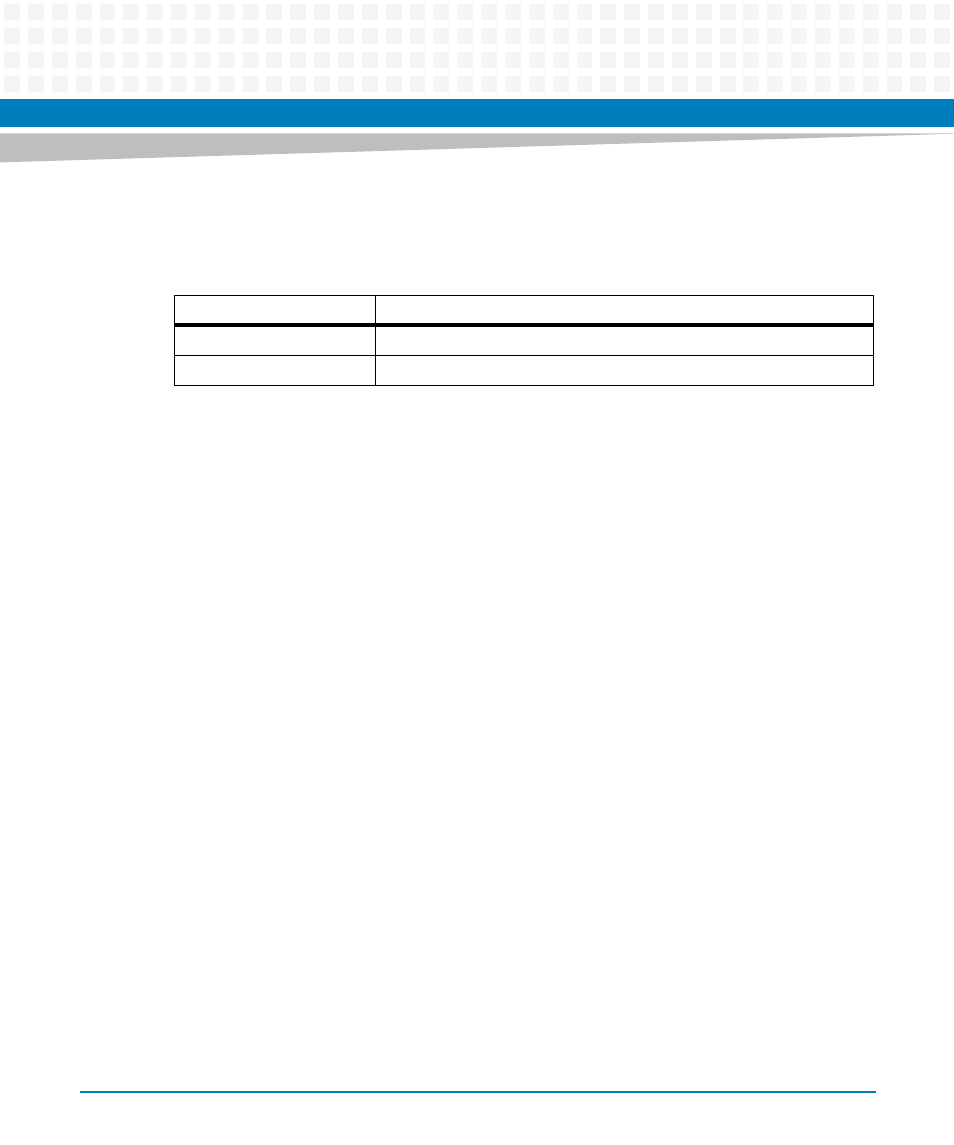
Transition Module
MVME4100ET Single Board Computer Installation and Use (6806800K76F)
85
There are two sets of ACT and SPEED LEDs, one set for each Ethernet connector. They are
described in the following table.
5.6
PMC Input/Output Module
If a PMC Input/output Module (PIM) has already been installed on the MVME721ET, or you are
installing a transition module as it has been shipped from the factory, disregard this procedure
and refer to
Procedure
For PIM installation, perform the following steps:
1. Attach an ESD strap to your wrist.
2. Attach the other end of the ESD strap to the chassis as a ground.
The ESD strap must be secured to your wrist and to ground throughout the
procedure.
3. Carefully remove the transition module from its packaging and lay it flat on a stable
surface.
4. Remove the PIM filler from the front panel of the transition module.
5. Slide the face plate (front bezel) of the PIM module into the front panel opening
from behind and place the PIM module on top of the transition module, aligned
with the appropriate two PIM connectors. The two connectors on the underside of
the PIM module should then connect smoothly with the corresponding connectors
on the transition module (J10 and J14).
Table 5-5 Transition Module LEDs
LED
Function
ACT
Activity for Ethernet or Gigabit Ethernet connector
SPEED
10/100/1000Mb/s of Ethernet connectors
