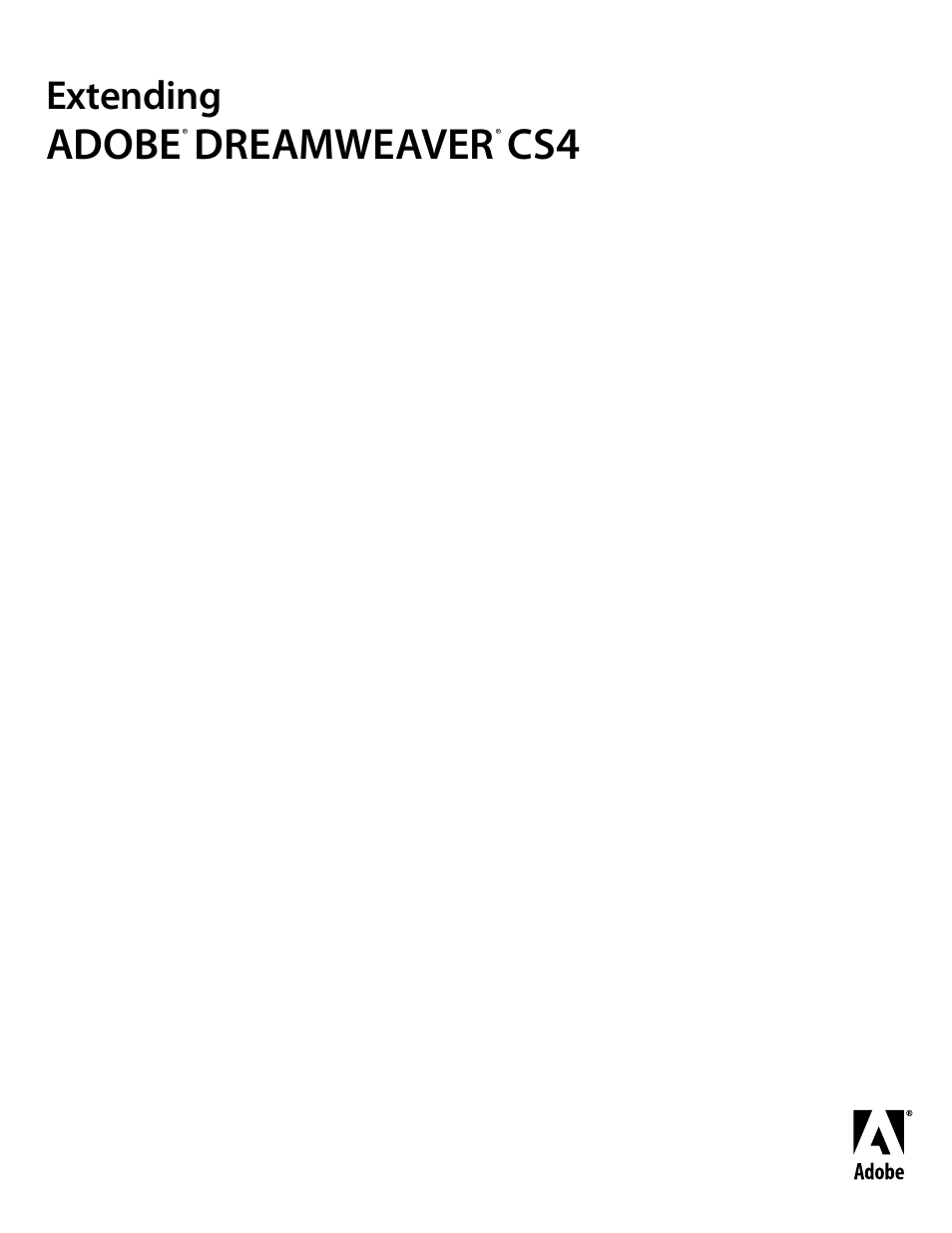Adobe Extending Dreamweaver CS4 User Manual
Adobe, Dreamweaver, Extending
This manual is related to the following products:
Table of contents
Document Outline
- Contents
- Chapter 1: Introduction
- Chapter 2: Customizing Dreamweaver
- Ways to customize Dreamweaver
- Customizing Dreamweaver in a multiuser environment
- Changing FTP mappings
- Extensible document types in Dreamweaver
- Changing keyboard shortcut mappings
- Chapter 3: Customizing Code view
- Chapter 4: Extending Dreamweaver
- Chapter 5: User interfaces for extensions
- Chapter 6: The Dreamweaver Document Object Model
- Chapter 7: Insert bar objects
- Chapter 8: Browser compatibility check issues API
- Chapter 9: Commands
- Chapter 10: Menus and menu commands
- Chapter 11: Toolbars
- How toolbars work
- A simple toolbar command file
- The toolbar definition file
- Toolbar item tags
- Item tag attributes
- id="unique_id"
- showIf="script"
- image="image_path"
- disabledImage="image_path"
- overImage="image_path"
- tooltip="tooltip string"
- label="label string"
- width="number"
- menuID="menu_id"
- colorRect="left top right bottom"
- file="command_file_path"
- domRequired="true" or "false"
- enabled="script"
- checked="script"
- value="script"
- update="update_frequency_list"
- command="script"
- arguments="argument_list"
- The toolbar command API functions
- Chapter 12: Reports
- Chapter 13: Tag libraries and editors
- Chapter 14: Property inspectors
- Chapter 15: Floating panels
- Chapter 16: Behaviors
- Chapter 17: Server behaviors
- Server behavior terminology
- Dreamweaver architecture
- A simple server behavior example
- Scenarios in which the server behavior API functions are called
- The server behavior API
- Server behavior implementation functions
- EDML files
- Group EDML file tags
attributes </a></li><li><a rel="nofollow" href="?page=268"><groupParticipants></a></li><li><a rel="nofollow" href="?page=269"><groupParticipants> attributes</a><ul><li><a rel="nofollow" href="?page=269">selectParticipant</a></li></ul></li><li><a rel="nofollow" href="?page=269"><groupParticipant></a></li><li><a rel="nofollow" href="?page=270"><groupParticipant> attributes</a><ul><li><a rel="nofollow" href="?page=270">name</a></li><li><a rel="nofollow" href="?page=270">partType</a></li></ul></li></ul></li><li><a rel="nofollow" href="?page=271">Participant EDML files</a><ul><li><a rel="nofollow" href="?page=271"><participant></a></li><li><a rel="nofollow" href="?page=271"><participant> attributes</a><ul><li><a rel="nofollow" href="?page=271">version</a></li></ul></li><li><a rel="nofollow" href="?page=272"><quickSearch></a></li><li><a rel="nofollow" href="?page=272"><insertText></a></li><li><a rel="nofollow" href="?page=273"><insertText> attributes</a><ul><li><a rel="nofollow" href="?page=273">location</a></li><li><a rel="nofollow" href="?page=274">nodeParamName</a></li></ul></li><li><a rel="nofollow" href="?page=275"><searchPatterns></a></li><li><a rel="nofollow" href="?page=275"><searchPatterns> attributes</a><ul><li><a rel="nofollow" href="?page=275">whereToSearch</a></li></ul></li><li><a rel="nofollow" href="?page=276"><searchPattern></a></li><li><a rel="nofollow" href="?page=277"><searchPattern> attributes</a><ul><li><a rel="nofollow" href="?page=278">paramNames</a></li><li><a rel="nofollow" href="?page=278">limitSearch</a></li><li><a rel="nofollow" href="?page=279">isOptional</a></li></ul></li><li><a rel="nofollow" href="?page=280"><updatePatterns></a></li><li><a rel="nofollow" href="?page=280"><updatePattern></a></li><li><a rel="nofollow" href="?page=281"><updatePattern> attributes</a><ul><li><a rel="nofollow" href="?page=282">paramName</a></li></ul></li><li><a rel="nofollow" href="?page=282"><delete></a></li><li><a rel="nofollow" href="?page=282"><delete> attributes</a><ul><li><a rel="nofollow" href="?page=282">deleteType</a></li></ul></li><li><a rel="nofollow" href="?page=283"><translator></a></li><li><a rel="nofollow" href="?page=284"><searchPatterns></a></li><li><a rel="nofollow" href="?page=284"><translations></a></li><li><a rel="nofollow" href="?page=284"><translation></a></li><li><a rel="nofollow" href="?page=285"><translation> attributes</a><ul><li><a rel="nofollow" href="?page=285">whereToSearch</a></li><li><a rel="nofollow" href="?page=285">limitSearch</a></li><li><a rel="nofollow" href="?page=285">translationType</a></li></ul></li><li><a rel="nofollow" href="?page=286"><openTag></a></li><li><a rel="nofollow" href="?page=287"><attributes></a></li><li><a rel="nofollow" href="?page=287"><attribute></a></li><li><a rel="nofollow" href="?page=288"><display></a></li><li><a rel="nofollow" href="?page=288"><closeTag></a></li></ul></li><li><a rel="nofollow" href="?page=289">Server behavior techniques</a><ul><li><a rel="nofollow" href="?page=289">Finding server behaviors</a></li><li><a rel="nofollow" href="?page=292">Search pattern resolution</a></li><li><a rel="nofollow" href="?page=293">Updating server behaviors</a></li><li><a rel="nofollow" href="?page=294">Deleting server behaviors</a></li><li><a rel="nofollow" href="?page=295">Share-in-memory JavaScript files</a></li></ul></li></ul></li><li><a rel="nofollow" href="?page=296">Chapter 18: Data sources</a><ul><li><a rel="nofollow" href="?page=296">How data sources work</a></li><li><a rel="nofollow" href="?page=298">A simple data source example</a><ul><li><a rel="nofollow" href="?page=298">Creating the data source definition file</a></li><li><a rel="nofollow" href="?page=298">Creating the EDML file</a></li><li><a rel="nofollow" href="?page=299">Creating the JavaScript file that implements the data sources API functions</a></li><li><a rel="nofollow" href="?page=301">Creating the supporting command files for user input</a></li><li><a rel="nofollow" href="?page=303">Test the new data source</a></li></ul></li><li><a rel="nofollow" href="?page=304">The data sources API functions</a><ul><li><a rel="nofollow" href="?page=304">addDynamicSource()</a></li><li><a rel="nofollow" href="?page=304">deleteDynamicSource()</a></li><li><a rel="nofollow" href="?page=305">displayHelp()</a></li><li><a rel="nofollow" href="?page=305">editDynamicSource()</a></li><li><a rel="nofollow" href="?page=306">findDynamicSources()</a></li><li><a rel="nofollow" href="?page=307">generateDynamicDataRef()</a></li><li><a rel="nofollow" href="?page=307">generateDynamicSourceBindings()</a></li><li><a rel="nofollow" href="?page=308">inspectDynamicDataRef()</a></li></ul></li></ul></li><li><a rel="nofollow" href="?page=309">Chapter 19: Server formats</a><ul><li><a rel="nofollow" href="?page=309">How data formatting works</a><ul><li><a rel="nofollow" href="?page=309">The Formats.xml file</a></li><li><a rel="nofollow" href="?page=310">The Edit Format List Plus (+) menu</a></li></ul></li><li><a rel="nofollow" href="?page=311">Scenarios in which the data formatting functions are called</a></li><li><a rel="nofollow" href="?page=311">The server formats API functions</a><ul><li><a rel="nofollow" href="?page=311">applyFormat()</a></li><li><a rel="nofollow" href="?page=312">applyFormatDefinition()</a></li><li><a rel="nofollow" href="?page=312">deleteFormat()</a></li><li><a rel="nofollow" href="?page=313">formatDynamicDataRef()</a></li><li><a rel="nofollow" href="?page=313">inspectFormatDefinition()</a></li></ul></li></ul></li><li><a rel="nofollow" href="?page=315">Chapter 20: Components</a><ul><li><a rel="nofollow" href="?page=315">About component basics</a></li><li><a rel="nofollow" href="?page=315">Extending the Components panel</a></li><li><a rel="nofollow" href="?page=316">Customizing the Components panel</a></li><li><a rel="nofollow" href="?page=316">Customizing Components panel files</a><ul><li><a rel="nofollow" href="?page=316">Add a new lightweight directory access protocol (LDAP) service component</a></li><li><a rel="nofollow" href="?page=317">Properties of tree control</a></li></ul></li><li><a rel="nofollow" href="?page=318">Components panel API functions</a><ul><li><a rel="nofollow" href="?page=318">getComponentChildren()</a></li><li><a rel="nofollow" href="?page=319">getContextMenuId()</a></li><li><a rel="nofollow" href="?page=320">getCodeViewDropCode()</a></li><li><a rel="nofollow" href="?page=321">getSetupSteps()</a></li><li><a rel="nofollow" href="?page=322">setupStepsCompleted()</a></li><li><a rel="nofollow" href="?page=323">handleDesignViewDrop()</a></li><li><a rel="nofollow" href="?page=324">handleDoubleClick()</a></li><li><a rel="nofollow" href="?page=325">toolbarControls()</a></li></ul></li></ul></li><li><a rel="nofollow" href="?page=328">Chapter 21: Server models</a><ul><li><a rel="nofollow" href="?page=328">Customizing server models</a></li><li><a rel="nofollow" href="?page=328">The server model API functions</a><ul><li><a rel="nofollow" href="?page=328">canRecognizeDocument()</a></li><li><a rel="nofollow" href="?page=329">getFileExtensions()</a></li><li><a rel="nofollow" href="?page=329">getLanguageSignatures()</a></li><li><a rel="nofollow" href="?page=330">getServerExtension()</a></li><li><a rel="nofollow" href="?page=330">getServerInfo()</a></li><li><a rel="nofollow" href="?page=331">getServerLanguages()</a></li><li><a rel="nofollow" href="?page=332">getServerModelExtDataNameUD4()</a></li><li><a rel="nofollow" href="?page=332">getServerModelDelimiters()</a></li><li><a rel="nofollow" href="?page=332">getServerModelDisplayName()</a></li><li><a rel="nofollow" href="?page=333">getServerModelFolderName()</a></li><li><a rel="nofollow" href="?page=333">getServerSupportsCharset()</a></li><li><a rel="nofollow" href="?page=334">getVersionArray()</a></li></ul></li></ul></li><li><a rel="nofollow" href="?page=335">Chapter 22: Data translators</a><ul><li><a rel="nofollow" href="?page=335">How data translators work</a></li><li><a rel="nofollow" href="?page=336">Determining what kind of translator to use</a></li><li><a rel="nofollow" href="?page=336">Adding a translated attribute to a tag</a></li><li><a rel="nofollow" href="?page=337">Inspecting translated attributes</a></li><li><a rel="nofollow" href="?page=337">Locking translated tags or blocks of code</a></li><li><a rel="nofollow" href="?page=339">Creating Property inspectors for locked content</a></li><li><a rel="nofollow" href="?page=341">Finding bugs in your translator</a></li><li><a rel="nofollow" href="?page=342">A simple attribute translator example</a><ul><li><a rel="nofollow" href="?page=342">Create the tagspec tag</a></li><li><a rel="nofollow" href="?page=342">Create the icon</a></li><li><a rel="nofollow" href="?page=342">Create the attribute translator</a></li></ul></li><li><a rel="nofollow" href="?page=345">A simple block/tag translator example</a></li><li><a rel="nofollow" href="?page=349">The data translator API functions</a><ul><li><a rel="nofollow" href="?page=349">getTranslatorInfo()</a></li><li><a rel="nofollow" href="?page=350">translateDOM()</a></li><li><a rel="nofollow" href="?page=351">translateMarkup()</a></li><li><a rel="nofollow" href="?page=352">liveDataTranslateMarkup()</a></li></ul></li></ul></li><li><a rel="nofollow" href="?page=353">Chapter 23: C-level extensibility</a><ul><li><a rel="nofollow" href="?page=353">How integrating C functions works</a></li><li><a rel="nofollow" href="?page=355">C-level extensibility and the JavaScript interpreter</a></li><li><a rel="nofollow" href="?page=355">Data types</a></li><li><a rel="nofollow" href="?page=355">The C-level API</a><ul><li><a rel="nofollow" href="?page=356">typedef JSBool (*JSNative)(JSContext *cx, JSObject *obj, unsigned int argc, jsval *argv, jsval *rval)</a></li><li><a rel="nofollow" href="?page=356">JSBool JS_DefineFunction()</a></li><li><a rel="nofollow" href="?page=356">char *JS_ValueToString()</a></li><li><a rel="nofollow" href="?page=357">JSBool JS_ValueToInteger()</a></li><li><a rel="nofollow" href="?page=357">JSBool JS_ValueToDouble()</a></li><li><a rel="nofollow" href="?page=358">JSBool JS_ValueToBoolean()</a></li><li><a rel="nofollow" href="?page=358">JSBool JS_ValueToObject()</a></li><li><a rel="nofollow" href="?page=358">JS_ValueToUCString()</a></li><li><a rel="nofollow" href="?page=359">JSBool JS_StringToValue()</a></li><li><a rel="nofollow" href="?page=359">JSBool JS_UCStringToValue()</a></li><li><a rel="nofollow" href="?page=360">JSBool JS_DoubleToValue()</a></li><li><a rel="nofollow" href="?page=360">JSVal JS_BooleanToValue()</a></li><li><a rel="nofollow" href="?page=360">JSVal JS_IntegerToValue()</a></li><li><a rel="nofollow" href="?page=361">JSVal JS_ObjectToValue()</a></li><li><a rel="nofollow" href="?page=361">char *JS_ObjectType()</a></li><li><a rel="nofollow" href="?page=361">JSObject *JS_NewArrayObject()</a></li><li><a rel="nofollow" href="?page=362">long JS_GetArrayLength()</a></li><li><a rel="nofollow" href="?page=362">JSBool JS_GetElement()</a></li><li><a rel="nofollow" href="?page=362">JSBool JS_SetElement()</a></li><li><a rel="nofollow" href="?page=363">JSBool JS_ExecuteScript()</a></li><li><a rel="nofollow" href="?page=363">JSBool JS_ReportError()</a></li></ul></li><li><a rel="nofollow" href="?page=364">File access and multiuser configuration API</a><ul><li><a rel="nofollow" href="?page=365">JS_Object MM_GetConfigFolderList()</a></li><li><a rel="nofollow" href="?page=366">JSBool MM_ConfigFileExists()</a></li><li><a rel="nofollow" href="?page=366">int MM_OpenConfigFile()</a></li><li><a rel="nofollow" href="?page=367">JSBool MM_GetConfigFileAttributes()</a></li><li><a rel="nofollow" href="?page=368">JSBool MM_SetConfigFileAttributes()</a></li><li><a rel="nofollow" href="?page=369">JSBool MM_CreateConfigFolder()</a></li><li><a rel="nofollow" href="?page=369">JSBool MM_RemoveConfigFolder()</a></li><li><a rel="nofollow" href="?page=370">JSBool MM_DeleteConfigFile()</a></li></ul></li><li><a rel="nofollow" href="?page=370">Calling a C function from JavaScript</a></li></ul></li><li><a rel="nofollow" href="?page=373">Chapter 24: The Shared folder</a><ul><li><a rel="nofollow" href="?page=373">The Shared folder contents</a><ul><li><a rel="nofollow" href="?page=373">The Common folder</a></li><li><a rel="nofollow" href="?page=374">The MM folder</a><ul><li><a rel="nofollow" href="?page=375">The Scripts subfolder</a></li><li><a rel="nofollow" href="?page=375">The Class folder</a></li><li><a rel="nofollow" href="?page=376">The CMN folder</a></li></ul></li><li><a rel="nofollow" href="?page=377">Other folders</a></li></ul></li><li><a rel="nofollow" href="?page=378">Using the Shared folder</a></li></ul></li><li><a rel="nofollow" href="?page=379">Index</a><ul><li><a rel="nofollow" href="?page=379">A</a></li><li><a rel="nofollow" href="?page=379">B</a></li><li><a rel="nofollow" href="?page=379">C</a></li><li><a rel="nofollow" href="?page=381">D</a></li><li><a rel="nofollow" href="?page=382">E</a></li><li><a rel="nofollow" href="?page=382">F</a></li><li><a rel="nofollow" href="?page=383">G</a></li><li><a rel="nofollow" href="?page=383">H</a></li><li><a rel="nofollow" href="?page=383">I</a></li><li><a rel="nofollow" href="?page=383">J</a></li><li><a rel="nofollow" href="?page=384">K</a></li><li><a rel="nofollow" href="?page=384">L</a></li><li><a rel="nofollow" href="?page=384">M</a></li><li><a rel="nofollow" href="?page=384">N</a></li><li><a rel="nofollow" href="?page=385">O</a></li><li><a rel="nofollow" href="?page=385">P</a></li><li><a rel="nofollow" href="?page=385">Q</a></li><li><a rel="nofollow" href="?page=385">R</a></li><li><a rel="nofollow" href="?page=385">S</a></li><li><a rel="nofollow" href="?page=386">T</a></li><li><a rel="nofollow" href="?page=387">U</a></li><li><a rel="nofollow" href="?page=387">V</a></li><li><a rel="nofollow" href="?page=387">W</a></li><li><a rel="nofollow" href="?page=387">X</a></li></ul></li></ul> </div> </div> </div> <div class="manual-related-docs"> <span class="title title--h2">See also other documents in the category Adobe Software:</span> <div class="manual-also-for__list"> <ul class="list-block__list"> <li> <a href="/manuals/753828/adobe-acrobat-xi.html"> <span class="model-name">Acrobat 9 PRO</span> <span class="pages">(590 pages)</span> </a> </li> <li> <a href="/manuals/753832/adobe-acrobat-9-pro-extended.html"> <span class="model-name">Acrobat 9 PRO Extended</span> <span class="pages">(546 pages)</span> </a> </li> <li> <a href="/manuals/753835/adobe-acrobat-8-3d.html"> <span class="model-name">Acrobat 8 3D</span> <span class="pages">(600 pages)</span> </a> </li> <li> <a href="/manuals/753836/adobe-acrobat-7-professional.html"> <span class="model-name">Acrobat 7 Professional</span> <span class="pages">(793 pages)</span> </a> </li> <li> <a href="/manuals/753844/adobe-after-effects.html"> <span class="model-name">After Effects CS4</span> <span class="pages">(753 pages)</span> </a> </li> <li> <a href="/manuals/753846/adobe-after-effects-cs4.html"> <span class="model-name">After Effects CS4</span> <span class="pages">(778 pages)</span> </a> </li> <li> <a href="/manuals/753839/adobe-media-encoder-cc.html"> <span class="model-name">Media Encoder CS5.5</span> <span class="pages">(59 pages)</span> </a> </li> <li> <a href="/manuals/753840/adobe-media-encoder.html"> <span class="model-name">Media Encoder CS5.5</span> <span class="pages">(77 pages)</span> </a> </li> <li> <a href="/manuals/753843/adobe-media-encoder-cs4.html"> <span class="model-name">Media Encoder CS4</span> <span class="pages">(45 pages)</span> </a> </li> <li> <a href="/manuals/753845/adobe-digital-publishing-suite.html"> <span class="model-name">Digital Publishing Suite</span> <span class="pages">(222 pages)</span> </a> </li> <li> <a href="/manuals/753847/adobe-indesign-cc-2015.html"> <span class="model-name">InDesign CC v.9.2 2014</span> <span class="pages">(643 pages)</span> </a> </li> <li> <a href="/manuals/753848/adobe-after-effects-cs3.html"> <span class="model-name">After Effects CS3</span> <span class="pages">(677 pages)</span> </a> </li> <li> <a href="/manuals/753849/adobe-incopy-cc-2015.html"> <span class="model-name">InCopy CS3</span> <span class="pages">(393 pages)</span> </a> </li> <li> <a href="/manuals/753853/adobe-indesign-cs5.html"> <span class="model-name">InCopy CS3</span> <span class="pages">(710 pages)</span> </a> </li> <li> <a href="/manuals/753860/adobe-indesign-cs3.html"> <span class="model-name">InCopy CS3</span> <span class="pages">(672 pages)</span> </a> </li> <li> <a href="/manuals/753851/adobe-indesign-filters-readme.html"> <span class="model-name">InDesign Filters Readme</span> <span class="pages">(15 pages)</span> </a> </li> <li> <a href="/manuals/753852/adobe-indesign-tagged-text.html"> <span class="model-name">InDesign Tagged Text</span> <span class="pages">(29 pages)</span> </a> </li> <li> <a href="/manuals/753855/adobe-indesign.html"> <span class="model-name">InDesign</span> <span class="pages">(829 pages)</span> </a> </li> <li> <a href="/manuals/753856/adobe-indesign-cs4.html"> <span class="model-name">InDesign CS4</span> <span class="pages">(717 pages)</span> </a> </li> <li> <a href="/manuals/753864/adobe-dreamweaver-cc-2015.html"> <span class="model-name">Dreamweaver CS3</span> <span class="pages">(700 pages)</span> </a> </li> <li> <a href="/manuals/753875/adobe-dreamweaver-cs3.html"> <span class="model-name">Dreamweaver CS3</span> <span class="pages">(738 pages)</span> </a> </li> <li> <a href="/manuals/753867/adobe-dreamweaver-cc-2014-v13.html"> <span class="model-name">Dreamweaver CS3</span> <span class="pages">(732 pages)</span> </a> </li> <li> <a href="/manuals/753869/adobe-dreamweaver-api-reference-cs5.html"> <span class="model-name">Dreamweaver API Reference CS3</span> <span class="pages">(533 pages)</span> </a> </li> <li> <a href="/manuals/753880/adobe-flash-professional-cc-2014-v130.html"> <span class="model-name">Flash Professional CS3</span> <span class="pages">(943 pages)</span> </a> </li> <li> <a href="/manuals/753885/adobe-flash-professional-cs3.html"> <span class="model-name">Flash Professional CS3</span> <span class="pages">(527 pages)</span> </a> </li> <li> <a href="/manuals/753879/adobe-extending-flash-professional-cs5.html"> <span class="model-name">Extending Flash Professional CS5.5</span> <span class="pages">(565 pages)</span> </a> </li> <li> <a href="/manuals/753883/adobe-extending-flash-professional-cs4.html"> <span class="model-name">Extending Flash Professional CS4</span> <span class="pages">(560 pages)</span> </a> </li> <li> <a href="/manuals/753887/adobe-premiere-pro-cc-v7xx.html"> <span class="model-name">Premiere Pro CS6</span> <span class="pages">(575 pages)</span> </a> </li> <li> <a href="/manuals/753889/adobe-premiere-pro-cs6.html"> <span class="model-name">Premiere Pro CS6</span> <span class="pages">(485 pages)</span> </a> </li> <li> <a href="/manuals/753888/adobe-premiere-pro-cs4.html"> <span class="model-name">Premiere Pro CS4</span> <span class="pages">(491 pages)</span> </a> </li> <li> <a href="/manuals/753890/adobe-premiere-pro-cs3.html"> <span class="model-name">Premiere Pro CS3</span> <span class="pages">(455 pages)</span> </a> </li> <li> <a href="/manuals/753895/adobe-photoshop-cc-2014-v14xx.html"> <span class="model-name">Photoshop CC 2014 v.14.xx</span> <span class="pages">(1061 pages)</span> </a> </li> <li> <a href="/manuals/753894/adobe-photoshop-lightroom-cc.html"> <span class="model-name">Photoshop Lightroom 2</span> <span class="pages">(261 pages)</span> </a> </li> <li> <a href="/manuals/753896/adobe-photoshop-cs4.html"> <span class="model-name">Photoshop CS4</span> <span class="pages">(707 pages)</span> </a> </li> <li> <a href="/manuals/753900/adobe-photoshop-cs3.html"> <span class="model-name">Photoshop CS3</span> <span class="pages">(681 pages)</span> </a> </li> <li> <a href="/manuals/753902/adobe-elements-organizer-9.html"> <span class="model-name">Elements Organizer 8 for Windows</span> <span class="pages">(180 pages)</span> </a> </li> <li> <a href="/manuals/753903/adobe-elements-organizer-12.html"> <span class="model-name">Elements Organizer 11</span> <span class="pages">(238 pages)</span> </a> </li> <li> <a href="/manuals/753907/adobe-premiere-elements-12.html"> <span class="model-name">Premiere Elements 12</span> <span class="pages">(319 pages)</span> </a> </li> <li> <a href="/manuals/753910/adobe-premiere-elements-8.html"> <span class="model-name">Premiere Elements 7</span> <span class="pages">(313 pages)</span> </a> </li> <li> <a href="/manuals/753912/adobe-illustrator-cc-2015.html"> <span class="model-name">Illustrator CS6</span> <span class="pages">(556 pages)</span> </a> </li> <li> <a href="/manuals/753918/adobe-illustrator-cs4.html"> <span class="model-name">Illustrator CS6</span> <span class="pages">(499 pages)</span> </a> </li> <li> <a href="/manuals/753997/adobe-illustrator-cs3.html"> <span class="model-name">Illustrator CS3</span> <span class="pages">(495 pages)</span> </a> </li> </ul> </div> </div> </div> </div> </main></div><footer class="footer"> <nav class="bottom-menu"> <a href="/">Home</a> <a href="/brands.html">Brands</a> <a href="/models/top.html">Popular manuals</a> <a href="/models/updated.html">Recently added</a> </nav> <div class="footer__content"> <div class="logo logo--footer"> <span class="logo__title logo__title--footer"><b>Manuals</b> Directory</span> </div> <p class="copyrights">© 2012–2025, azmanual.top<br>All rights reserved.</p> </div></footer> <script async type="text/javascript" src="/assets/js/apps/responsive/master.min.js?28"></script></body></html>