About related files, How related files work, Related files terminology – Adobe Extending Dreamweaver CS4 User Manual
Page 77
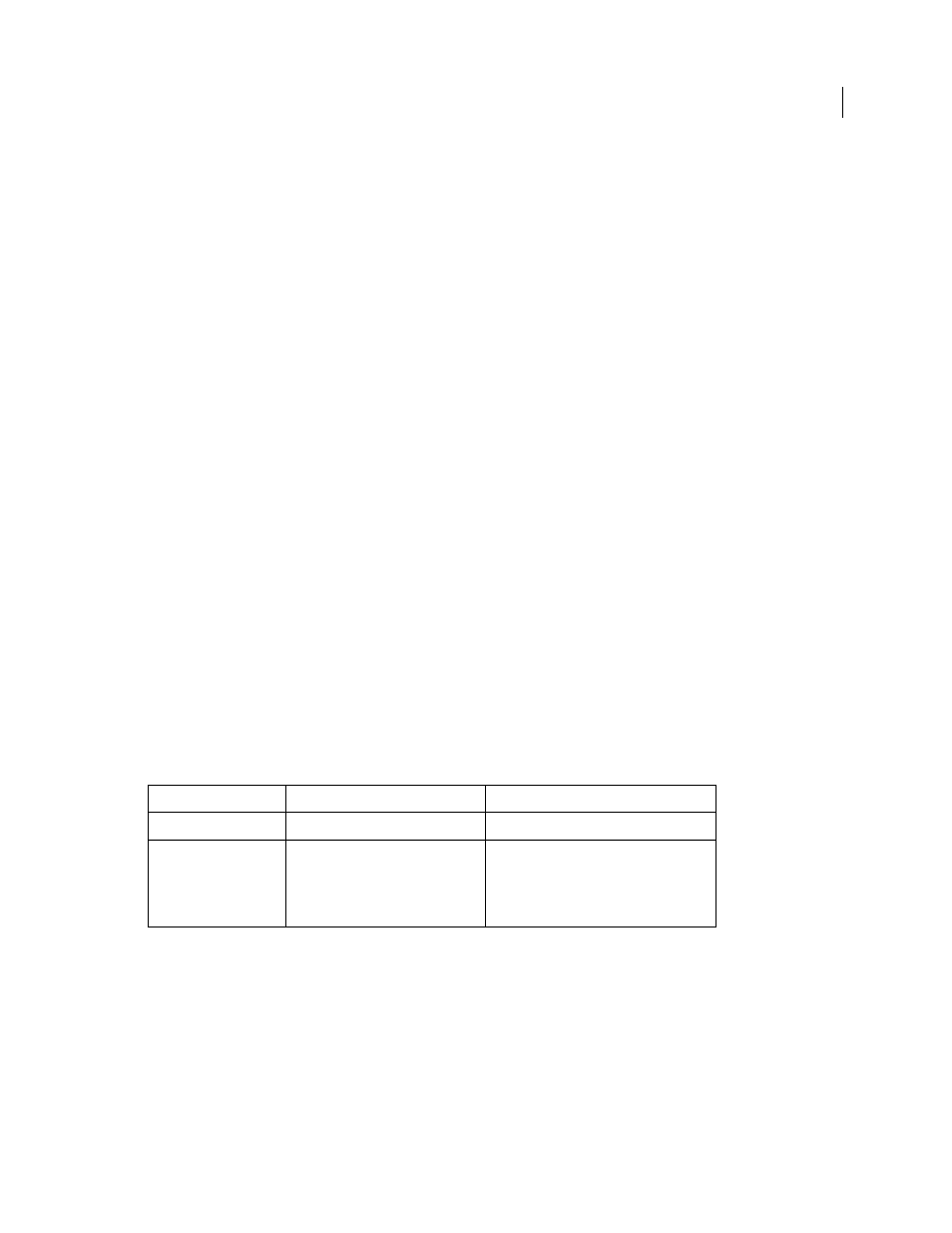
71
EXTENDING DREAMWEAVER CS4
Customizing Code view
About related files
The related files feature provides users access to the supporting and related files that are associated with the file they
are working on. Related files can be CSS, script, Server-side Include (SSI), or XML files.
For example, if a CSS file is associated with the main file, this feature facilitates viewing and editing this CSS file. The
user can also view the main file while editing the related file.
How related files work
Related files enhance editing experience of users by assisting them in the following tasks:
•
Users can view and access the related files while viewing the main file. When viewing a page that has related files
(for example, a CSS file), you can see the following:
•
Design of the page on one side
•
Related file on the other
•
The related files bar contains the documents that affect the generation of parent HTML. The users can see the
source HTML, generated HTML, and first- level child documents.
•
Selecting any related file shown in the related files bar enables users to do the following tasks:
•
View and edit the related file in Code view
•
View the parent page in Design view
•
Selecting content in the Design view and making changes in the related file does not dismiss the selection when the
user refreshes the Design view.
•
If you change the related file code, the changes are reflected in the Design view.
When a file is not found, a file not found message is displayed in a bar at the top of the empty window frame.
Related files terminology
The following terms are commonly used in association with related files:
Term
Description
Example
Top-level document
Any document opened by the user
Parent document
Any top-level document rendered in
Design view.
•
HTML — including .lbi, .dwt
•
CFML
•
PHP
