Create the html files to browse (deprecated) – Adobe Extending Dreamweaver CS4 User Manual
Page 244
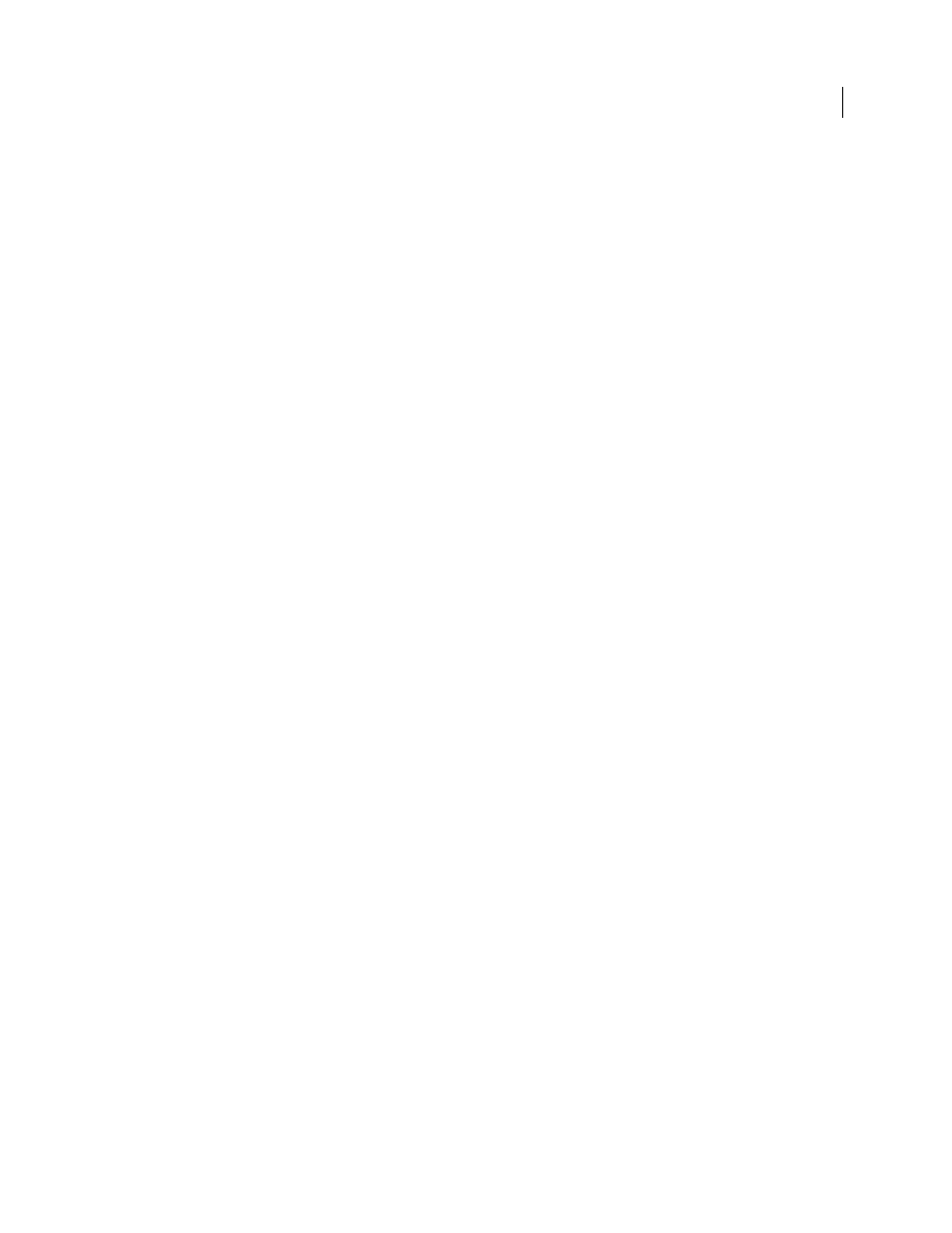
238
EXTENDING DREAMWEAVER CS4
Behaviors
Create the HTML files to browse (deprecated)
Create the HTML files to browse, the file to go to if the browser is Internet Explorer, and the file to go to if the browser
is Netscape Navigator.
1
Create a file with the following content:
"http://www.w3.org/TR/html4/loose.dtd">
This is the page to go to if you are using Internet Explorer.
2
Save the file as iecontent.htm in a site on your computer.
3
Create another file with the following content:
"http://www.w3.org/TR/html4/loose.dtd">
This is the page to go to if you are using Netscape Navigator.
4
Save the file as netscapecontent.htm in the same folder as the iecontent.htm file.
5
Restart Dreamweaver.
6
Create an HTML file with the following content:
"http://www.w3.org/TR/html4/loose.dtd">
7
Save the file as whichbrowser.htm in the same folder as the iecontent.htm file.
8
Click the Plus (+) button on the Behaviors panel and select the Check Browser Band behavior.
9
Click the Browse button next to the Go to the URL option and select the netscapecontent.htm file, if the browser is
Netscape Navigator. If the browser is Internet Explorer, select the iecontent.htm file.
