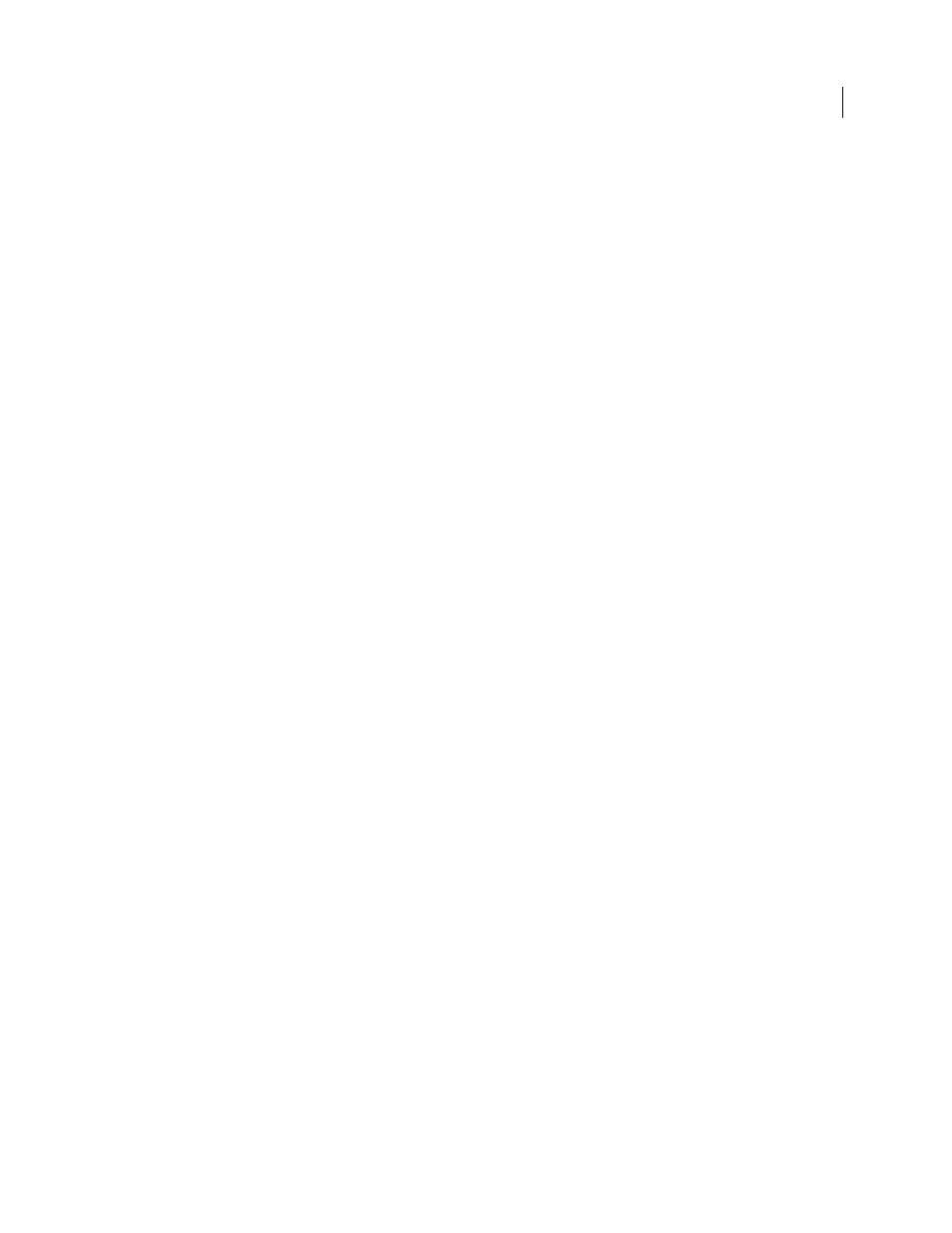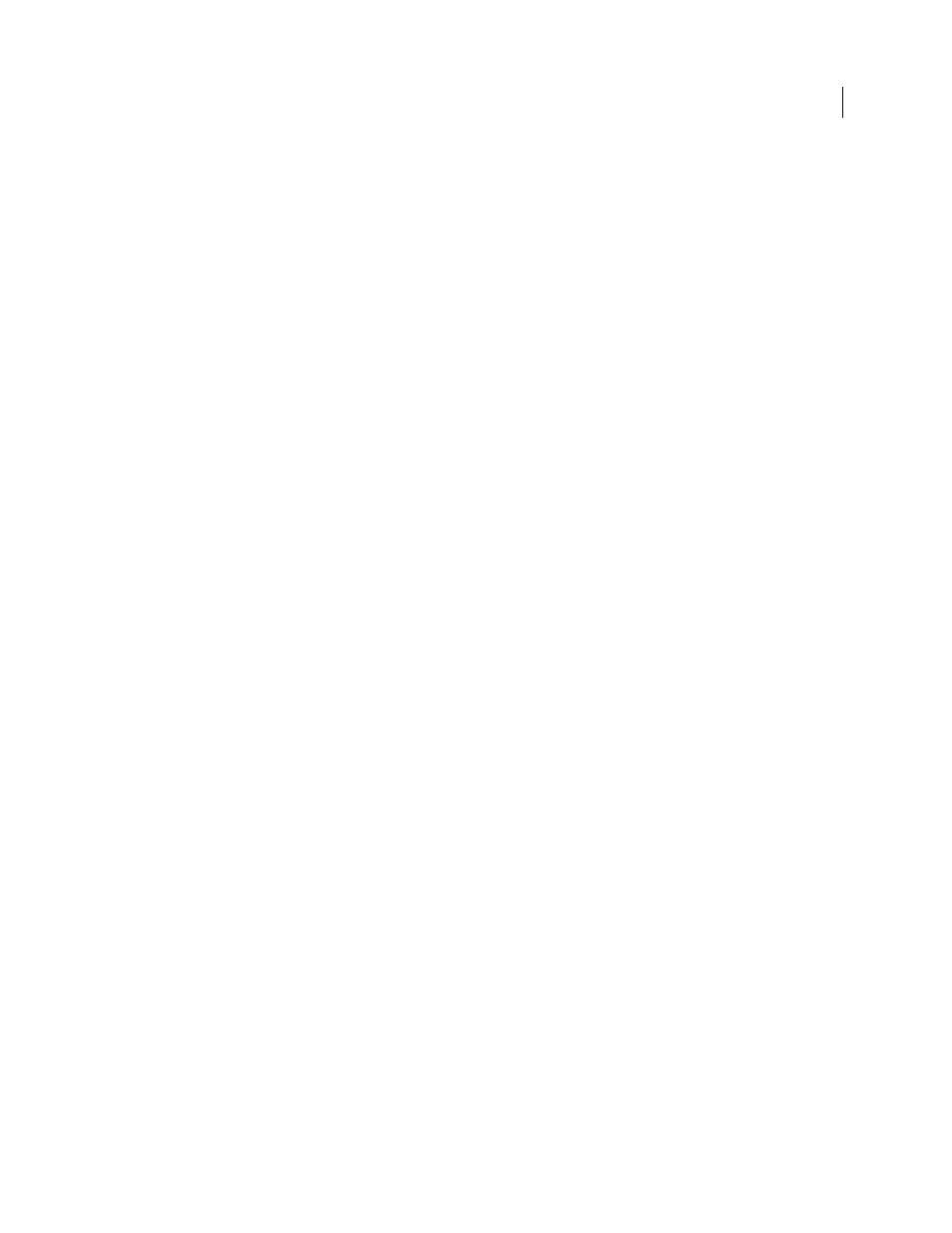
38
EXTENDING DREAMWEAVER CS4
Customizing Code view
Description
This tag specifies the text for an item in a code hints pop-up menu. The
menuitem
tag also specifies the value you must
insert into the text when you select the item.
Attributes
label
,
value
,
{icon}
,
{texticon}
,
object
,
source
•
The
label
attribute is the string that Dreamweaver displays in the pop-up menu.
•
The
value
attribute is the string that Dreamweaver inserts in the document when you select the command. When
the user selects the item from the menu and presses Enter or Return, Dreamweaver replaces all the text that the user
typed since the menu opened. The user typed the pattern-matching characters before the menu opened, so
Dreamweaver does not insert them again. For example, if you want to insert
&
, which is the HTML entity for
ampersand (&), you can define the following
menu
and
menuitem
tags: