The mm folder – Adobe Extending Dreamweaver CS4 User Manual
Page 374
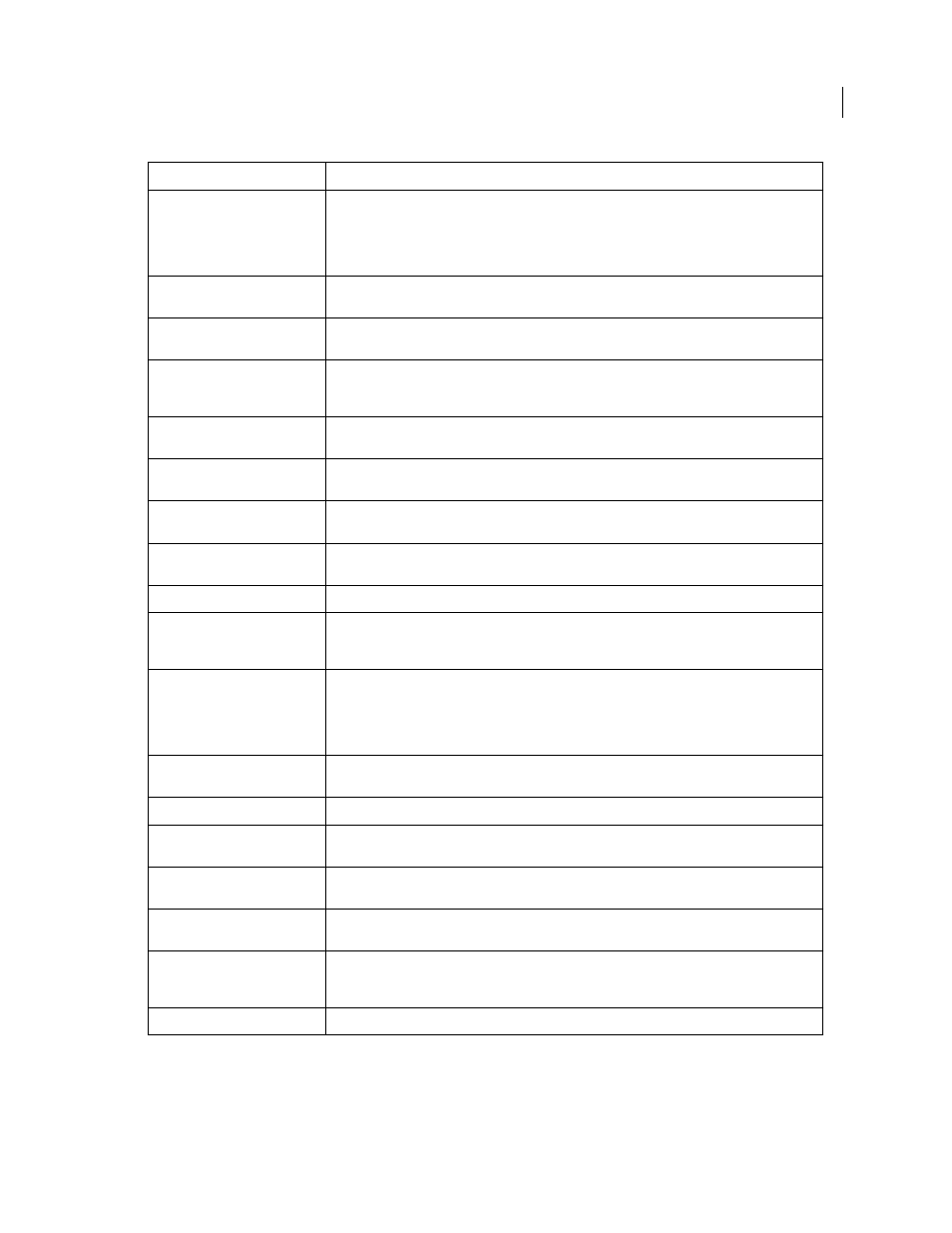
368
EXTENDING DREAMWEAVER CS4
The Shared folder
The MM folder
The MM folder contains the shared scripts, images, and classes used by the extensions that come with Dreamweaver,
including the scripts for building a navigation bar, specifying preload calls, and defining the shortcut key definitions.
DBTreeControlClass.js
Contains functions that build a database tree control. This class is used to create and interact with a
database tree control. To create a database tree control, such as the one in the advanced recordset
server behaviors, create a special
list with
type="mmdatabasetree"
in your HTML file.
Attach a
CBTreeControl
class to the HTML control by passing the
list name to the class
constructor. Then use the
DBTreeControl
functions to manipulate the control.
dotNetUtils.js
Contains functions to facilitate working with object property inspectors, and server behaviors for
ASP.NET form controls, which are translated.
dwscripts.js
Look in this main file to find useful functions for all Dreamweaver extensions. It includes functions for
working with strings, files, design notes, and so on.
dwscriptsExtData.js
This file is an extension of the dwscripts.js file. This file facilitates working with server behaviors,
particularly with server behavior EDML files. Used extensively in Dreamweaver’s implementation of
server behaviors.
dwscriptsServer.js
This file is an extension of the dwscripts.js file. It contains functions that are specific to server models.
Many of these functions are used when working with server behaviors.
GridControlClass.js
Use this class to create and manipulate an editable grid. You add a special select list in your HTML, and
attach this class to it in JavaScript to manipulate the grid.
ImageButtonClass.js
This class makes it easy to control the Pressed/Mouse-over-while-pressed/Mouse-over/Disabled-
while-pressed look of a button.
ListControlClass.js
Contains functions that manage a
tag, also known as a list control. The methods of the
ListControl
object in this file get, set, and change the value of the
SELECT
control.
PageSettingsASPNet.js
Contains functions that set the properties of an ASP.NET document.
RadioGroupClass.js
Contains functions that define and manage a radio button group. The methods of the
RadioGroup
object in this file set and get values and behavior of a radio button group. You attach this class to radio
buttons in your HTML to control their behavior.
SBDatabaseCallClass.js
A subclass of
ServerBehavior
class. This class includes functionality specific to making database
calls, for example, calling a stored procedure, using SQL to return a recordset, and so on. This is an
abstract base class, which means that it cannot be created and used on its own. To use it, you must
subclass
SBDatabaseCall()
and implement the placeholder functions. Dreamweaver uses this class
to implement its recordset and stored procedures server behaviors.
ServerBehaviorClass.js
Contains functions that communicate information about server behaviors to Dreamweaver. You can
subclass this class as part of implementing your own server behaviors.
ServerSettingsASPNet.js
Contains functions that store the properties of a ASP.NET server.
SQLStatementClass.js
Contains functions that let you create and edit SQL statements, such as
SELECT
,
INSERT
,
UPDATE
, and
DELETE
, and stored procedure statements.
tagDialogsCmn.js
Contains functions that help you develop custom tag dialog boxes. The methods of the
tagDialog
object defined in this file modify attributes and values for a particular tag.
TagEditClass.js
Contains functions that edit tags without changing the DOM of the current page. The methods of the
TagEdit
object defined in this file get and set a tag’s value, attributes, and children.
TreeControlClass.js
Contains functions that manage a tree control within Dreamweaver. The methods of the
TreeControl
object defined in this file get, set, and arrange values in a tree. You attach this class to
a special
MM:TREECONTROL
tag in your HTML to manage the tree control functionality.
XMLPropSheetClass.js
Contains functions that manage the location and values of an XML property sheet.
File
Description
