Changing keyboard shortcut mappings – Adobe Extending Dreamweaver CS4 User Manual
Page 33
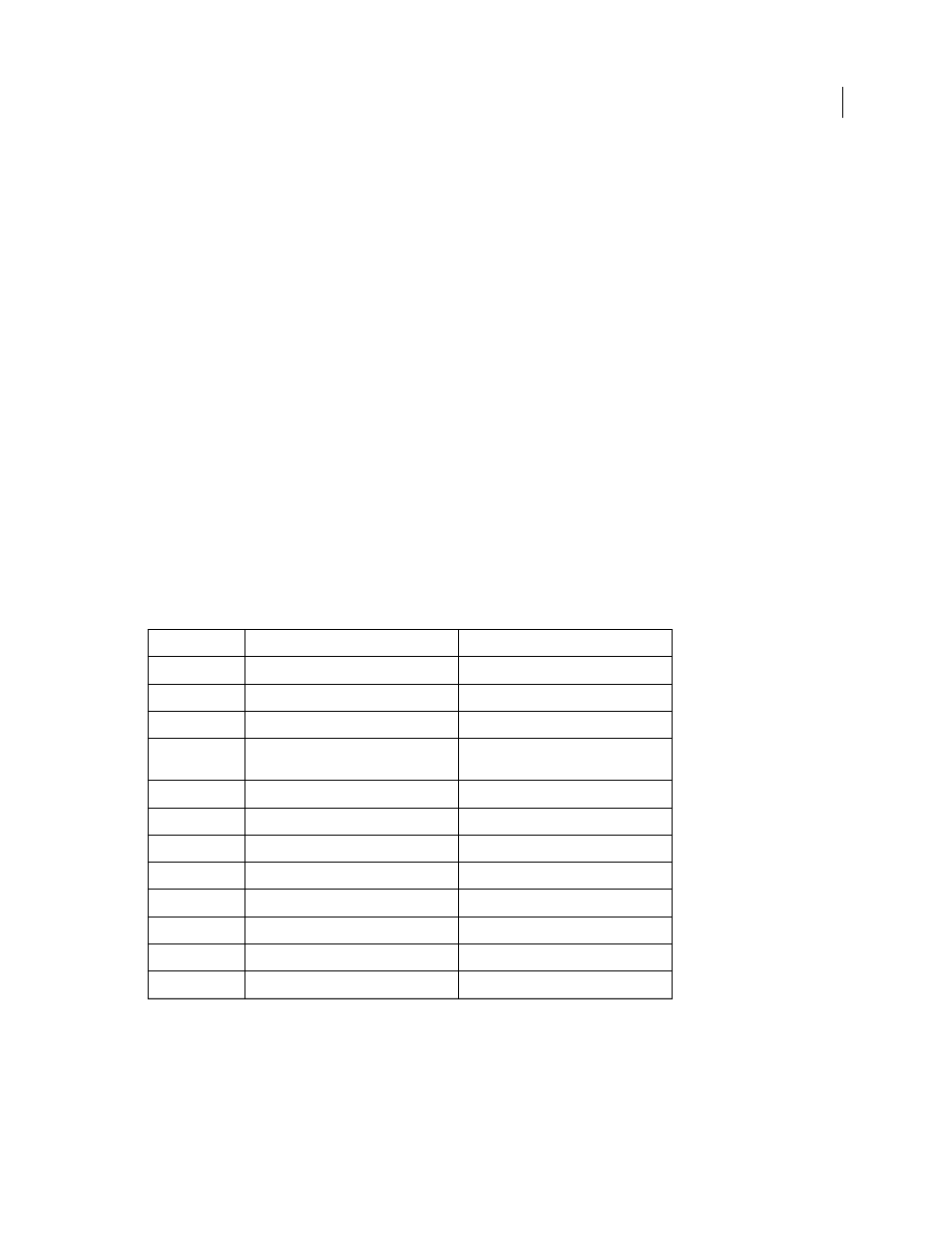
27
EXTENDING DREAMWEAVER CS4
Customizing Dreamweaver
Changing keyboard shortcut mappings
Dreamweaver includes many keyboard shortcuts to Dreamweaver features. The default keyboard shortcuts are listed
in the menus.xml file and are created for the U.S. keyboard. Due to the number of shortcuts provided in Dreamweaver,
certain nonalphanumeric shortcuts (characters other than a-z or 0-9) require remapping for international keyboards.
For this purpose, Dreamweaver comes with a number of XML files that define keyboard shortcut mappings for
international keyboards. These files are located in the Configuration\Menus\Adaptive Sets folder. When
Dreamweaver detects an international keyboard connected to the computer, it automatically resets the keyboard
shortcuts to the mappings file for that keyboard. If the appropriate file is not available for the keyboard layout,
Dreamweaver removes any shortcuts that do not work on that keyboard layout.
The keyboard shortcut mappings files are named using a two-letter language code of the keyboard layout they
represent. For example, the file for the German keyboard layout is de.xml. If a language has different keyboard layouts
for different countries, then the mappings file uses the two-letter language code followed by a dash (“-”) and a two-
letter country code as its file name. For example, fr-ca.xml is the file name for the Canadian French keyboard layout.
The two-letter language codes are defined in ISO 639 (http://en.wikipedia.org/wiki/List_of_ISO_639_codes) and the
country codes are defined in ISO 3166 (http://en.wikipedia.org/wiki/ISO_3166-1_alpha-2).
When the active keyboard language setting changes in your computer, Dreamweaver checks whether an appropriate
keyboard shortcut mappings file exists for that keyboard’s country and language. Dreamweaver checks for a country-
specific mappings file first, and then, if the file does not exist, Dreamweaver checks for a file for that language. For
example, if you have connected a Canadian French keyboard to your computer, Dreamweaver first looks for fr-ca.xml
for Canadian French keyboard layout. If it does not exist, Dreamweaver looks for fr.xml. The following table lists the
mappings files provided with Dreamweaver.
If you are using a keyboard layout other than those provided by Dreamweaver, you can create a mappings file for your
specific keyboard and place it in the Configuration\Menus\Adaptive Sets folder.
Filename
Windows platform
Macintosh platform
ca.xml
Catalan
Catalan Spanish
de.xml
German (Germany, Austria)
Austrian, German
de-ch.xml
German (Switzerland)
Swiss German
es.xml
Spanish (International Sort) Spanish
(Traditional Sort)
Spanish - ISO
fr.xml
French (France)
French
fr-ca.xml
French (Canada)
Canadian - CSA
fr-ch.xml
French (Switzerland)
Swiss French
it.xml
Italian (Italy) Italian (Switzerland)
Italian - Pro
it-mac.xml
N/A
Italian
ja.xml
Japanese
Japanese
nl-be.xml
Dutch (Belgium) French (Belgium)
Belgian
zh-cn.xml
Chinese (PRC) Chinese (Singapore)
Simplified Chinese
