Creating a tree control – Adobe Extending Dreamweaver CS4 User Manual
Page 94
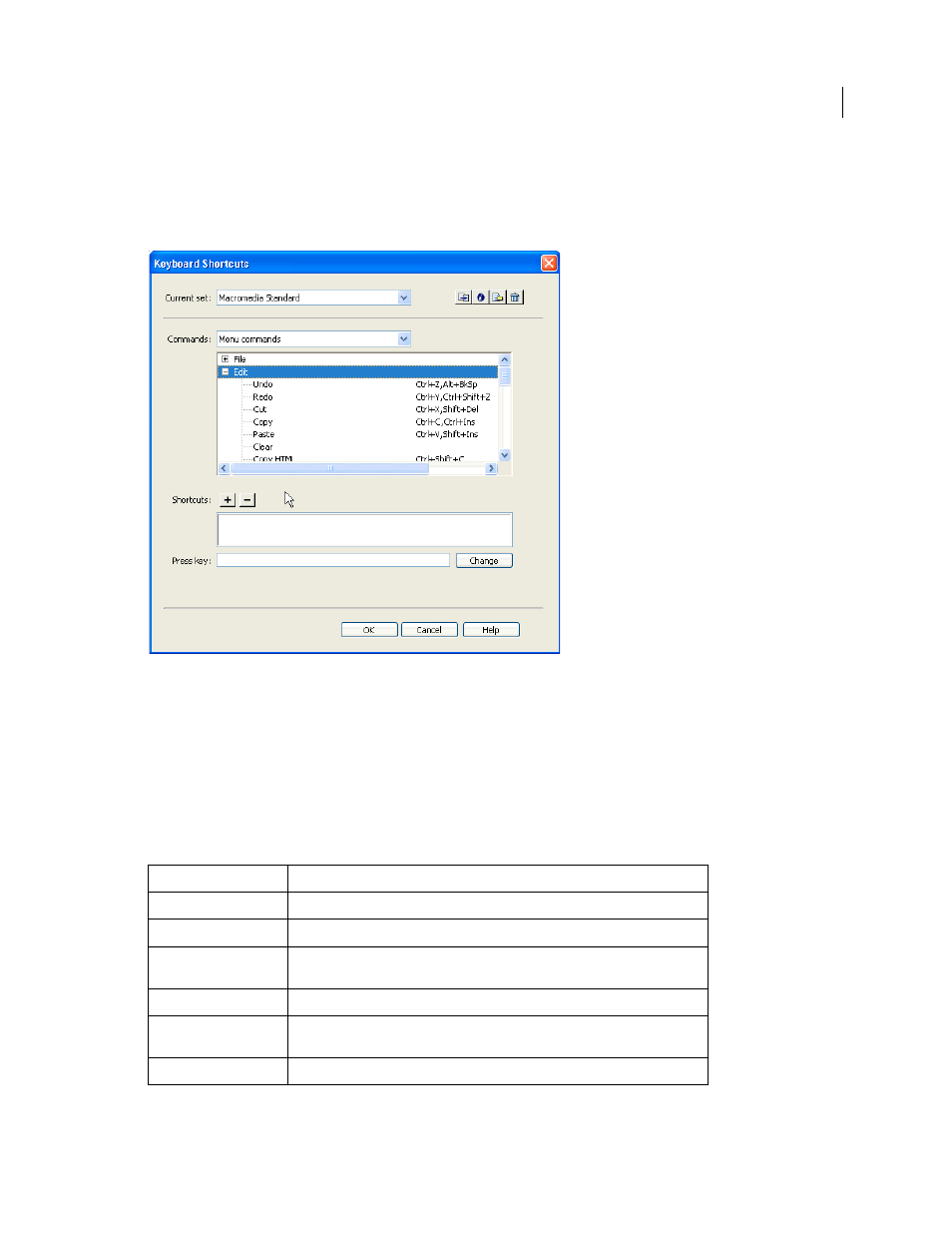
88
EXTENDING DREAMWEAVER CS4
User interfaces for extensions
Tree controls display data in a hierarchical format and let users expand and collapse nodes in the tree. The
MM:TREECONTROL
tag lets you create tree controls for any type of information. Unlike the database tree control that is
Adding a database tree control
” on page 86, no association with a database is required. The Dreamweaver
Keyboard Shortcuts editor uses the tree control, as shown in the following figure:
Creating a tree control
The
MM:TREECONTROL
tag creates a tree control and can use one or more tags to add structure, as described in the
following list:
•
MM:TREECOLUMN
is an empty, optional tag that defines a column in the tree control.
•
MM:TREENODE
is an optional tag that defines a node in the tree. It is a nonempty tag that can contain only other
MM:TREENODE
tags.
MM:TREECONTROL
tags have the following attributes:
MM:TREECOLUMN
tags have the following attributes:
Attribute name
Description
name
Name of the tree control
size
Optional. Number of rows that show in the control; default is 5 rows
theControl
Optional. If the number of nodes in the
theControl
attribute exceeds the value of
the size attribute, scrollbars appear
multiple
Optional. Allows multiple selections; default is single-selection
style
Optional. Style definition for height and width of tree control; if specified, takes
precedence over the
size
attribute
noheaders
Optional. Specifies that the column headers should not appear
