Other ways to extend dreamweaver – Adobe Extending Dreamweaver CS4 User Manual
Page 82
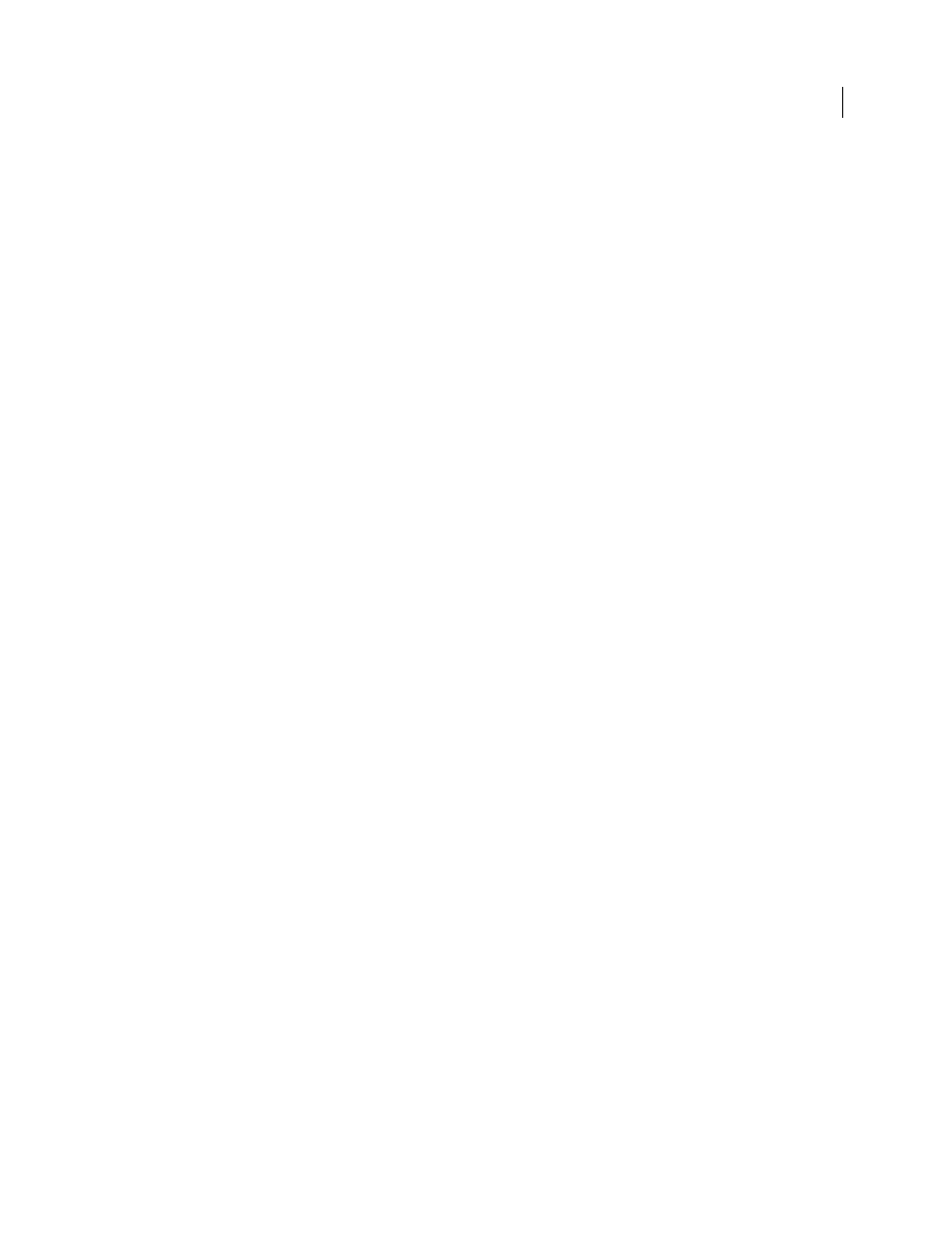
76
EXTENDING DREAMWEAVER CS4
Extending Dreamweaver
Floating panel
extensions add floating panels to the Dreamweaver user interface. Floating panels can interact with the
selection, the document, or the task. They can also display useful information. Floating panel files are stored in the
Configuration/Floaters folder.
Behavior
extensions let users add JavaScript code to their documents. The JavaScript code performs a specific task in
response to an event when the document is viewed in a browser. Behavior extensions appear on the Plus (+) menu of
the Dreamweaver Behaviors panel. Behavior files are stored in the Configuration/Behaviors/Actions folder.
Server Behaviors
extensions add blocks of server-side code (ASP or ColdFusion) to the document. The server-side
code performs tasks on the server when the document is viewed in a browser. Server behaviors appear on the Plus (
+
)
menu of the Dreamweaver Server Behaviors panel. Server behavior files are stored in the Configuration/Server
Behaviors folder.
Data source
extensions let you build a connection to dynamic data stored in a database. Data source extensions appear
on the Plus (
+
) menu of the Bindings panel. Data source extension files are stored in the Configuration/Data Sources
folder.
Server format
extensions let you define formatting for dynamic data.
Component
extensions let you add new types of components to the Components panel. Components is the term that
Dreamweaver uses for some of the more popular and modern encapsulation strategies such as ColdFusion
components (CFCs).
Server model
extensions let you add support for new server models. Dreamweaver supports the most common server
models (ASP, JSP, ColdFusion, PHP, and ASP.NET). Server model extensions are needed only for custom server
solutions, different languages, or a customized server. Server model files are stored in the Configuration/ServerModels
folder.
Data translator
extensions convert non-HTML code into HTML that appears in the Design view of the document
window. These extensions also lock the non-HTML code to prevent Dreamweaver from parsing it. Translator files are
stored in the Configuration/Translators folder.
Other ways to extend Dreamweaver
You can also extend the following elements of Dreamweaver to expand its capabilities or tailor it to your needs.
Document types
define how Dreamweaver works with different server models. Information about document types for
server models is stored in the Configuration/DocumentTypes folder. For more information, see “
Code snippets
are reusable blocks of code that are stored as code snippet (CSN) files in the Dreamweaver
Configuration/Snippets folder and which Dreamweaver makes accessible in the Snippets panel. You can create
additional code snippet files and install them into the Snippets folder to make them available.
Code hints
are menus that offer a typing shortcut by displaying a list of strings that potentially complete the string you
are typing. If one of the strings in the menu matches the string that you started to type, you can select it to insert it in
place of the string that you are typing. Code hints menus are defined in the codehints.xml file in the
Configuration/CodeHints folder, and you can add new code hints menus to it for new tags or functions that you have
defined.
Menus
are defined in the menus.xml file in the Configuration/Menus folder. You can add new Dreamweaver menus
