Dialogic 6.2 User Manual
Page 88
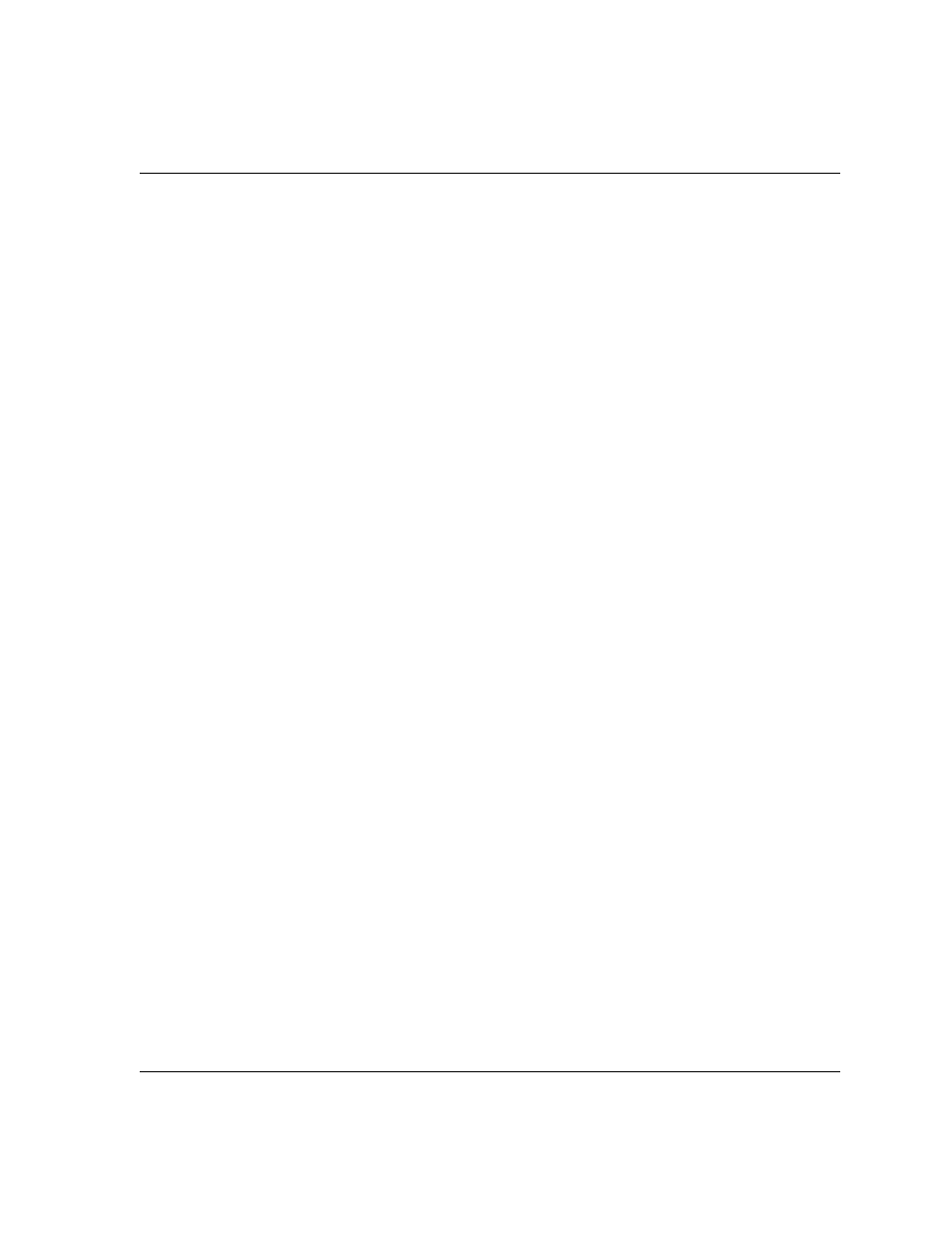
Developing a Fax Application
November 2009
88
if ((n = BfvTiffReadImage(&args_tiff)) <= 0)
break;
process_image(buf,n);
}
args_tiff.tp = tp;
BfvTiffClose(&args_tiff);}
my_ifd_func(tp, ifd_ptr, arg)
{
/* Does nothing,just returns */
return (0);
}
The BfvTiffWriteImage and BfvTiffWriteIFD functions are used
to write a new TIFF file. BfvTiffWriteImage receives data from a
user-supplied buffer until the end of the page is reached. The
BfvTiffWriteIFD function is called repeatedly with IFD entry
information. The application can use fseek to move to locations in the
TIFF file to determine the proper offsets to use for a given tag (using
the TIFF_FP(tp) macro to get the file pointer) and
BfvTiffWriteRes to help write the resolution as is often needed.
The presence of a certain set of tags is required to produce a valid
TIFF-F file; BfvTiffWriteIFD automatically takes care of the
STRIPOFFSETS
and STRIPBYTECOUNTS tags, but the application is
responsible for all other tags.
A sample program to write a TIFF-F file follows:
main()
{
TFILE *tp;
unsigned char buf[1024];
int n;
struct ifd_field ifd_field;
struct args_tiff args_tiff;
BT_ZERO(args_tiff);
args_tiff.fname = "filename";
args_tiff.fmode = "w";
tp = BfvTiffOpen(&args_tiff);
for (;;)
{
if ((n = get_image_data(buf)) <= 0)
break;
args_tiff.tp = tp;
args_tiff.buf = buf;
args_tiff.size = n;
if (BfvTiffWriteImage(&args_tiff) != 0)
break;
}
args_tiff.tp = tp;
args_tiff.buf = NULL;
args_tiff.size = 0
