Receiving and storing a fax in mmr or mr format – Dialogic 6.2 User Manual
Page 78
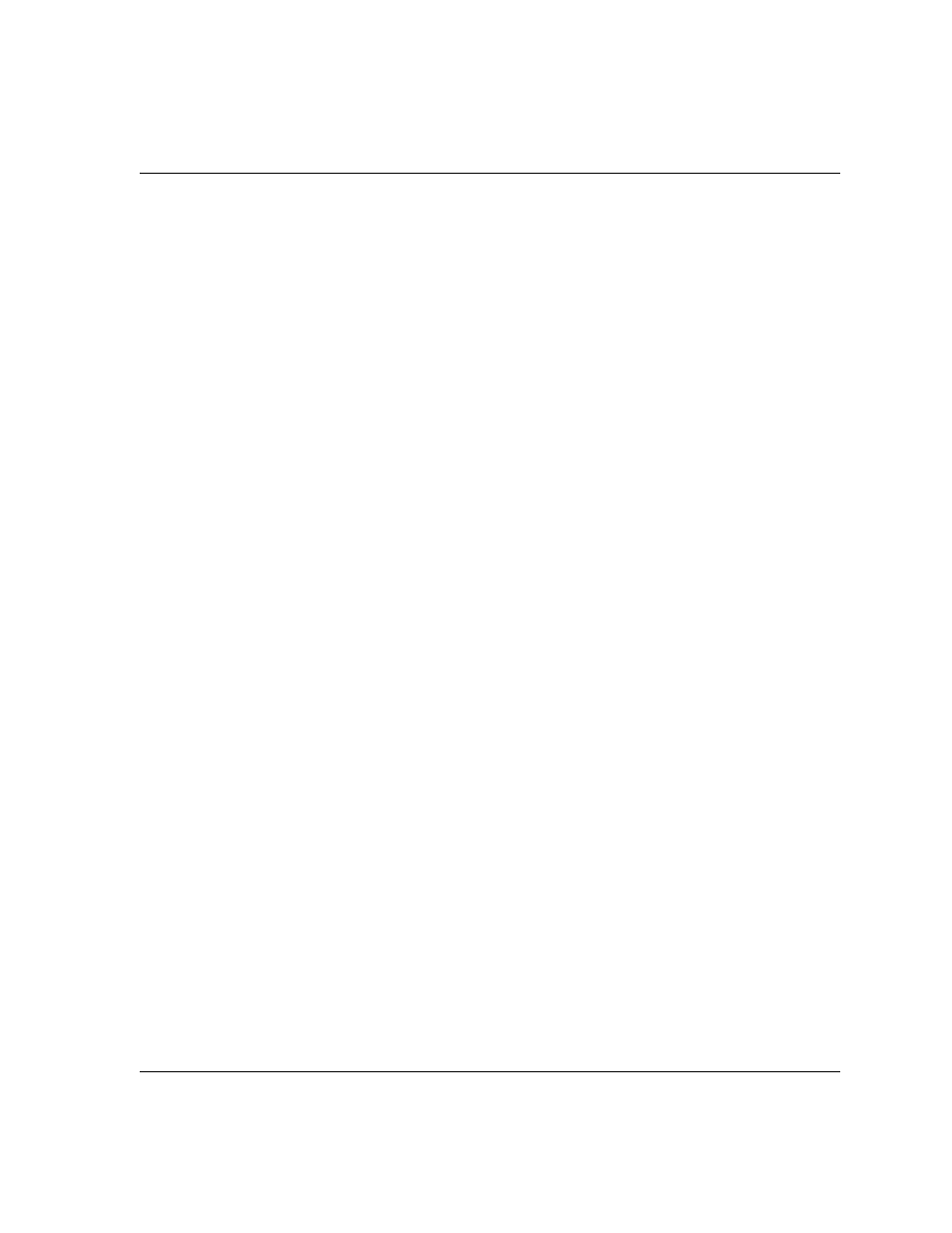
Developing a Fax Application
November 2009
78
Receiving and Storing a Fax in MMR or
MR Format
Receiving an Infopkt-Formatted Fax and Storing it in MMR Format
A typical way to receive a fax that is made up of infopkts and store it
in MMR format is demonstrated below. Each function is presented in
sequential order, and the action it performs is described beneath it.
When MR or MMR facsimiles are received in infopkt format, the
data format type specification is automatically included through the
g3strppkt
infopkt structure. Retransmission of these infopkt files
is done the same way transmission of MH files is done (see Sending a
Fax Using Low-Level Infopkt Function Calls on page 66 for detailed
instructions).
The application controls the format of images received from the
channel; this format is independent of the format of data received by
the channel.
BT_ZERO(args_admin);
args_admin.unit = unit;
lp = BfvLineAttach(&args_admin);
Attaches to a free channel and gets a line pointer.
args_admin.config_file_name = "usrcnfig.cfg";
BfvLineReset(lp,&args_admin);
Resets the channel and sets the user-configured options selected in
the user-defined configuration file named usrcnfig.cfg.
BT_ZERO(args_infopkt);
args_infopkt.fname = name;
args_infopkt.fmode = "w";
ips = BfvInfopktOpen(&args_infopkt);
Opens the infopkt-formatted file called name to store the received
fax.
BT_ZERO(args_tel);
args_tel.timeout = 0L;
BfvLineWaitForCall (lp, &args_tel);
Waits without a timeout for an incoming call.
BfvLineAnswer (lp, &args_tel);
Takes the line off-hook and sets the line state to CONNECTED.
