Playing back voice recordings – Dialogic 6.2 User Manual
Page 197
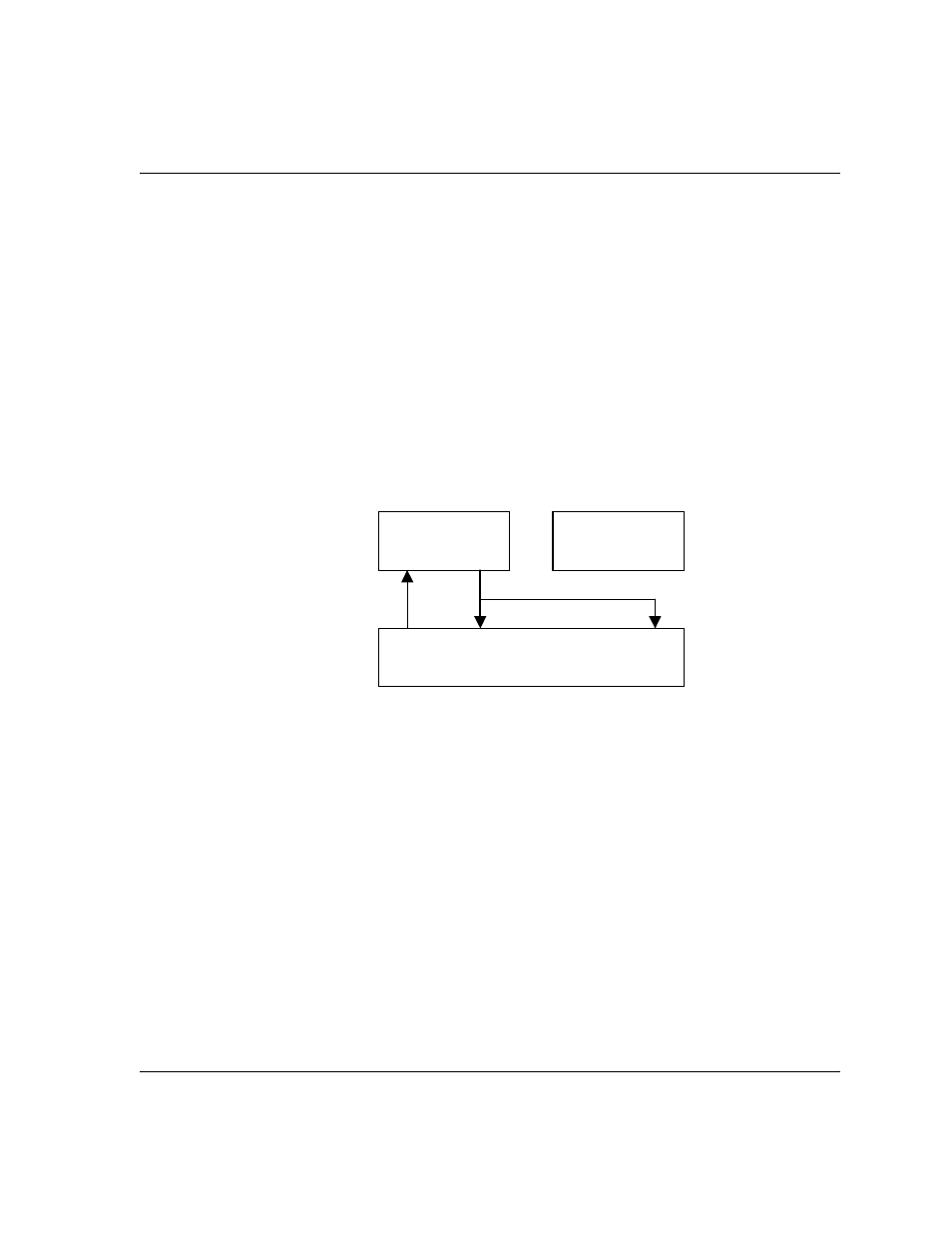
Making Two-Channel Call Transfers (Tromboning)
November 2009
197
Playing Back Voice Recordings
Voice playback during a two-channel call transfer can take one of
two forms.
The voice application plays voice data to both callers.
In this example, the channel playing the voice data is the source
resource and the network timeslots are the destination resources.
Before voice playback begins, to avoid providing the destinations
with more than one source, the application must disconnect the
full duplex connection between the network timeslots. This
ensures that the two network timeslots can't transmit data to
each other. After voice playback has ended, the application can
re-establish the full duplex connection between the network
timeslots. Refer to
for this situation.
Figure 15. Playing Voice Data To Two-Channels
The voice application plays data to one caller while placing the
other caller on hold.
In this example, the channel transmits voice data to just one
network timeslot. The application must place the other network
timeslot on hold (disconnecting it from the full duplex connection
using the BfvCallSWConnect() function) to avoid providing the
network timeslot that is receiving the playback data with a
second source input.
When your application terminates the full duplex connection to
the network timeslot that is not receiving playback data, the
caller might hear noise. To prevent this, connect the input slot of
the network timeslot to the output slot of an idle channel (an idle
Channel 0
In Out
TSlot 1
Person B
Channel 1
In Out
Out
In
TSlot 0
Person A
Out
In
