Dialogic 6.2 User Manual
Page 391
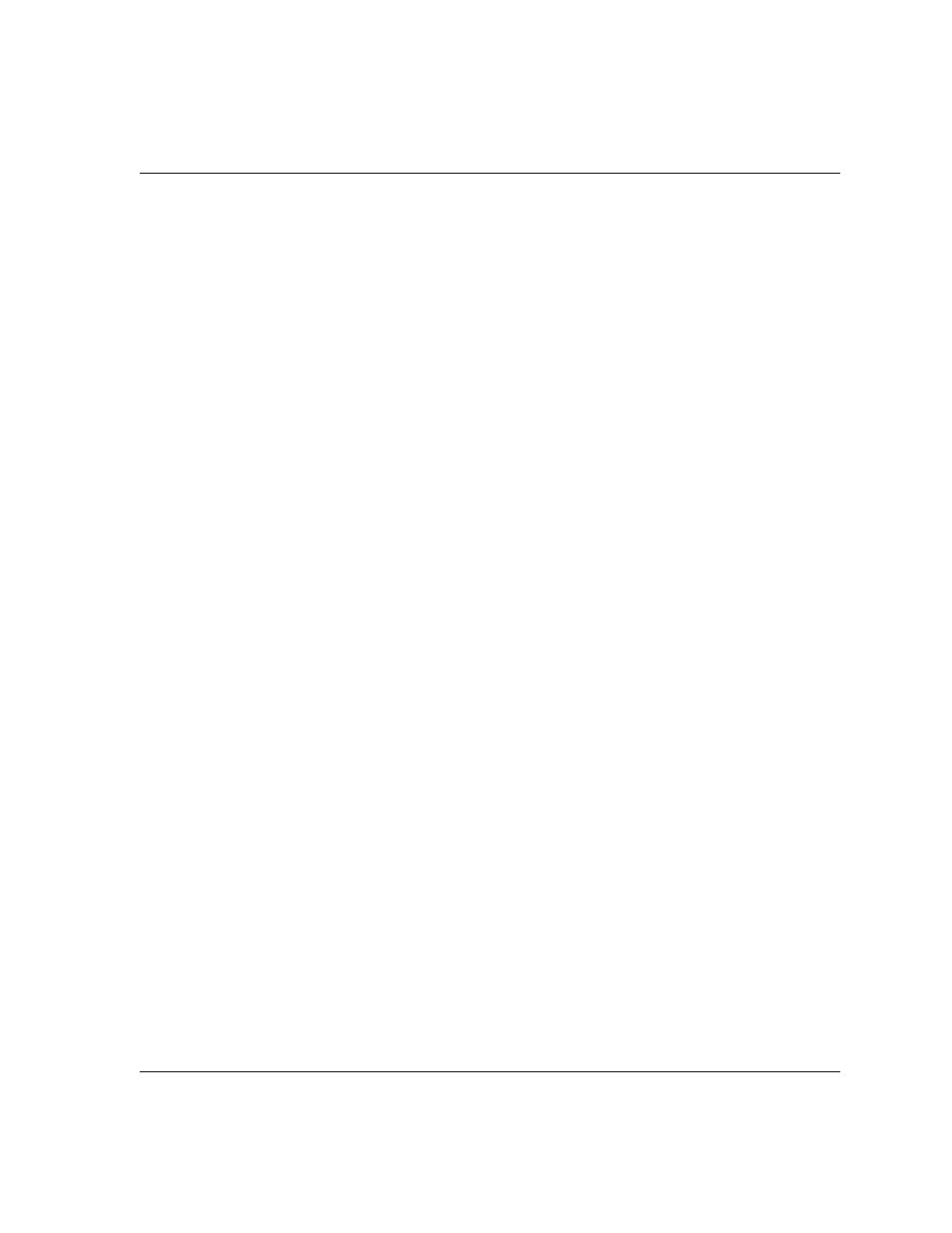
About Plug and Play Components
November 2009
391
Note: Existing Dialogic® Brooktrout® Fax Products SDK
Developers:
You cannot start or stop the Plug and Play driver
using commands like the net start/stop commands that
you might be using in your application. The user cannot restart
the driver since it is now a Windows® Device Manager Plug
and Play driver. For any change requiring a driver restart,
such as change in history size and debug options, you must:
Check for the current state of the service
Tell the user to restart Windows® if the driver is not
started
You can install and uninstall the PnP driver using install.exe
application that is already installed with the Brooktrout Fax
Software.
Dialogic does recommend that the only driver settings that you do
change are the History Enable, and History Size. However, your
changes will only take effect by rebooting the system or by using the
Brooktrout Configuration Tool. You can run the Configuration Tool
in silent mode for the changes to take effect. You do not need to run
it in Advanced mode.
As stated earlier, Microsoft leaves few interfaces for the hardware
vendor to implement.
summarizes the components for these
interfaces.
