Using h.323 address forms – Dialogic 6.2 User Manual
Page 227
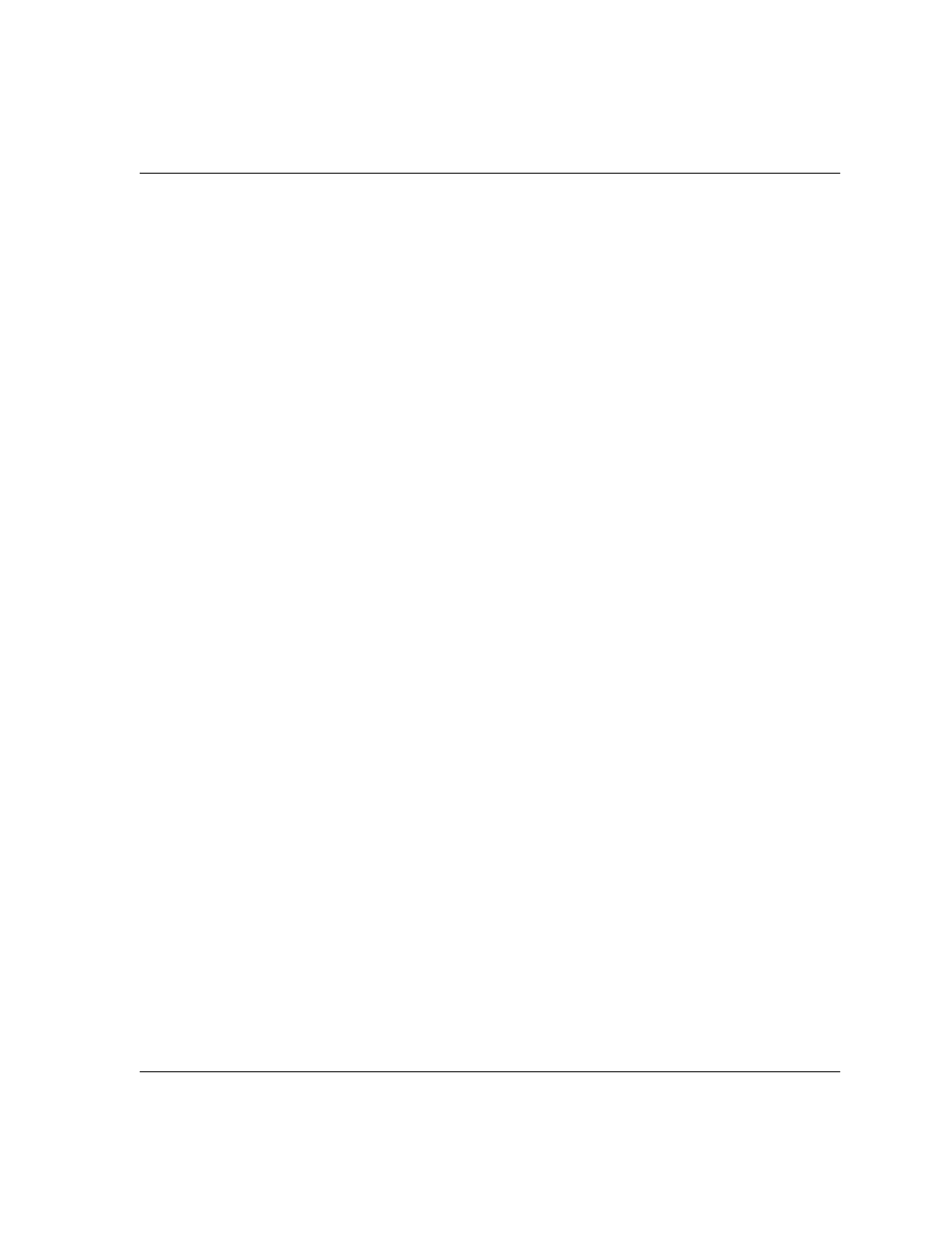
Managing Calls Using IP Telephony
November 2009
227
Using H.323 Address Forms
To allow applications to work for both SIP and H.323, the dialstring
field for BfvLineOriginateCall and BfvCallSetup accepts a
format of phone_number@ip_address (a current SIP format).
The phone number is an optional field as is the port in the
ip_address. The existing H.323 dialstrings remain unchanged and
are still supported as described below. This option provides a unified
way of placing a non-gatekeeper call that works for both SIP and
H.323.
Examples of supported dialstrings for H.323:
[email protected]:1720
Dialogic products accept the following H.323 Called Party Address
forms:
A transport address
An E.164 alias
A H.323 ID alias
Unless noted, the rules below also apply to an H.323 Calling Party
Address.
Transport Address
(IP Address)
This Called Party Address must start with the identifier “TA:”
followed by the transport address.
A transport address consists of an IP address followed by the “:”
character followed by a port number or another H.323 address.
A port number is not required and, if it is not specified, then the
software uses the default H.323 port of 1720.
IP address followed by a port number example:
TA:198.133.219.25:1721
IPv6 addresses are also supported and need to be in hexadecimal
notation, inside brackets. For example;
[HHHH:HHHH:HHHH:HHHH:HHHH:HHHH:HHHH:HHHH]
