Group and ungroup, Group, Editing grouped objects – Compix Persona User Manual
Page 98
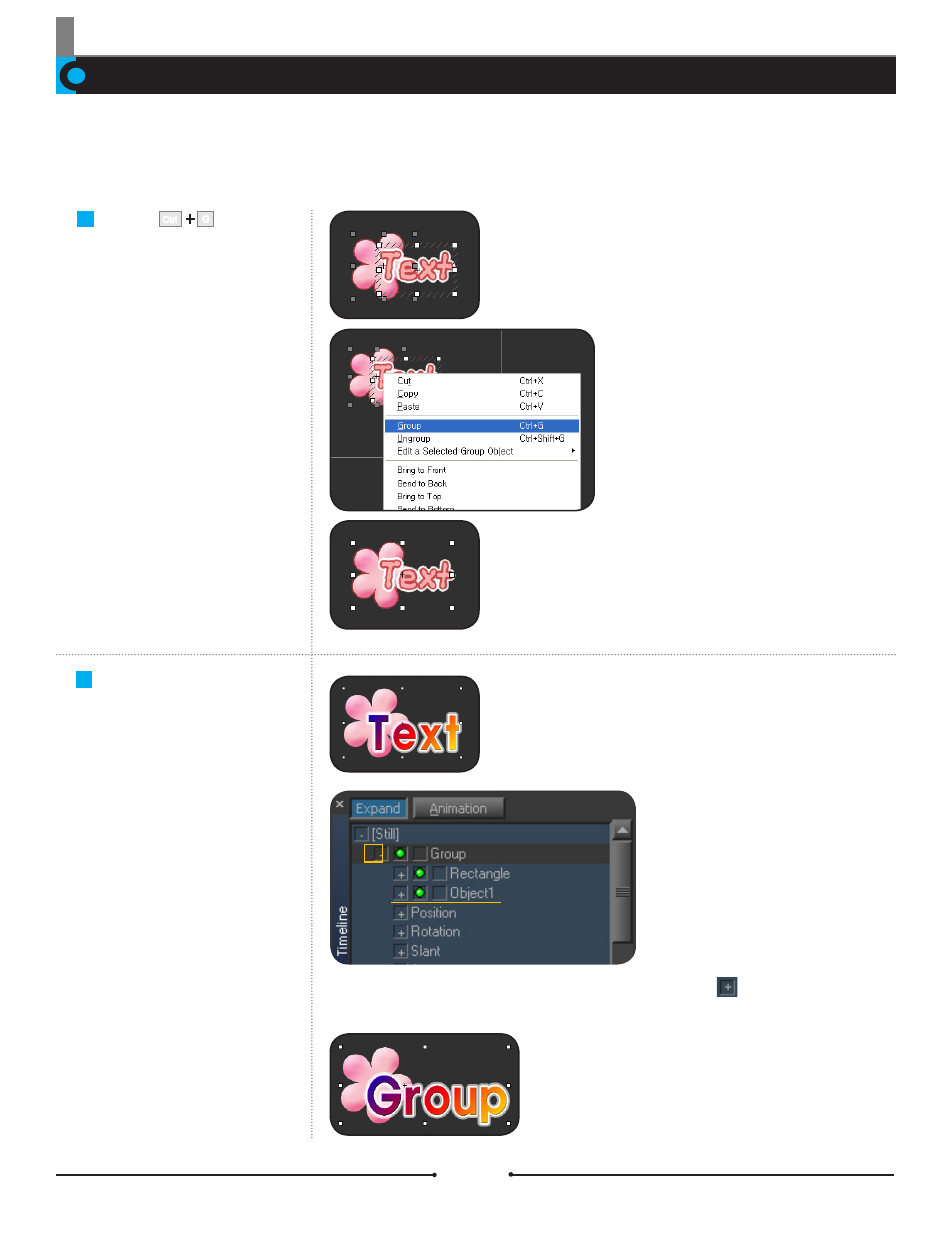
Chapter 5 Object Alignment
Document No: 2.3.004 Revision: 2.0 Updated: 3/21/2012
Individual objects within a group of
objects can be edited without un-
grouping.
Group and Ungroup
When multiple objects need to have the same attributes adjusted, such as positioning and size, it is convenient to group the objects
together. Group and Ungroup can be accessed either through the context menu or hotkeys.
Group
G
Ctrl
Select two or more objects to be grouped.
Open the context menu by right-clicking and select
[Group].
The selected objects will be grouped together. If the objects no longer
need to be grouped together, select [Ungroup] or press Ctrl + Shift + G to
separate the individual objects.
Editing Grouped
Objects
Select the grouped object.
The Modified Grouped Object
Select Group on the timeline and expand the tree structure by clicking
. This
shows all objects within the group, each of which can be edited separately.
Compix Persona
98
