Setting object style attributes, Face – Compix Persona User Manual
Page 50
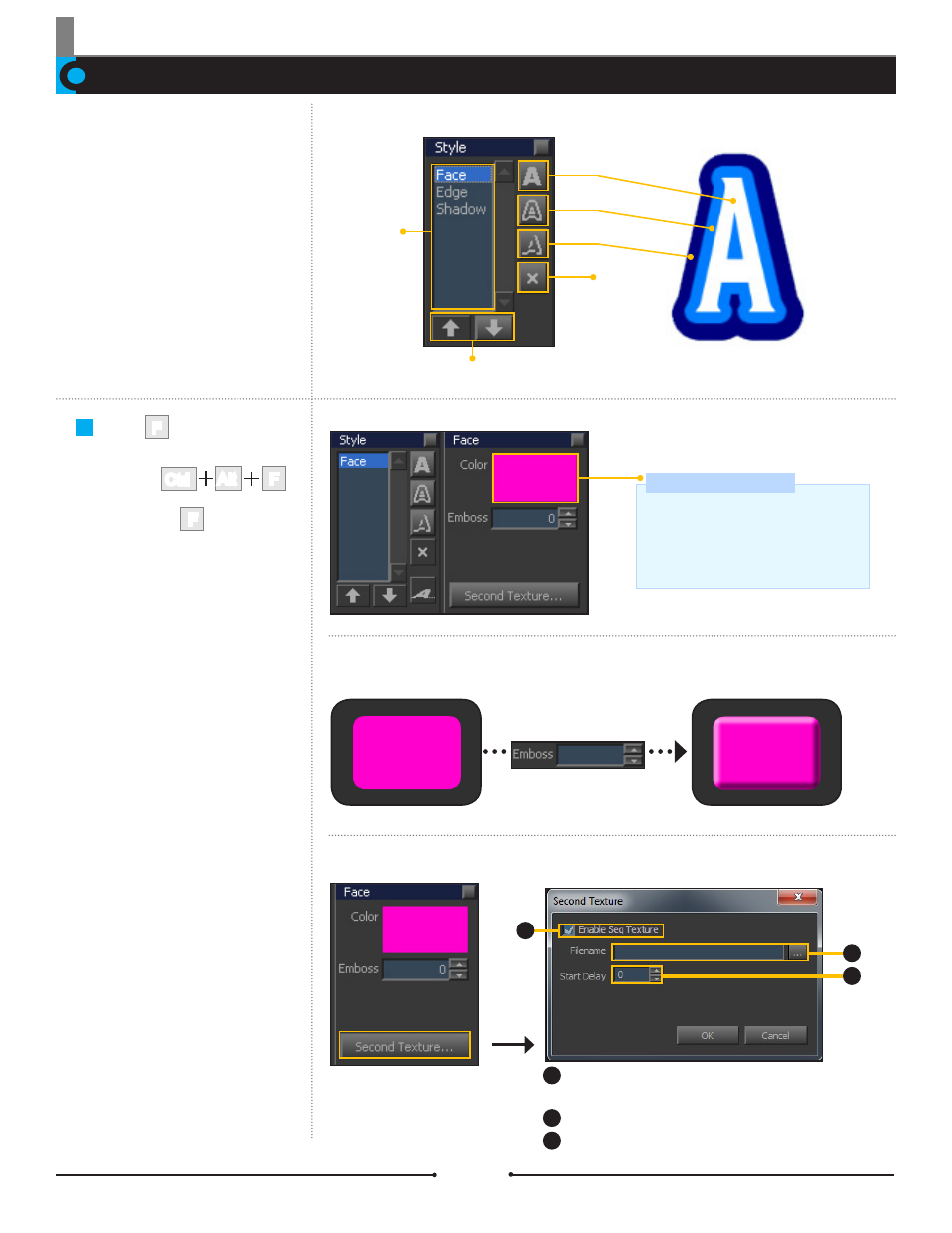
Chapter 2 Object Design
Document No: 2.3.004 Revision: 2.0 Updated: 3/21/2012
Setting Object Style Attributes
Face
Add Face:
Select Face:
An object consists of three elements:
Face, Edge, and Shadow. Each ele-
ment has its own color information,
such as the value of transparency,
textures, and gradations. Up to 16
stages of face, edge, and shadow
can be applied.
Alt
Ctrl
Delete
Style Layer
(Can apply
up to 16
stages)
Face
Edge
Shadow
Change Style Layer Order
F
Preview of Face Color
The current face color appears on the
Color preview button. Click the Color
preview to change the color or to apply
gradation and texture mapping.
F
Applying Emboss on Face
F
Second Texture
You can map sequenced
images on the Face of an
object using Second Texture
(Refer to Chapter 3 regard-
ing sequenced images).
3
Check this box to use sequenced images as
a texture.
Search for the path of the sequenced images.
Set the start frame of the sequenced images.
1
2
3
1
2
3
Compix Persona
50
