Aligning by a master object, Changing the master object – Compix Persona User Manual
Page 93
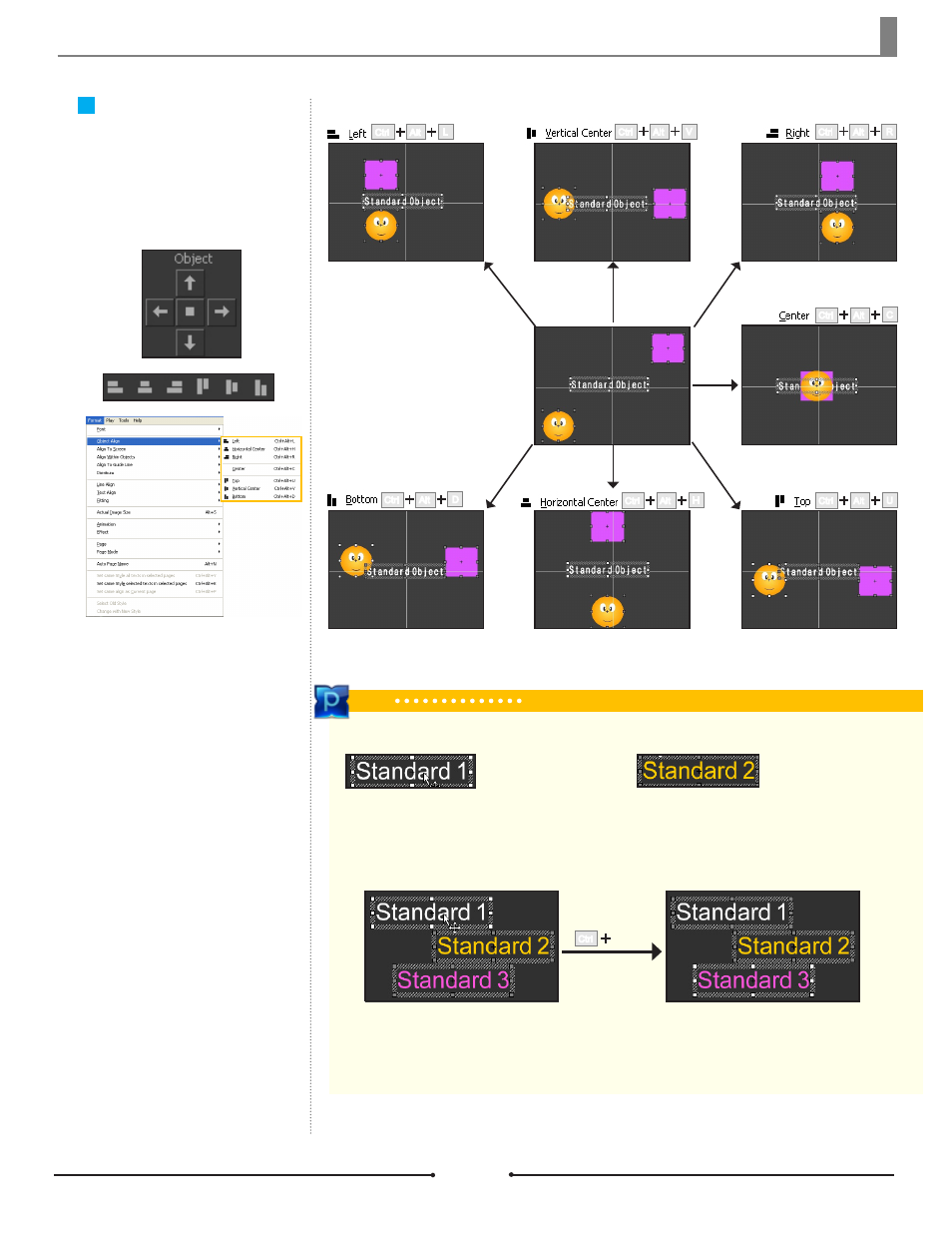
Chapter 5 Object Alignment
Document No: 2.3.004 Revision: 2.0 Updated: 3/21/2012
The Object Alignment panel will
be activated when two or more
objects are selected.
Aligning by a Master
Object
Alt
D
Ctrl
Alt
L
Ctrl
Alt
V
Ctrl
Alt
R
Ctrl
Alt
C
Ctrl
Alt
U
Ctrl
Alt
H
Ctrl
Tip
White boundary points ap-
pear on the Master Object.
Grey boundary points ap-
pear on subsidiary objects.
Currently the [Standard 1] object is
selected as a Master Object.
Select another subsidiary object while
pressing the Ctrl button to change the
Master Object.
Changing the Master Object
Click
Ctrl
Compix Persona
93
