Animation clear, cut, copy, and paste – Compix Persona User Manual
Page 115
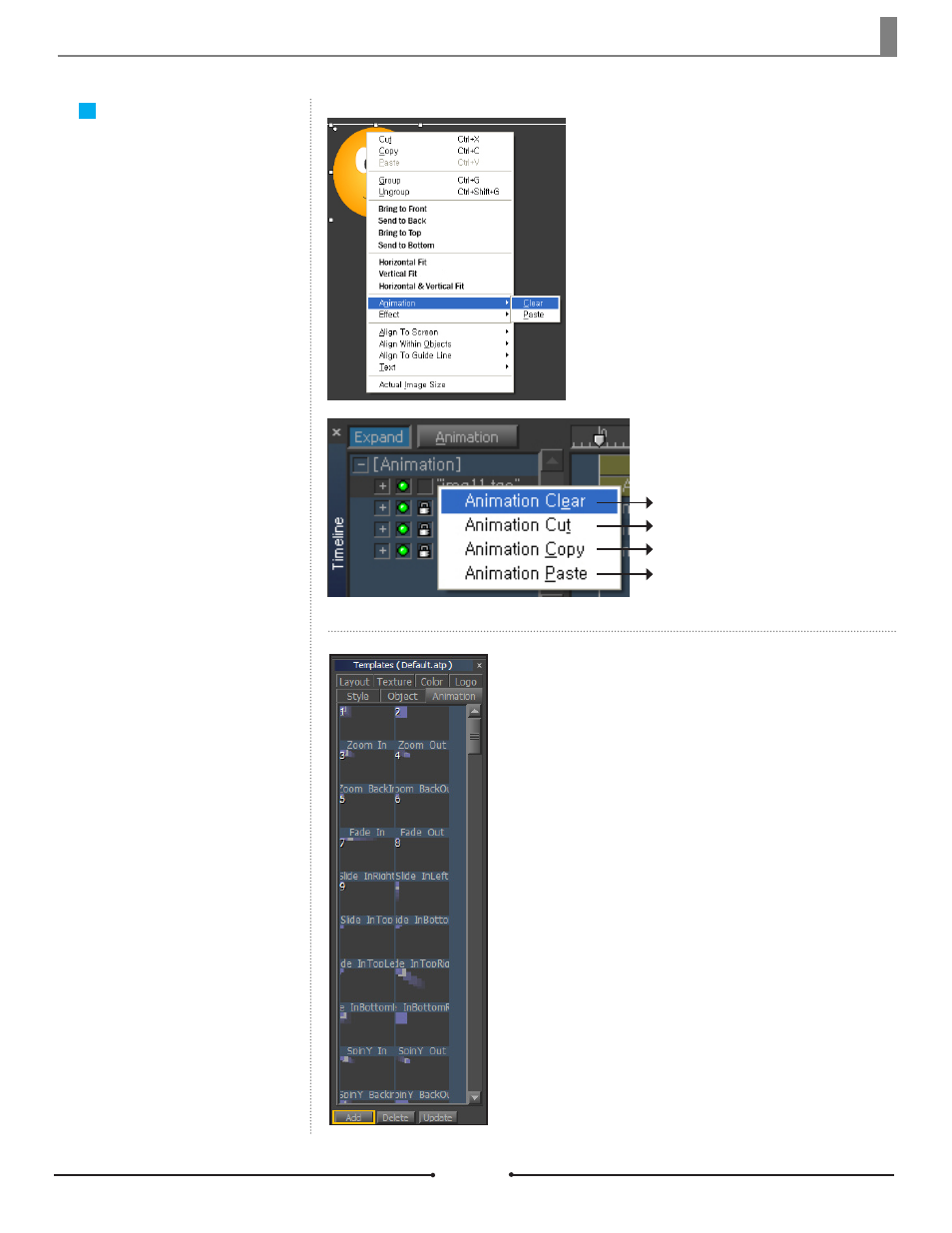
Chapter 6 Page Mode
Document No: 2.3.004 Revision: 2.0 Updated: 3/21/2012
Register as Template
Animation Clear,
Cut, Copy, and Paste
Select an object either on the Edit
Window or the Timeline and right-click
to open the context menu. From the
contex menu, select Clear, Cut, Copy,
or Paste.
Clear Animation
Cut Animation
Copy Animation
Paste Animation
Register frequently used keyframe animations as a template in the
[Template] panel. Refer to Chapter 4 on Templates.
Compix Persona
115
