3d animation, Drawing a bar graph – Compix Persona User Manual
Page 162
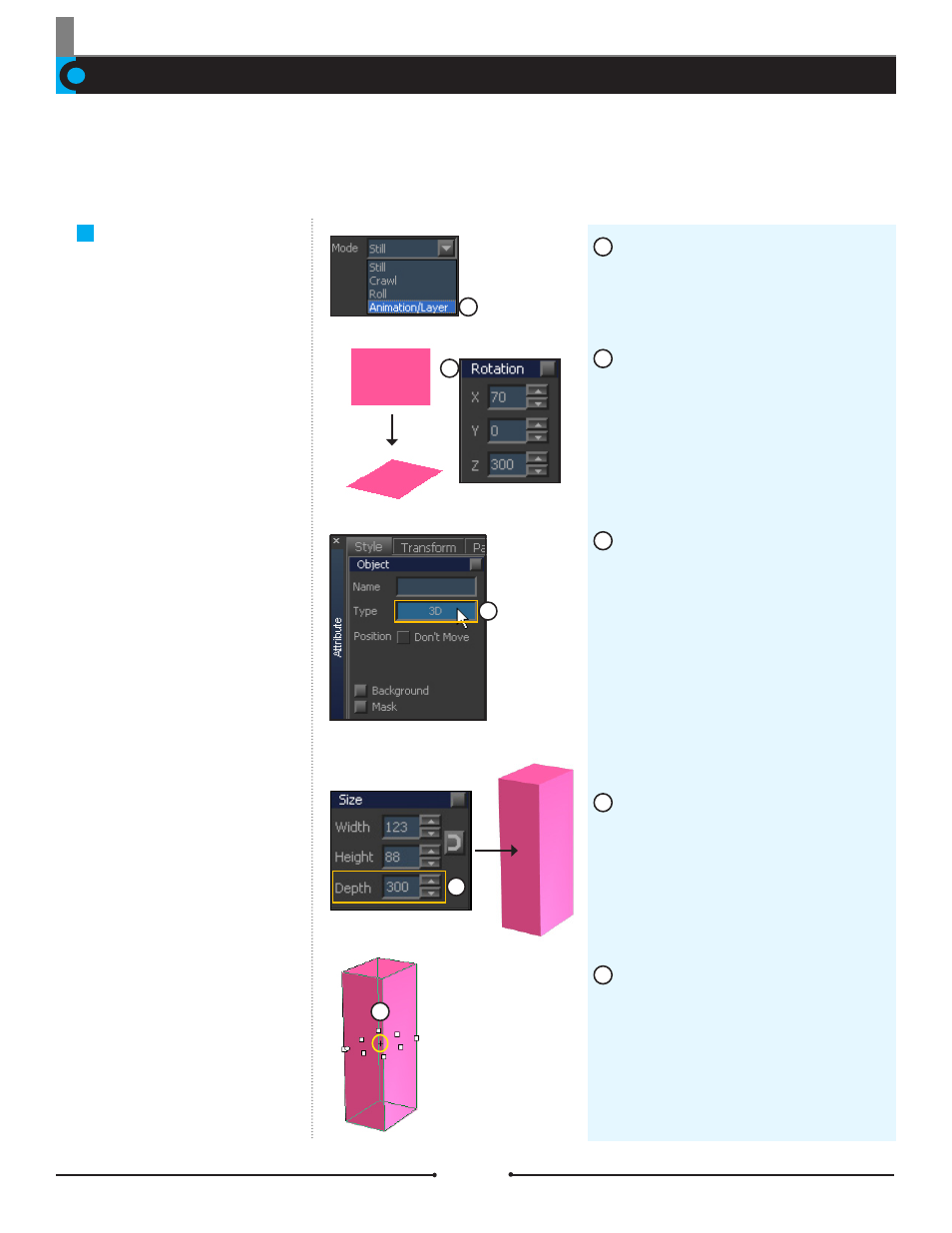
Chapter 9 Use of Animation
Document No: 2.3.004 Revision: 2.0 Updated: 3/21/2012
Within [Style] > [Size], the [Depth] field is
activated with its default value of 0. Set the
value of [Depth] to 300.
5
3D Animation
Drawing a Bar Graph
Previously in this chapter, the attributes of animation and the functions of timeline that manage animations have been introduced. The
concepts of keyframe animation and 3D in Compix Persona may be easy to understand if the user has experienced similar software in
the past, however it may not be as easy for those new to this kind software. This next sections explores other examples of animations
that can be created in 3D.
1
2
4
3
Set the Page Mode to Animation.
Draw a rectangle, adjusting the value of
Rotation in the [Transform] tab.
Click the [3D] button in the [Style] tab,
changing the 2D object to a 3D object.
The Pivot Point of the 3D object is posi-
tioned in the center.
1
2
3
4
5
Compix Persona
162
