Digital clock, timer, and counter, Properties – Compix Persona User Manual
Page 40
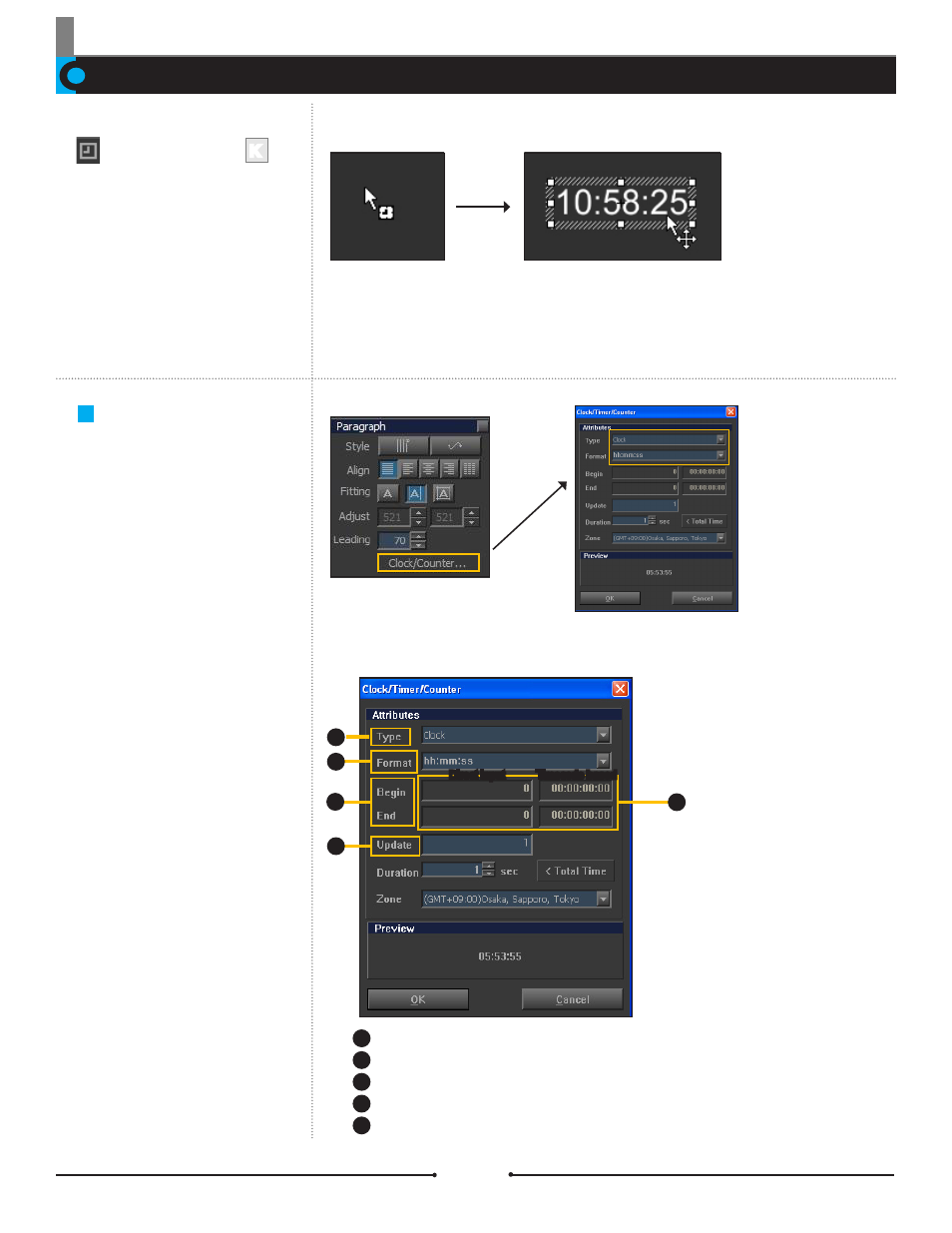
Chapter 1 Basic Operations
Document No: 2.3.004 Revision: 2.0 Updated: 3/21/2012
Digital Clock, Timer, and Counter
Digital Clock, Timer, and
Counter Tool
K
Select the Digital Clock icon from the toolbar and a cursor will appear as shown above. Click on the
edit window to insert the digital clock. The style and size of the font are adjustable.
Click the Clock/Counter button to go into the property window.
Properties
You can set the properties of the
clock, timer, and counter in [Attribute]
> [Style] > [Paragraph].
Type : Clock, Timer, and Counter are available.
Format : Select from various formats by type.
Begin, End : Enter beginning and end values.
Update : How often to update the time (per second).
Duration : How long to display the clock (per second).
There are two types of input
methods: direct input (per second)
and timecode based.
Timecode based
Direct Input
1
2
3
4
5
3
1
2
4
5
Compix Persona
40
