Compix Persona User Manual
Page 160
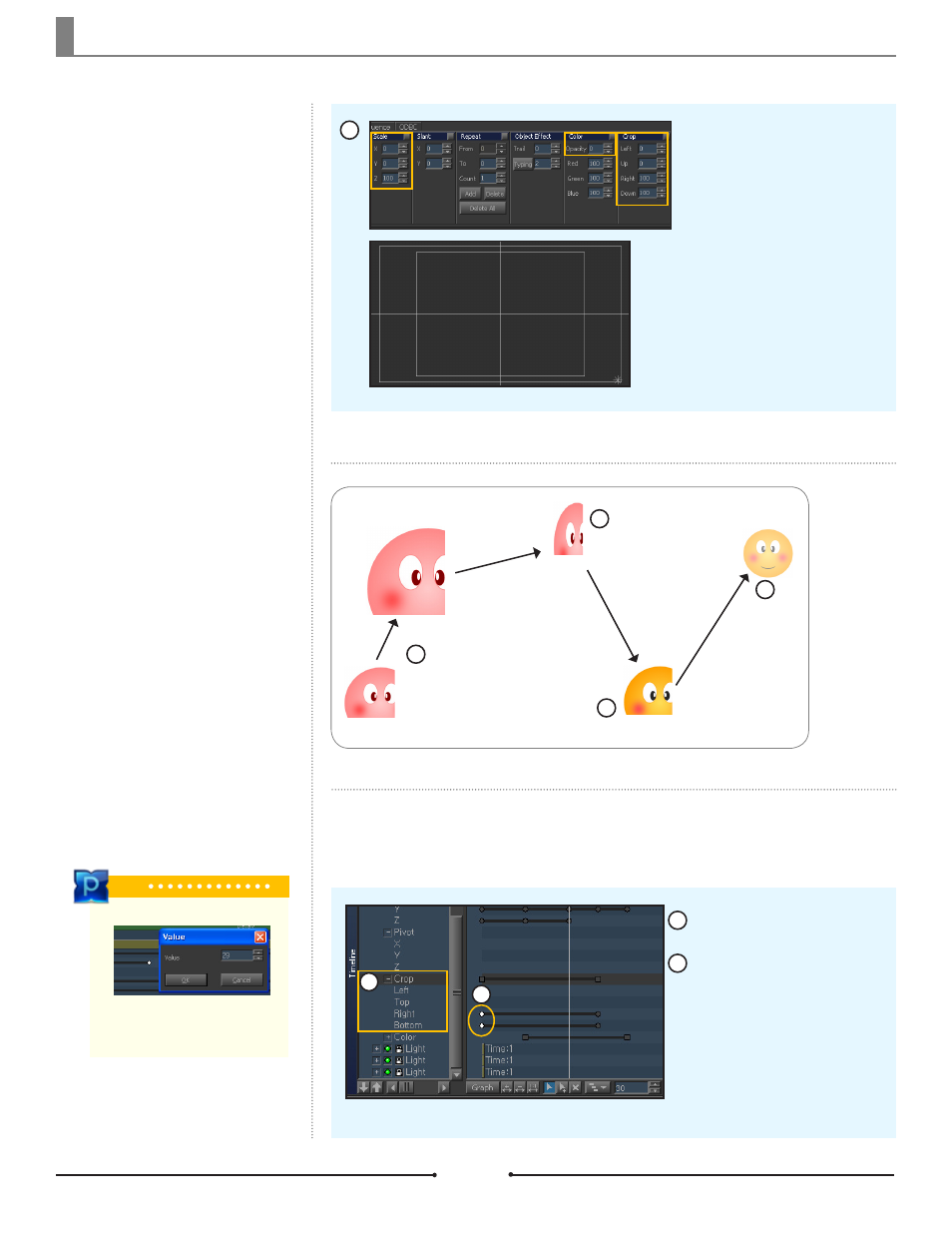
Chapter 9 Use of Animation
Document No: 2.3.004 Revision: 2.0 Updated: 3/21/2012
Editing an Animation
The animation created from this
example may have played differently
than what was planned. There are
still other functions within Compix
Persona to help make animations
more dynamic.
The color and crop animations have been applied at the beginning of the animation. By us-
ing keyframes, the animation can be adjusted to create the look and feel desired.
1
2
3
4
[Frame 15]
[Frame 30]
[Frame 40]
[Frame 50]
The animation has not been produced as planned.
Expand the keyframe structure of
Crop within the Timeline Heirarchy.
Select the start keyframe of Right
and Bottom.
Editing Crop Keyframe
1
2
Tip
Keyframe Value Adjustment
Adjust keyframe values by right-
clicking on the selected keyframe.
Example Animation 2
Set the Scale value of X and Y to 0
and the value of opacity to 0 as well.
Then insert a Crop value of Right and
Down to 100 in the [Transform] tab.
9
1
2
Compix Persona
160
