Compix Persona User Manual
Page 32
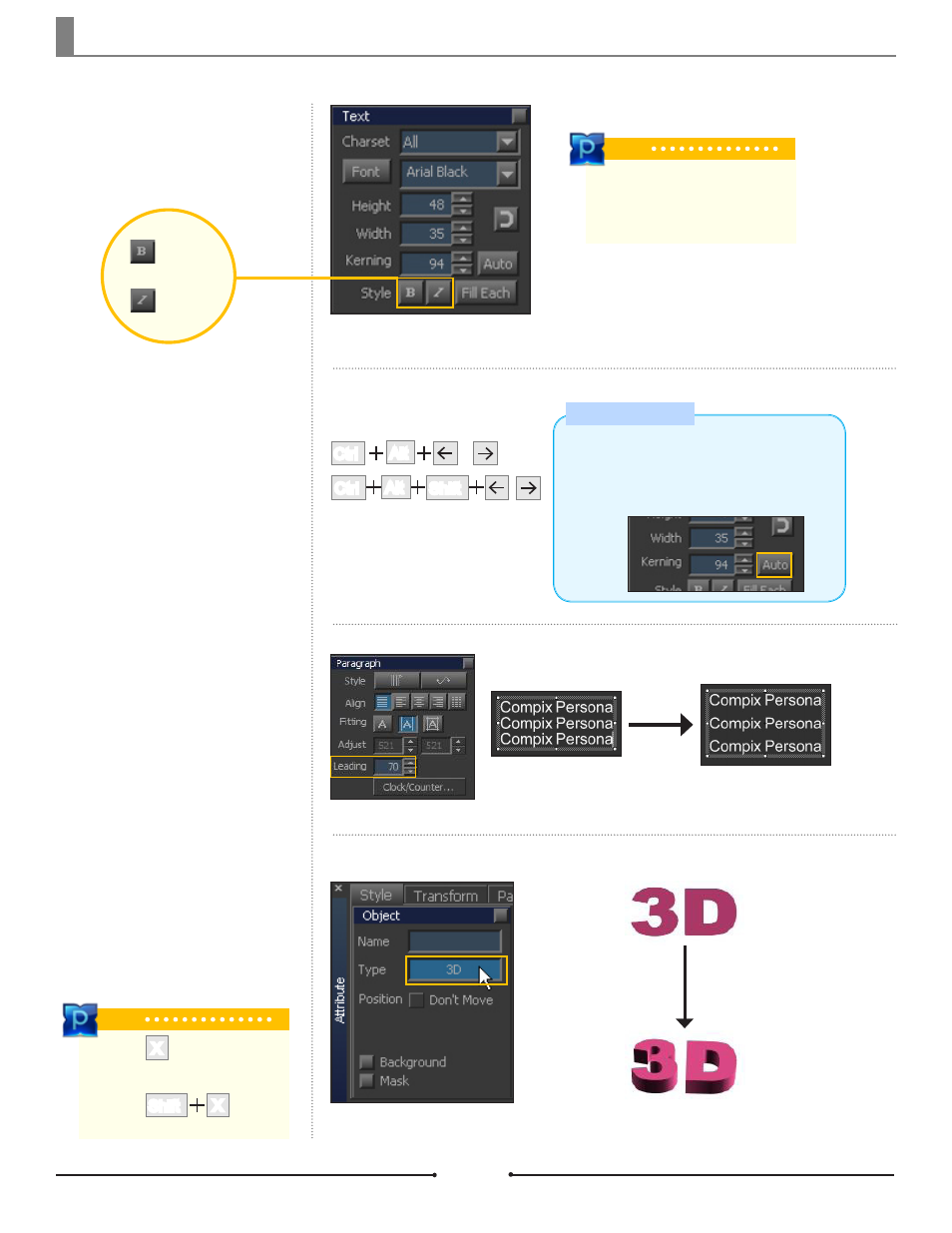
Chapter 1 Basic Operations
Document No: 2.3.004 Revision: 2.0 Updated: 3/21/2012
Bold and Italic
These are the same features as in
most word processors.
Tip
To give a more slanted look to
the text than the Italic function,
adjust the values in [Attributes]
> [Transform] > [Slant].
Bold
Italic
Adjusting Kerning
Kerning adjusts the space between
characters.
Auto Kerning
Sets the outline of the text to 110% so that Auto
Kerning is useful for uneven cursive script fonts.
Kerning
Rapid adjustment
Alt
Ctrl
,
Ctrl
Shift
,
Alt
Adjusting Space Between
Paragraphs (Text Box)
When text is inserted using the Text
Box Tool, it is unified to create one
block. To adjust the space between
each line of text, adjust the Leading
field.
Converting 2D into 3D
Select an object and click the 3D but-
ton in [Attribute] > [Style] > [Object].
Adjust the Depth of the new 3D
object in [Attribute] > [Style] > [Size].
Tip
2D->3D :
3D->2D :
Shift
X
X
Compix Persona
32
