Movie clip import setting – Compix Persona User Manual
Page 70
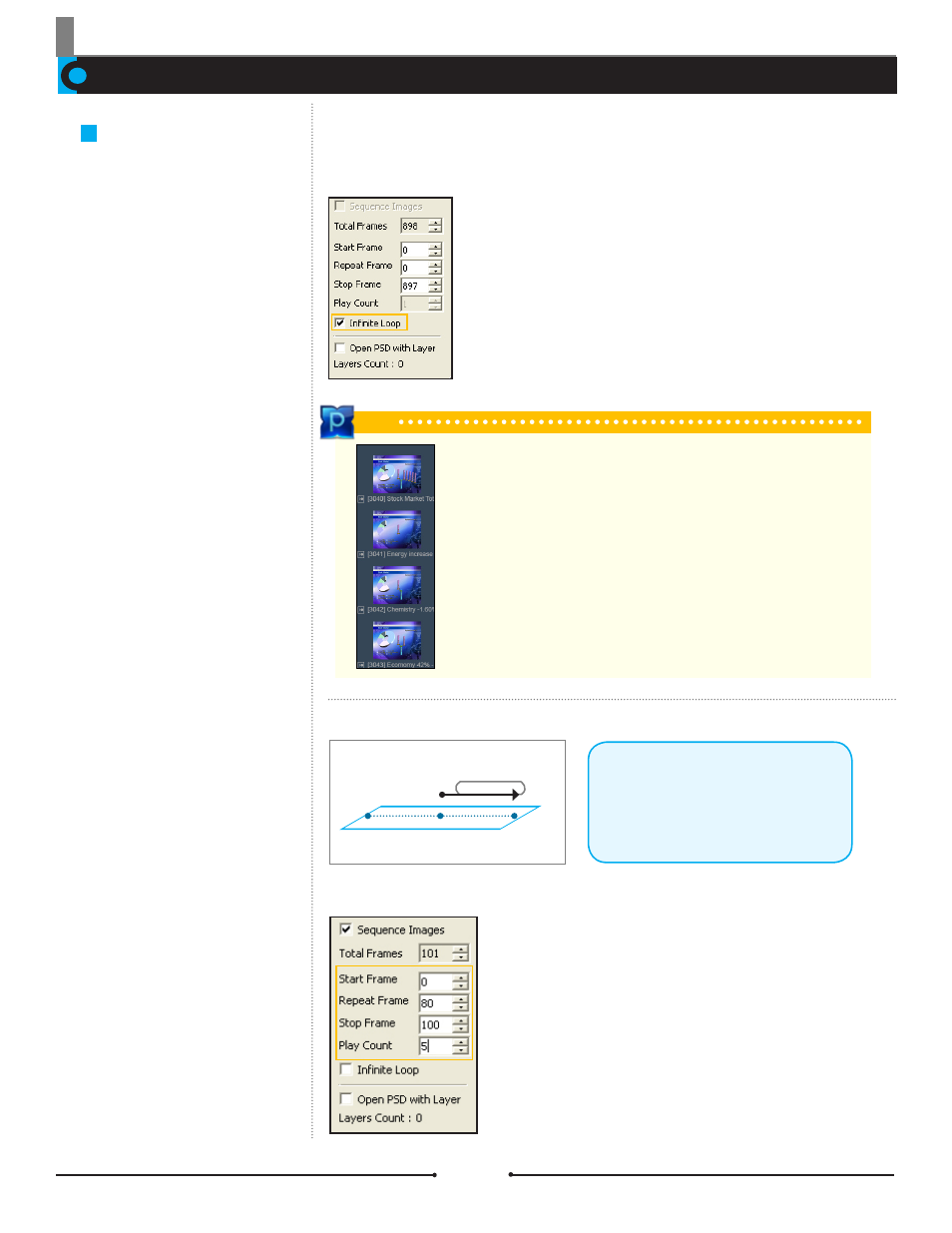
Chapter 3 File Import and Export
Document No: 2.3.004 Revision: 2.0 Updated: 3/21/2012
To apply a Section Loop, adjust these values:
Start Frame
Repeat Frame
Stop Frame
Play Count (number of times to loop)
Section and Infinite
Loop
Checking [Infinite Loop] will play the imported movie clip infinitely.
Infinite Loop
Section Loop Setting
Applying Section Loop Example
Start Frame = 0
Repeat Frame = 80
Stop Frame = 100
Play Count = 5
This movie clip will start from frame 0 to frame 100 and repeats 5 times
from frame 80 to frame 100.
Movie Clip Import Setting
Tip
When a movie clip is imported on numerous pages,
[Infinite Loop] checked
The background movie clip continues playing upon page changes.
[Infinite Loop] unchecked
The background movie clip restarts upon each page change.
Repeat
Stop
Count
Start
Compix Persona
70
