Ntsc & pal avi file import, About persona and video files – Compix Persona User Manual
Page 67
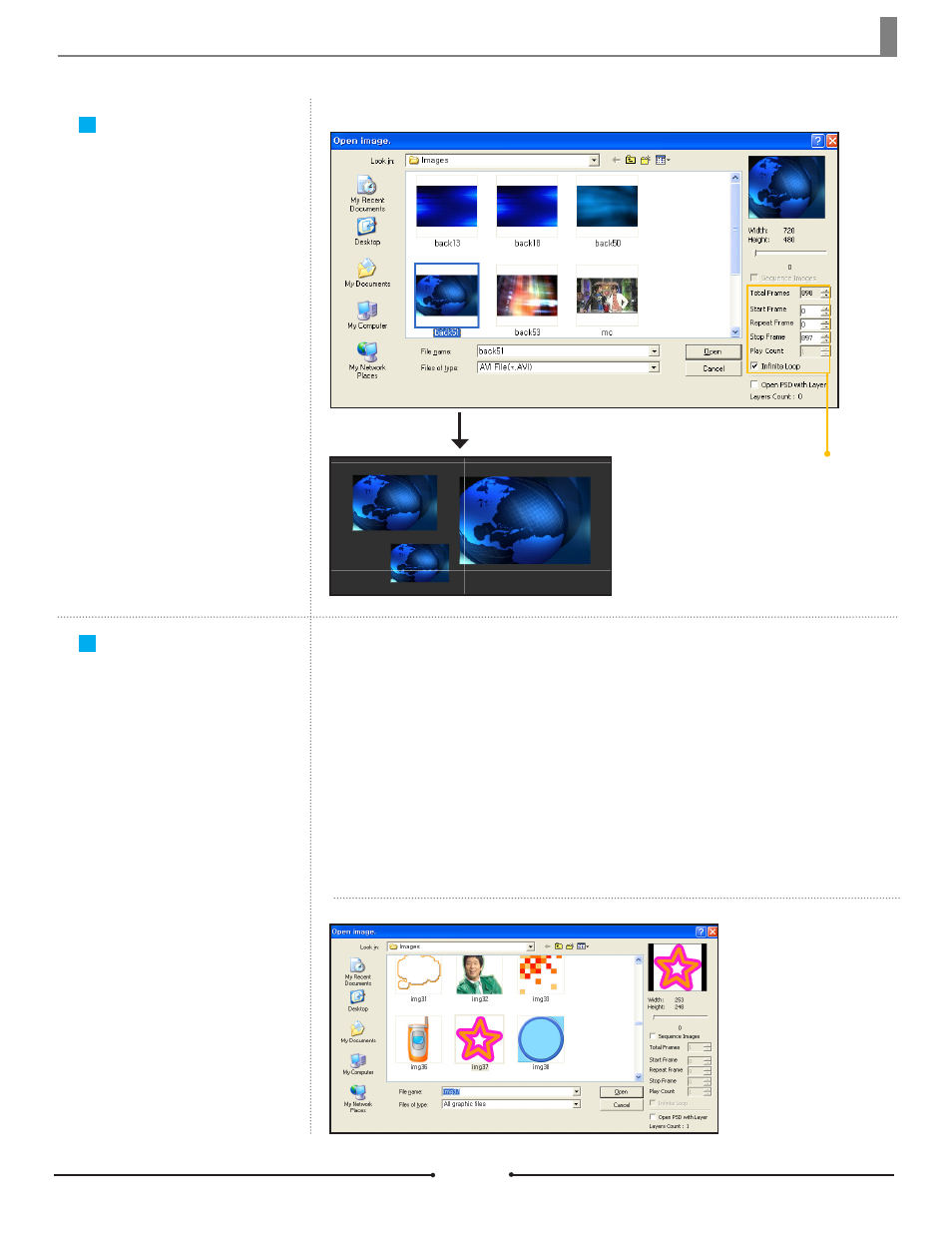
Chapter 3 File Import and Export
Document No: 2.3.004 Revision: 2.0 Updated: 3/21/2012
NTSC & PAL AVI File
Import
NTSC and PAL format AVI files can
be imported as an Object.
Importing a full sized movie clip as
an object may cause delay on play-
out. It is recommended to use a full
sized movie clip as a background
instead.
Section Loop / Infinite Loop
The size of the imported AVI file object
is adjustable.
About Persona and
Video Files
Persona accepts AVI files for video
playback. The AVI file’s audio is
stripped when imported, but WAV
and MP3 files can be imported
for Timeline implementation. The
following information goes over
everything for a successful import
and use of AVI files.
Playing AVI Files
Insert the AVI files as image objects
by going to [Insert] > [Image Ob-
ject]. Select and open the video file.
When playing the video, be sure the
Page Mode is set to [Animation] and
that the [Animation] button is clicked
to the left of the Timeline.
By inserting AVI files as an
Image Object, its size, hue,
and other attribute settings
can be changed through the
Transform tab.
Compix Persona
67
