Animation mode, Transition effects in animation mode – Compix Persona User Manual
Page 105
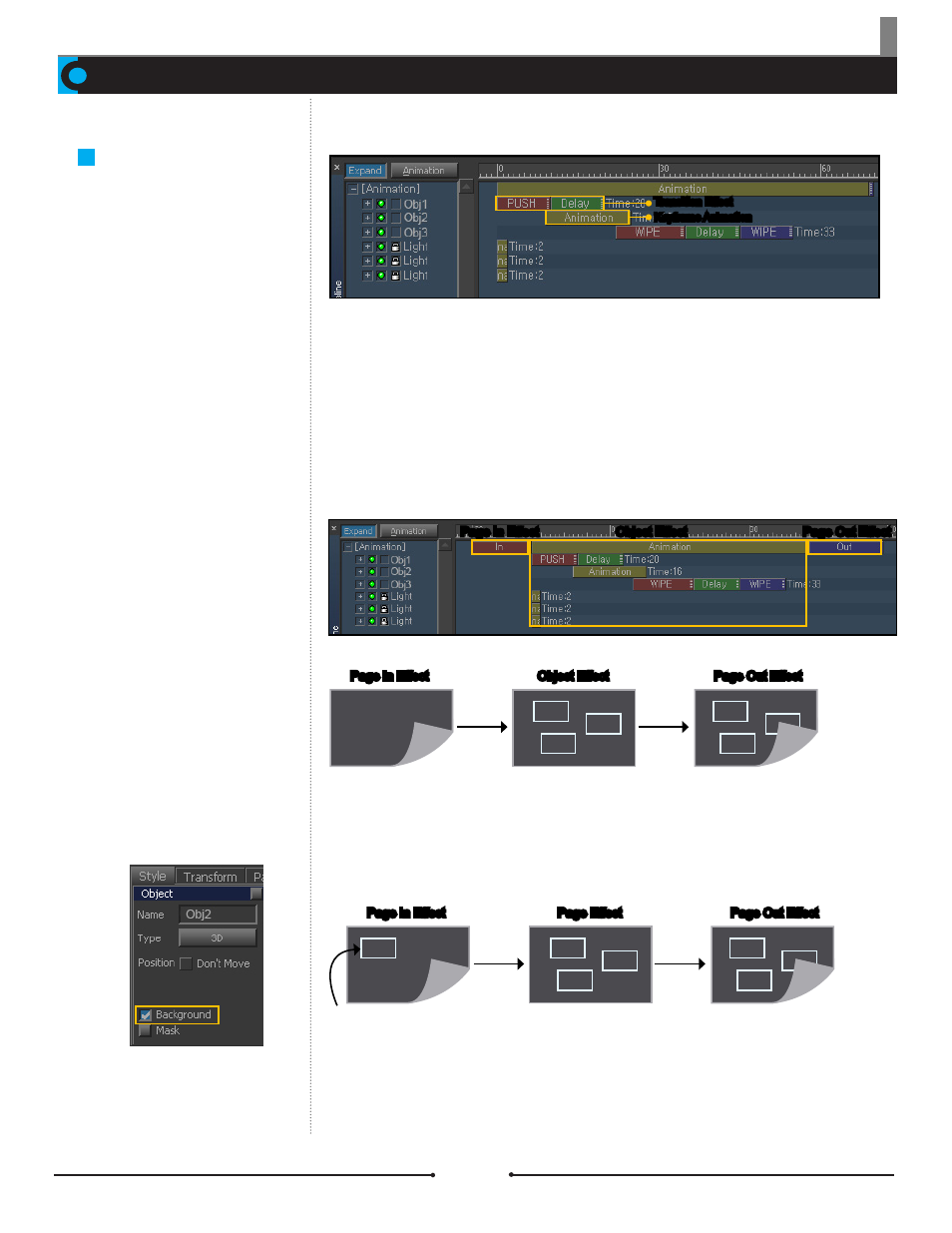
Chapter 6 Page Mode
Document No: 2.3.004 Revision: 2.0 Updated: 3/21/2012
Animation Mode
Animation Mode without a Background
When there is no background, the Page In effect will be ignored and only the object effects will
be played. The Page Out effect will be applied.
Animation Mode with a Background
When a background is applied, the Page In effect will be applied. Each object effect will be
played after the Page In effect is finished.
When an Object is Set in the Background
If an object is set in the background, it will be included in the Page In effect.
Transition Effects in
Animation Mode
In Animation mode, transition effects
can be applied to each object as
well as the page.
Keyframe Animation
Transition Effect
Page In Effect
Object Effect
Page Out Effect
Page In Effect
Object Effect
Page Out Effect
Object
Object
Object
Object
Object
Object
Page In Effect
Page Effect
Page Out Effect
Object
Object
Object
Object
Object
Object
Object
Object set as Background
Compix Persona
105
