Cut file save and open, Save cut file – Compix Persona User Manual
Page 152
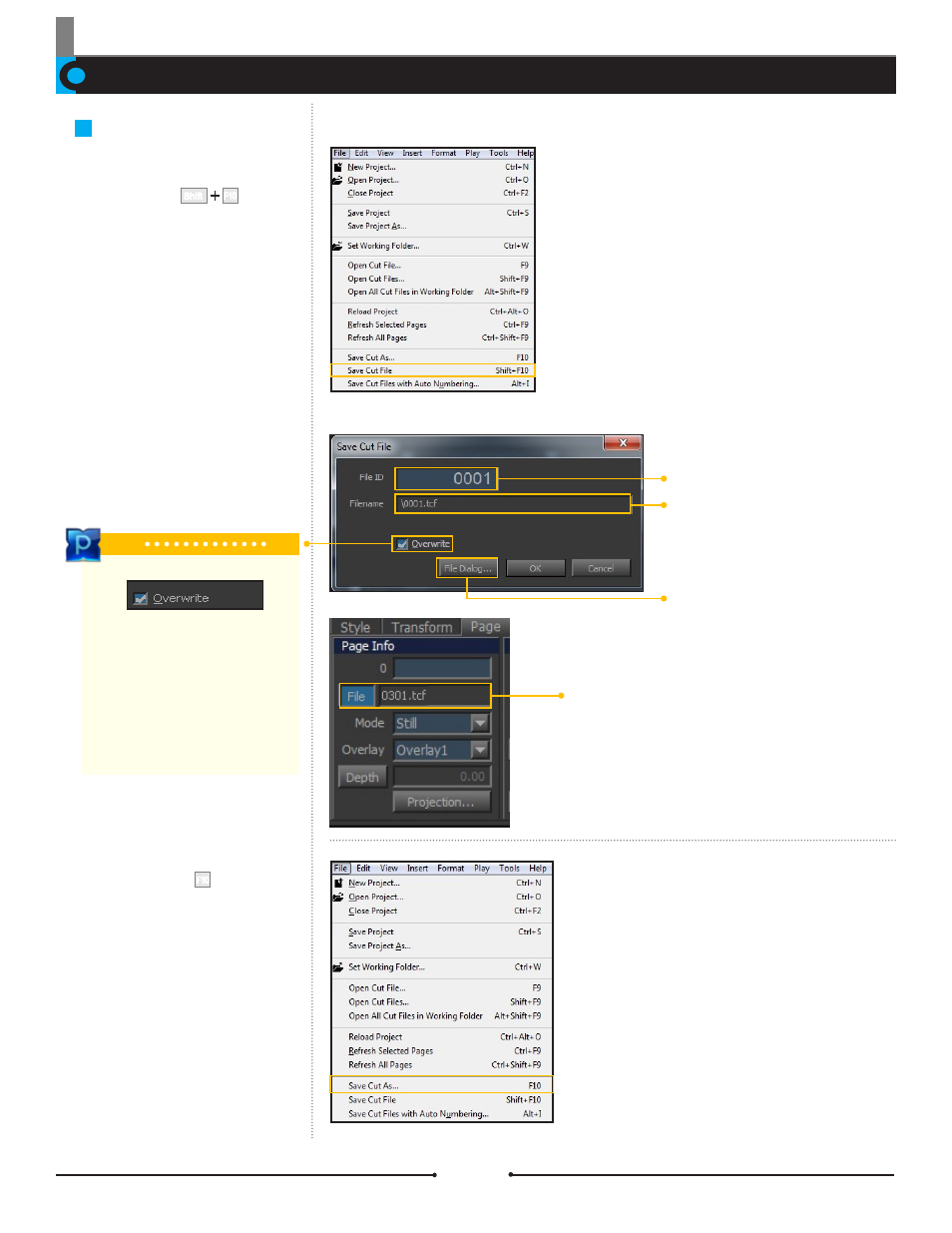
Chapter 8 File Save and Open
Cut File Save and Open
Shift
F10
Save Cut File
Save Cut File
Select a page to be saved as a Cut
File. Select [File] > [Save Cut File].
The [Save Cut File] window will
appear. Enter the file name (4 digit
number) and its destination folder.
Document No: 2.3.004 Revision: 2.0 Updated: 3/21/2012
Since Cut Files are saved independently, it has
its own file name.
F10
Save Cut As...
Select [File] > [Save Cut As...] to
save the Cut File in a different
name.
Tip
Save Cut File Option
[Overwrite] Whether to display a mes-
sage box when overwriting the Cut File.
When the box is unchecked:
A message box will pop up asking to
overwrite the Cut File.
When the box is checked:
The message box will not be displayed
.
File Name
Save Destination
Select the Working Folder direc-
tory for Cut File to be saved in
Compix Persona
152
