Safe area, Center cross – Compix Persona User Manual
Page 23
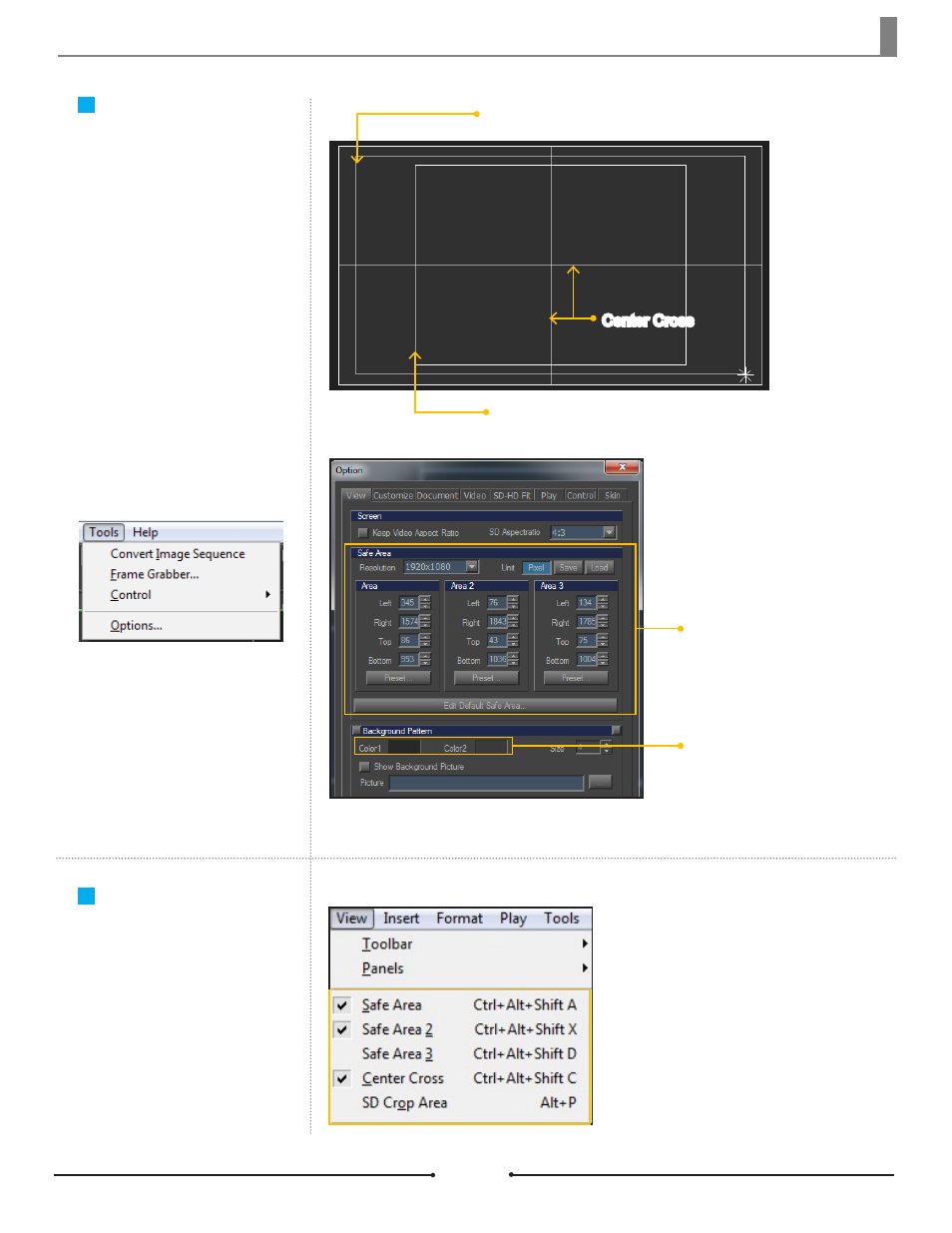
Chapter 1 Basic Operations
Document No: 2.3.004 Revision: 2.0 Updated: 3/21/2012
Safe Area
SD Safe Area
HD Safe Area
Center Cross
Center Cross
In the center of the Edit Window
are two bisecting lines to assist with
alignment.
Select [View] > [Center Cross] to
show or hide the lines on the Edit
Window.
Safe Area Setup
Safe Area Color Setup
The safe area indicates the actual
size of the on-air screen.
Three different customizable safe
areas can be shown. Select [Tools]
> [Options...] > [View] to adjust the
size of each safe area.
Select [View] > [Safe Area] to show
or hide the safe area lines in the Edit
Window.
Compix Persona
23
