Creating a new project and page – Compix Persona User Manual
Page 144
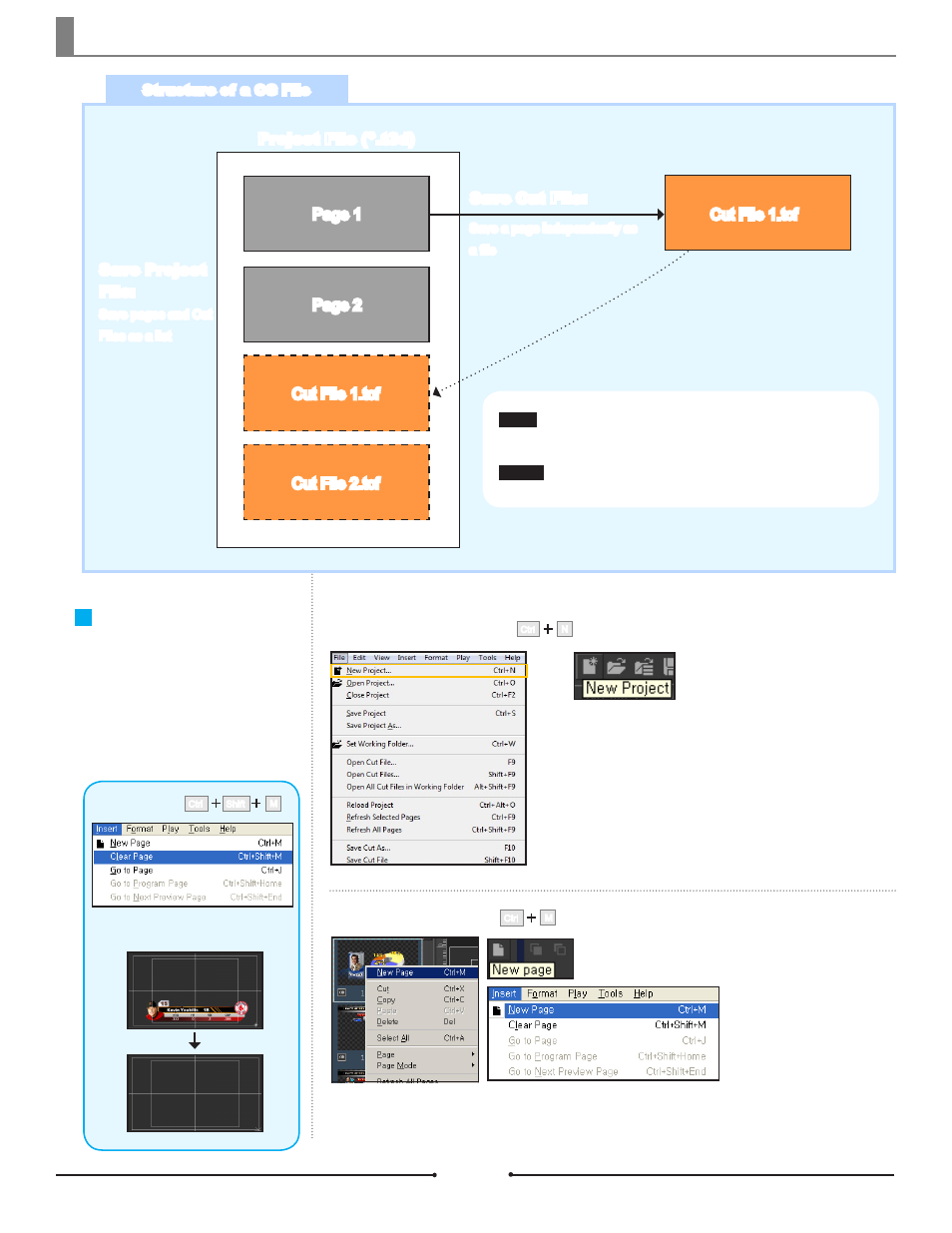
Chapter 8 File Save and Open
Document No: 2.3.004 Revision: 2.0 Updated: 3/21/2012
Creating a New Project
and Page
Creating a New Project
N
Ctrl
Create a new project by selecting [File] > [New Project] or the [New
Project] icon from the toolbar.
Creating a New Page
M
Ctrl
Create a new page by selecting [Insert] > [New Page], right-clicking on the page list then clicking [New
Page], or clicking on the [New Page] icon from the toolbar.
Clear Page
Clear Page empties all contents
within the page.
Ctrl
M
Shift
Structure of a CG File
Project File (*.t3d)
Save Project
File:
Save pages and Cut
Files as a list
Save Cut File:
Page 1
Page 2
Cut File 1.tcf
Cut File 2.tcf
Cut File 1.tcf
Save a page independently as
a file
Pages
included in a project are deleted if that project file is deleted.
Cut Files
included in a project are not deleted if that project file is deleted.
Compix Persona
144
