Template ▶ play – Compix Persona User Manual
Page 208
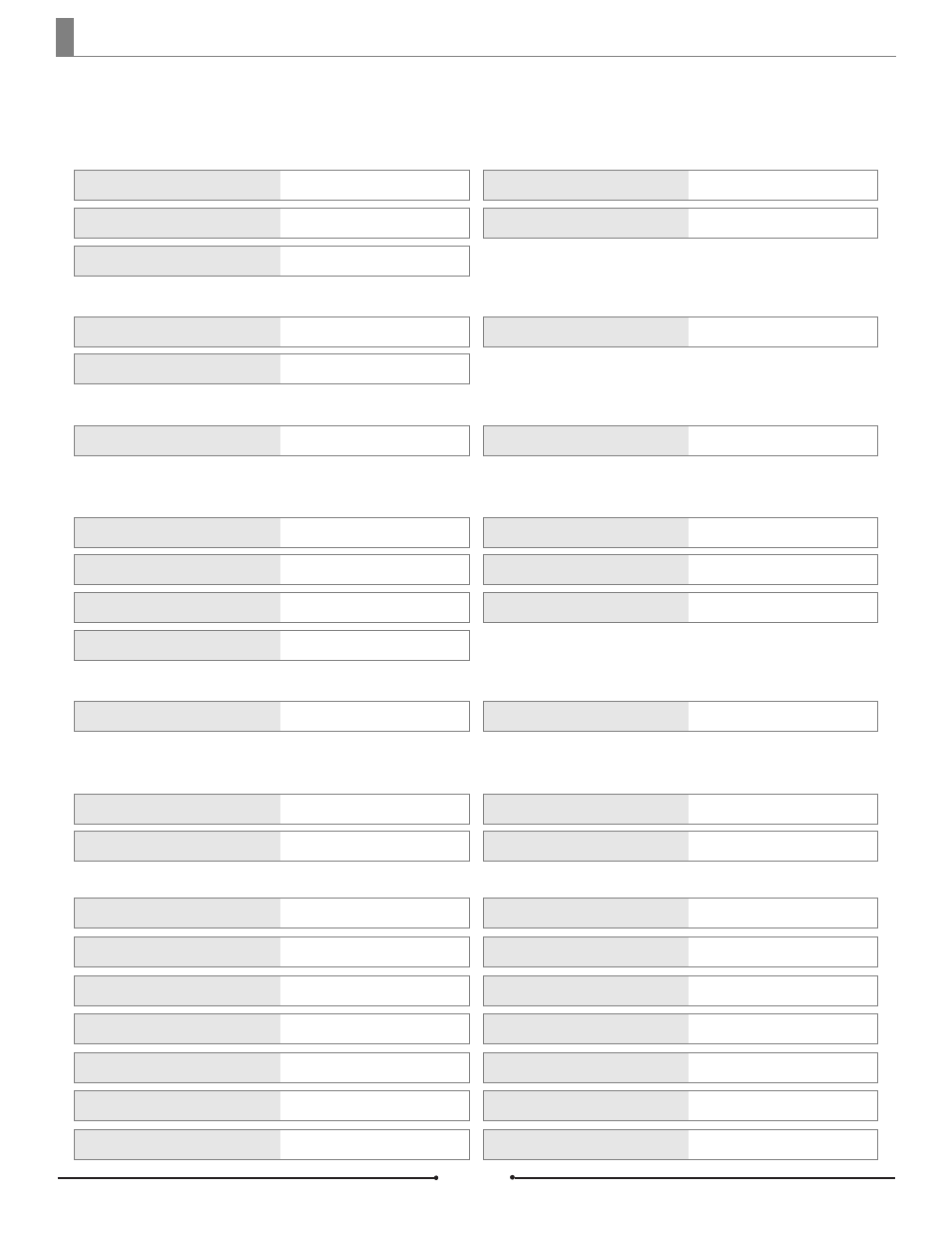
Appendix
Document No: 2.3.004 Revision: 2.0 Updated: 3/21/2012
Both
No Fitting
Apply Template Number 1~9
on each tab
0 (Insert)
-
3
Enter
1
*
2
Group
Equal
Center
Fitting regardless of Size
Left
Fitting regardless of Width
Ungroup
Right
Ctrl + Shift + O
Alt + Shift + N
Ctrl + 1~9
Play Effect In
Cut Out
Go to the Next Page
Play Effect In/Out
Go to the Last Page
Pause/Continue
Scroll Speed Down
Apply Template Number 1~9
on Style tab
Ctrl + Alt + 1~9
. (Del)
Play Effect Out
/
Stop Play
8
Scroll Speed Up
+
Cut In
9
Go to the Previous Page
7
Go to the First Page
4, 5, 6
Play Top Page
Ctrl + G
Ctrl + Shift + E
Ctrl + Shift + H
Alt + Shift + S
Ctrl + Shift + L
Alt + Shift + W
Ctrl + Shift + G
Ctrl + Shift + R
Text Line Alignment
Fitting
Applying Template
Numpad /
Num Lock Off
Group
▶
Template
▶
Play
Style Tab
Play Current Page
Texture Tab
Animation Tab
Play from the First Page
CI Tab
Object Tab
Edit Preview
Color Tab
Layout Tab
Play from the Selected Page
Alt + 1
F5
Alt + 5
Alt + 7
Alt + 3
F7
Alt + 2
F6
Alt + 6
Alt + 4
F8
Compix Persona
208
