Aligning by the order of layer, Aligning spaces between objects – Compix Persona User Manual
Page 95
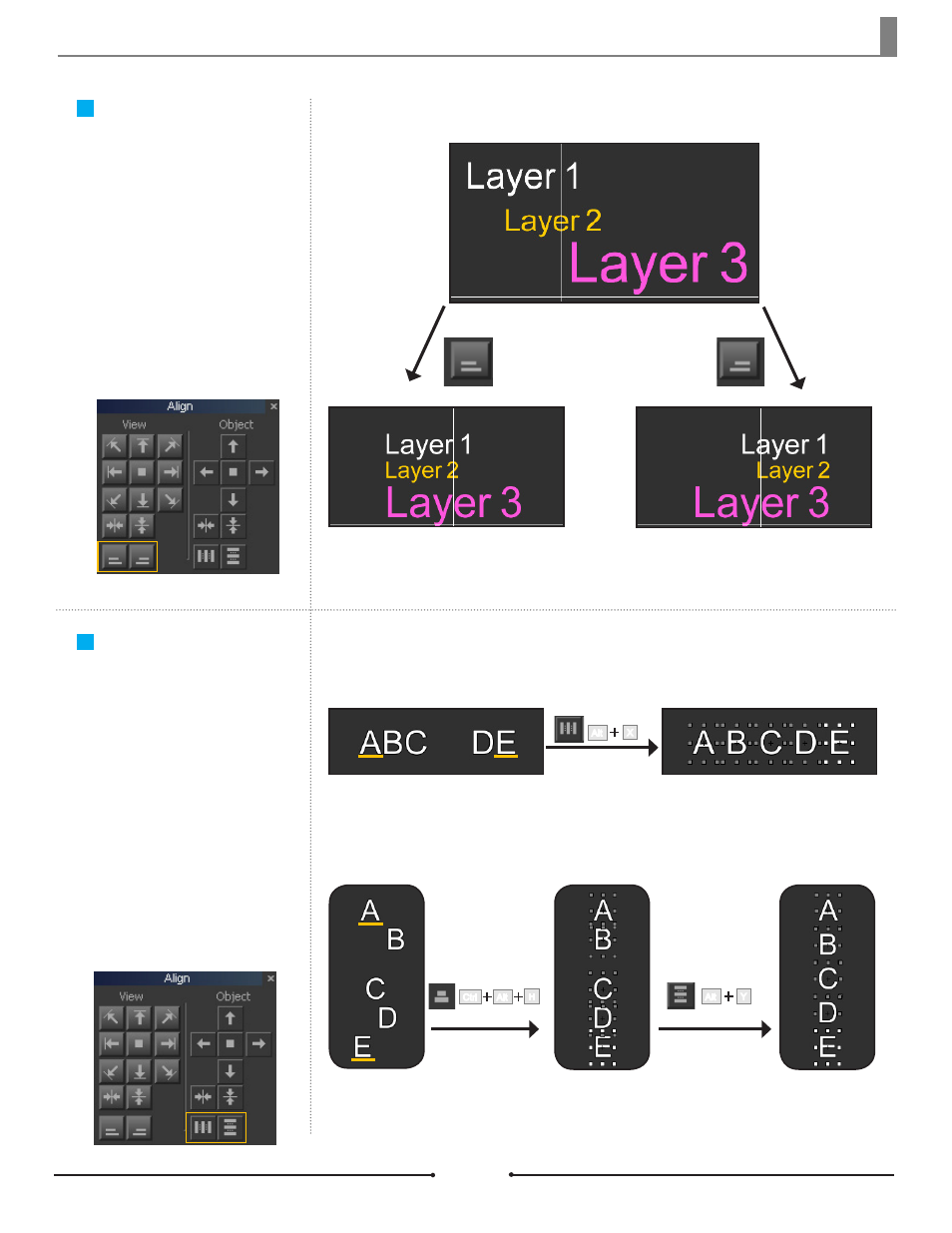
Chapter 5 Object Alignment
Document No: 2.3.004 Revision: 2.0 Updated: 3/21/2012
Staggered layers can be aligned
using the buttons highlighted below.
By aligning layers, the first layer will
always remain above the others and
the last layer will remain below. The
group of objects are aligned at the
bottom of the page to either the left
or right.
Objects are spaced equally apart by
calculating the distance between the
first and last objects ([A] and [E] in
the example to the right), counting
the number of objects in between,
and spreading each object evenly
via an average space. Alignment is
available for horizontal and vertical
distribution.
Aligning by the
Order of Layer
Left Align
Right Align
Aligning Spaces
Between Objects
Alt
X
Alt
Y
Alt
H
Ctrl
Compix Persona
95
