Chapter 1. basic operations – Compix Persona User Manual
Page 4
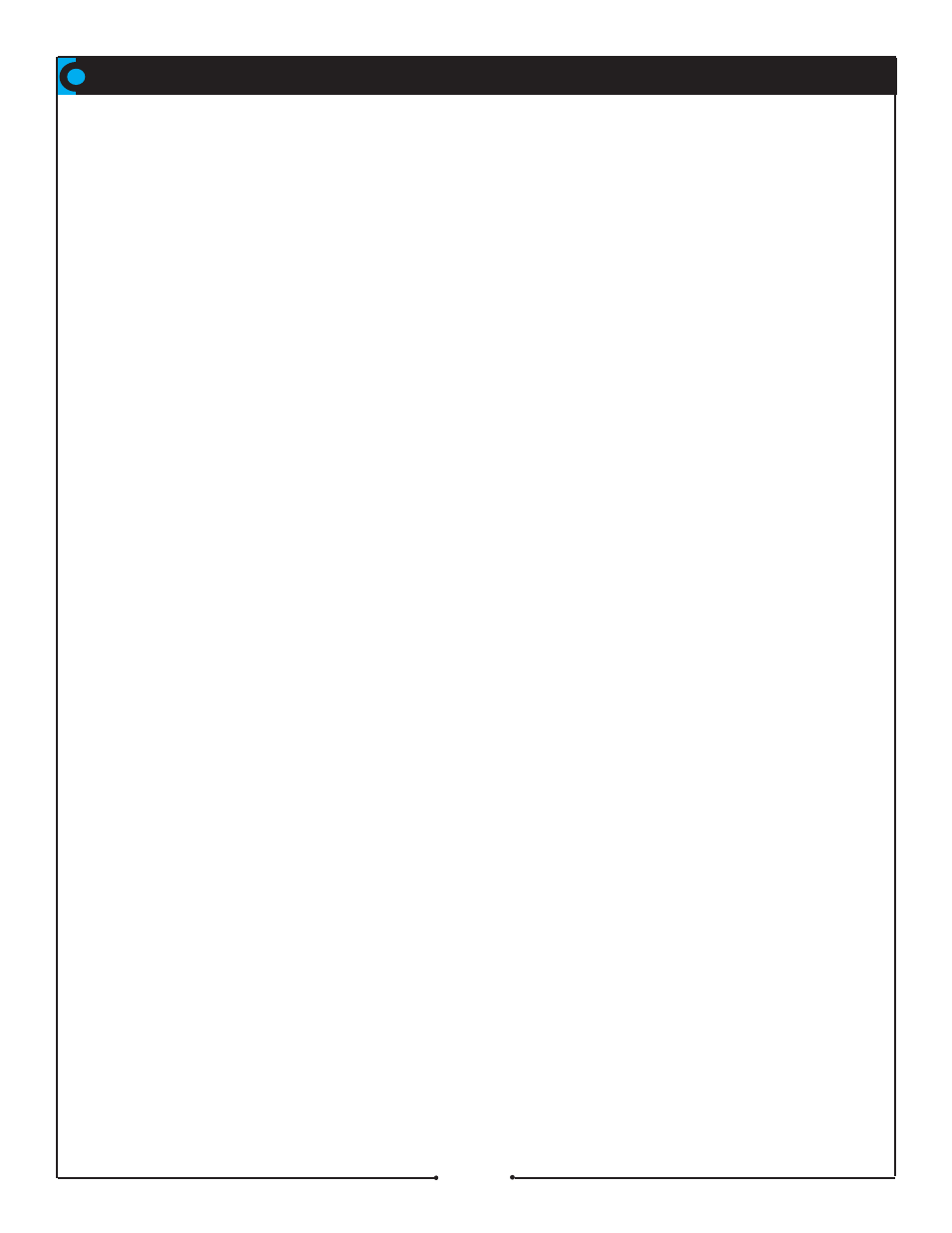
Document No: 2.3.004 Revision: 2.0 Updated: 3/21/2012
Chapter 1. Basic Operations
Compix Persona User Interface ....................................................18
Primary Screen .......................................................................................................18
Page List .................................................................................................................19
Toolbars ..................................................................................................................19
Toolbar Icons Descriptions ...........................................................20
Timeline ..................................................................................................................21
Attributes.................................................................................................................21
Color Palette ...........................................................................................................21
Templates ...............................................................................................................22
Align ........................................................................................................................22
Edit Window ............................................................................................................22
Safe Area ................................................................................................................23
Center Cross ...........................................................................................................23
Guide Line ..............................................................................................................24
Grid .........................................................................................................................24
Starting Compix Persona...............................................................25
Assigning a Working Folder ....................................................................................25
Setting Resolutions .................................................................................................25
Creating Text ...................................................................................26
Using the Draw Toolbar ..........................................................................................26
Inserting Text ..........................................................................................................28
Editing Text .............................................................................................................28
Selecting Partial Text ..............................................................................................29
Changing Font ........................................................................................................29
Adjusting Font Size .................................................................................................31
Merging and Splitting Text ......................................................................................34
Setting Fitting Area .................................................................................................34
Fitting Area Types...................................................................................................35
Drawing Shapes..............................................................................36
Drawing Shapes .....................................................................................................36
Creating a Free Polygon .........................................................................................37
Attributes of Shapes ...............................................................................................38
Digital Clock, Timer, and Counter .................................................40
Properties ...............................................................................................................40
Digital Clock ............................................................................................................41
Timer .......................................................................................................................41
Counter ...................................................................................................................41
Analog Clock ...................................................................................44
Properties ...............................................................................................................44
Compix Persona
4
