Changing positions of an object, Applying a movie clip on the background, Changing position of x and y – Compix Persona User Manual
Page 58: Changing the z value
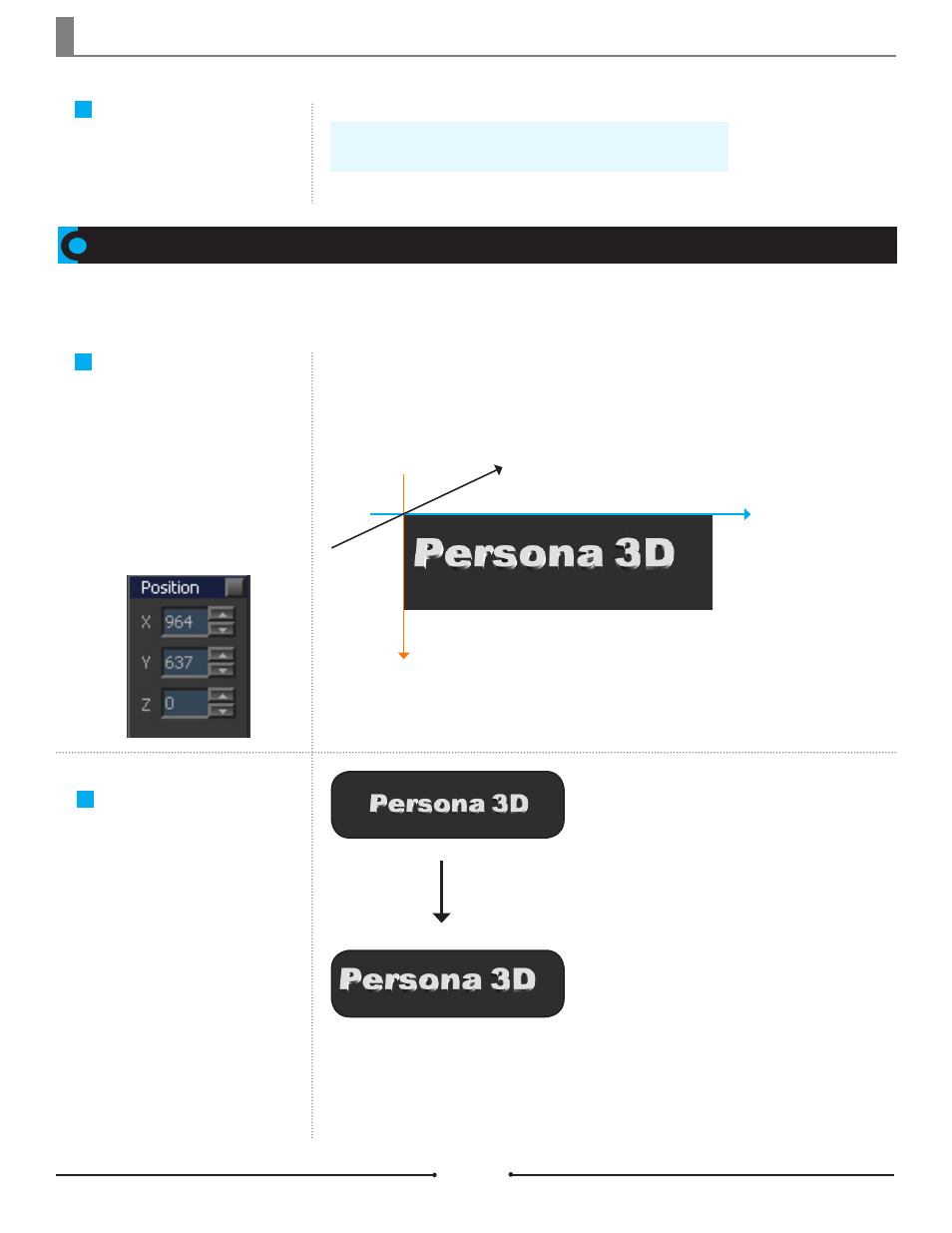
Chapter 2 Object Design
Document No: 2.3.004 Revision: 2.0 Updated: 3/21/2012
Use the Transform Tab to change the position, pivot, and rotation of an object. Using the mouse for these attributes creates changes
quickly while the Transform Tab allows for accuracy.
Refer to Chapter 3 for setting a Movie Clip as a Background.
Changing Positions of an Object
Applying a Movie Clip
on the Background
Uses the same process as applying
an image on the background.
Changing Position of
X and Y
(Arrow Key, Shift+Arrow Key)
The value of the X coordinate
indicates the horizontal position, the
value of the Y coordinate indicates
the vertical position, and the value of
the Z coordinate indicates depth.
+Z
+X
+Y
Changing the Z Value
In 3D mode, apply depth effects on
a 3D object by adjusting the value of
the Z coordinate.
Increase the value of the Z coordinate.
Compix Persona
58
