Link to file – Compix Persona User Manual
Page 74
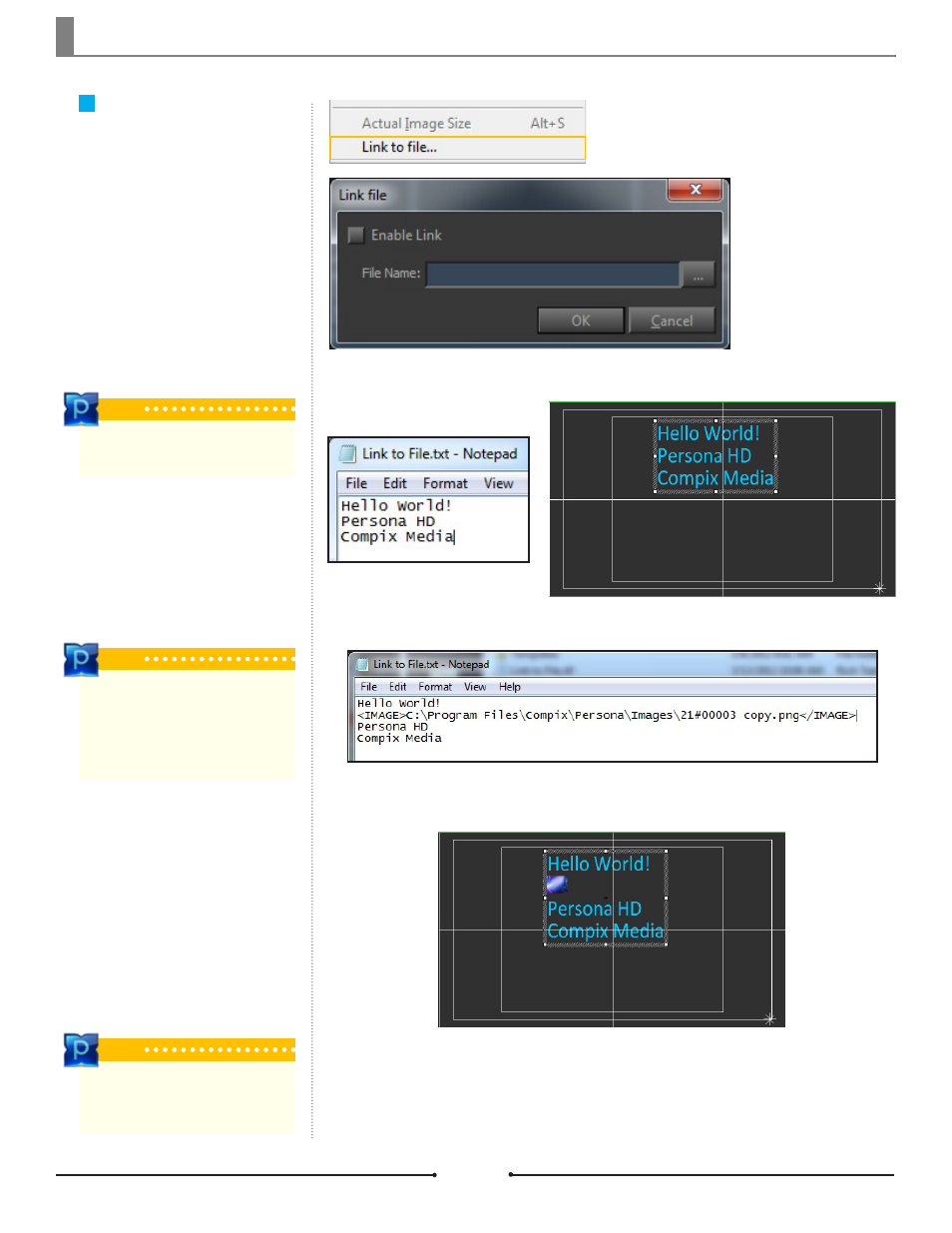
Chapter 3 File Import and Export
Document No: 2.3.004 Revision: 2.0 Updated: 3/21/2012
Link to File
Text and Textbox objects can be
linked to a text file by right clicking
on the object and selecting [Link to
File...]. As the text file is changed
and saved, the text object updates
in real time in the Edit Window as
long as the page is not in Preview
or Program. Supported files are Text
(*.txt) and Rich Text Format (*.rtf)
and must be saved within the work-
ing folder for changes to apply.
Tip
When using a *.txt file, the text style
attributes within Persona are applied to
the text object. When using a *.rtf file,
the text style attributes within the file
itself will be applied to the text.
Tip
Only use MS Wordpad to create and
edit *.rtf files.
Tip
If the page is in Crawl mode, any
changes made to the file will be applied
upon the next loop.
Select the text file name to be linked and check the [Enable Link] box.
The text from the linked file will appear in the Edit Window along with any saved changes.
To add an image, use the tag
For *.rtf files, the image tag and path should be in the same text style that will be displayed.
Once the text file is saved, the image appears in the Edit Window in the same size as the text.
Compix Persona
74
