View – Compix Persona User Manual
Page 190
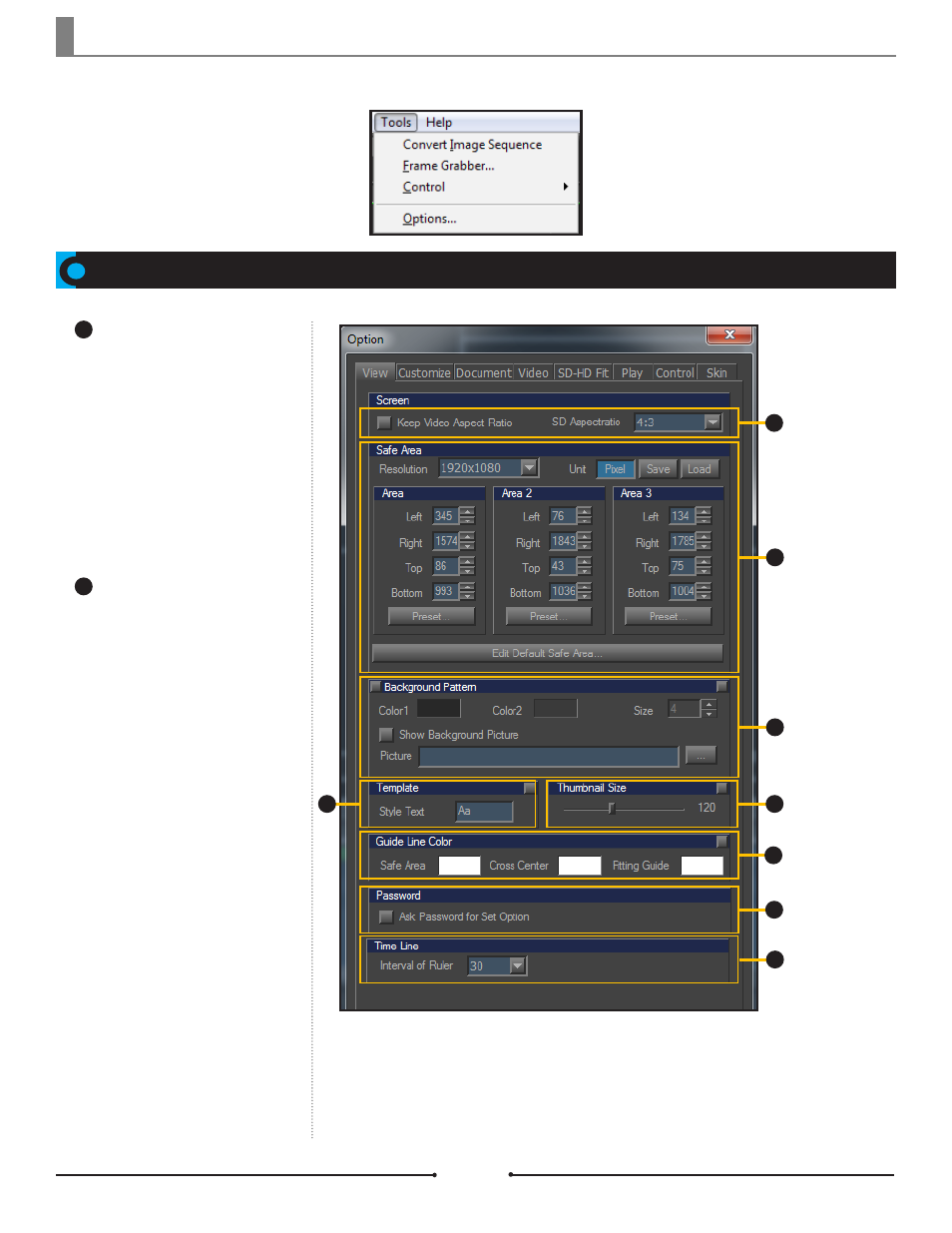
Chapter 12 Configuration
Document No: 2.3.004 Revision: 2.0 Updated: 3/21/2012
View
Configure View, Customize, Document, Video, Play, Control, Section, and Skin options in [Tools] > [Options].
1
2
3
4
5
6
7
Screen:
Check [Keep Video Aspect Rate] to
control the pixel aspect ratio.
ex) HD 1080i - 1:1
NTSC - 0.9:1
PAL - 1.066:1
Safe Area:
Adjust up to three safe zones for
each resolution.
Resolution: Select the resolution
Unit: Decide whether to make the
values in percentage or pixels.
Left: Left margin
Right: Right margin
Top: Top margin
Bottom: Bottom margin
Preset...: Use preset configura-
tions for each safe area.
Edit Default Safe Area: Set
preset configurations for HD De-
fault, SD Default, Fit Default, and Fit
HD Default.
1
2
8
Compix Persona
190
