Editing text inserting text – Compix Persona User Manual
Page 28
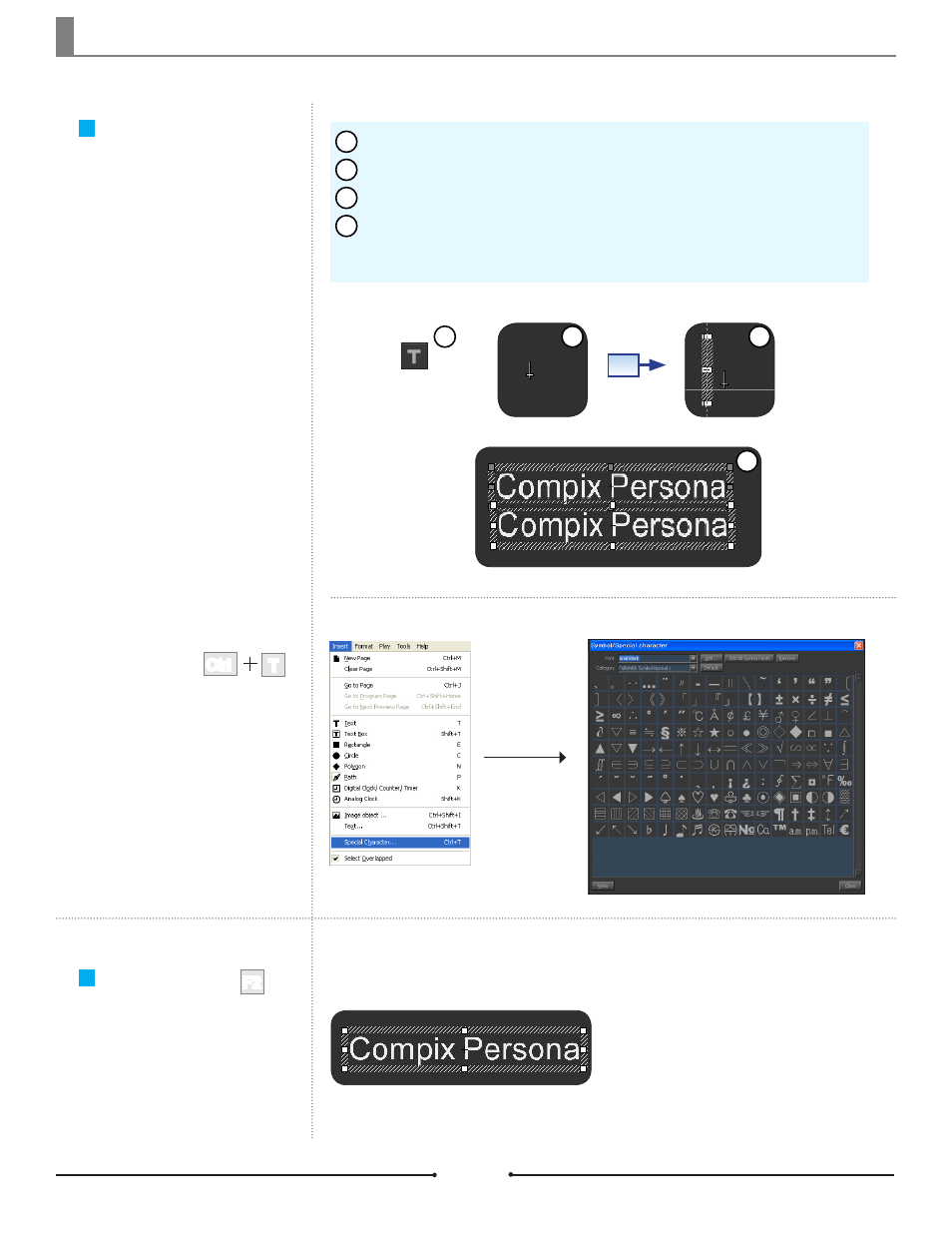
Chapter 1 Basic Operations
Document No: 2.3.004 Revision: 2.0 Updated: 3/21/2012
By double clicking on a text object,
the cursor switches to the Text Tool
and appears at the end of the line
of text.
Editing Text
Inserting Text
Inserting Special Characters
F2
Place the cursor in the desired posi-
tion to insert a special character.
Select [Insert] > [Special Character].
Choose the special character from
the symbol list and click the Write
button to insert it into the text.
Ctrl
T
Inserting text, changing styles, and
adjusting sizes are easy to perform
in Compix Persona.
Click
1
2
3
4
Select the Text Tool.
A cursor will appear as shown in the picture below.
Click on the Edit Window.
Insert text and press Enter. The inserted text will be separated into two different objects
as the cursor goes down to the next line.
1
2
3
4
Compix Persona
28
