Compix Persona User Manual
Page 174
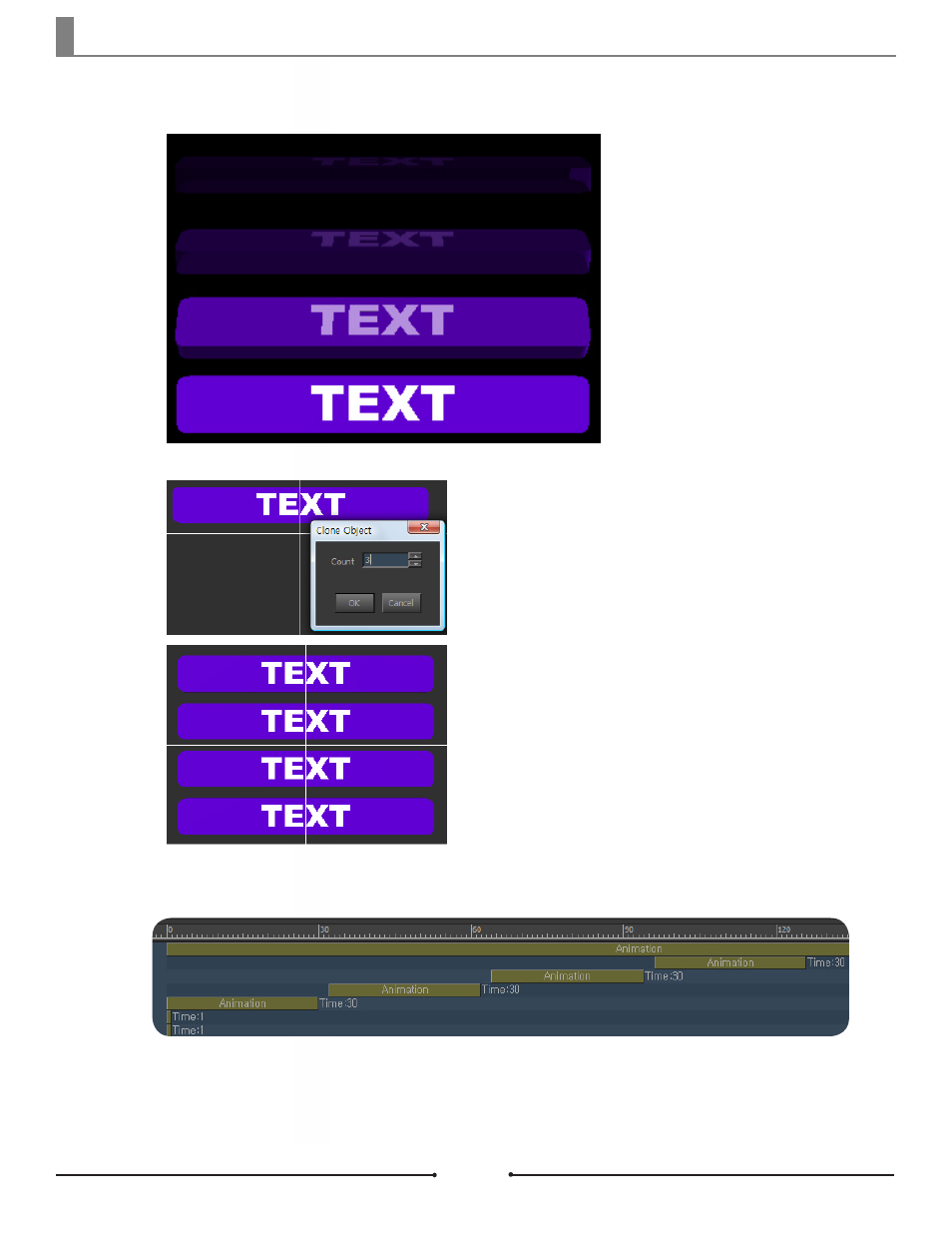
Chapter 9 Use of Animation
Document No: 2.3.004 Revision: 2.0 Updated: 3/21/2012
Deactivate the keyframe editing mode by clicking on the [Animation] button and check the preview by pressing Spacebar.
Select the object and drag down while pressing the Ctrl key to clone an object.
Enter 3 to clone the object 3 times. Cloned objects will have the same attributes
that the original object has.
The hidden object will rotate and fade into its origi-
nal shape.
Copy this grouped object and paste it 3 times.
Use the track alignment buttons to play the objects in sequence.
Use pauses to control the playout of each animation.
Compix Persona
174
