Applying matte image on background movie clip tip – Compix Persona User Manual
Page 69
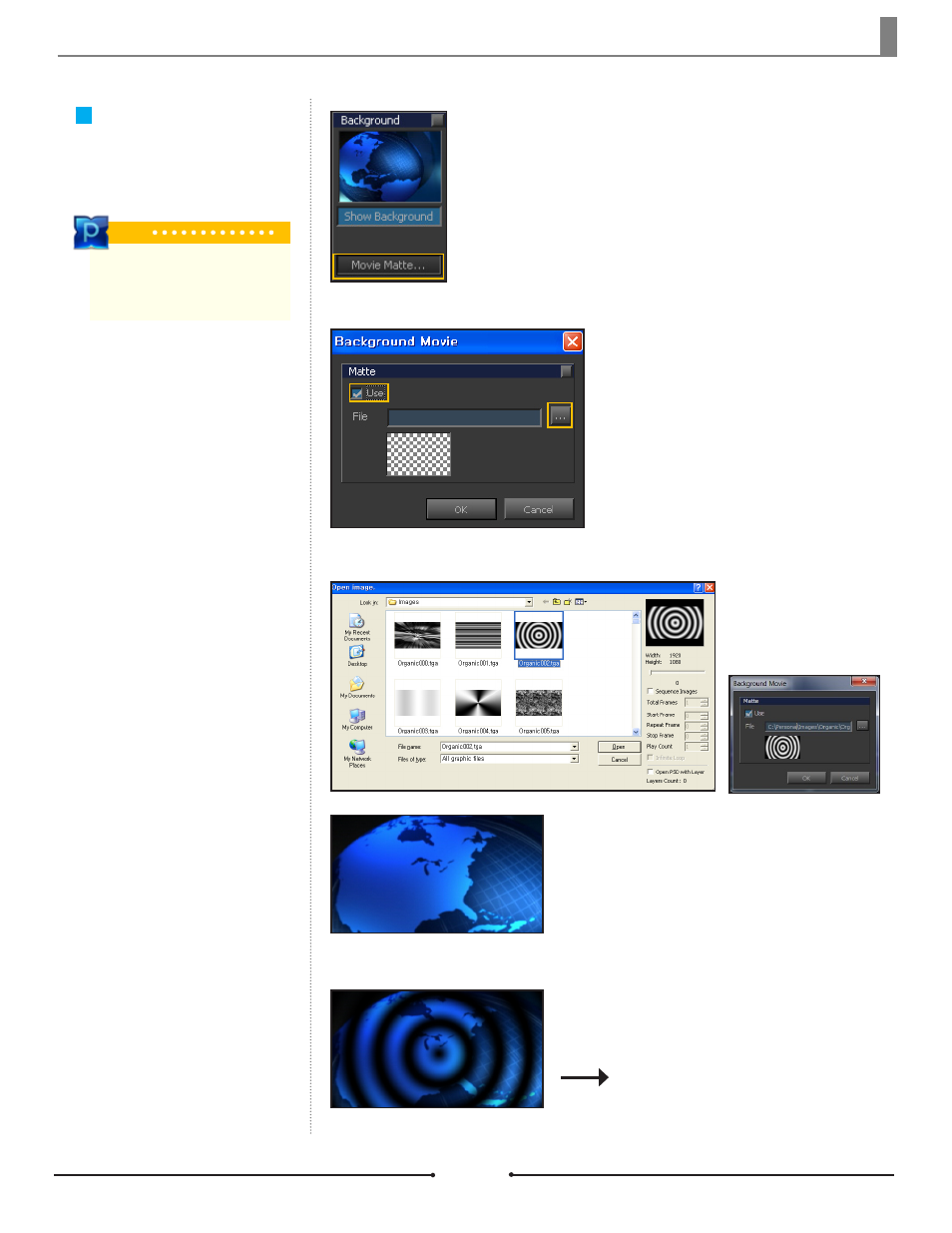
Chapter 3 File Import and Export
Document No: 2.3.004 Revision: 2.0 Updated: 3/21/2012
Applying Matte Image
on Background Movie
Clip
Tip
A Matte Image can only be applied on
full size (1920x1080) AVI movie clips.
(Only on Matrox XMIO series.)
Click the [Movie Matte] button in [Attribute] > [Page] > [Background].
Check the [Use] box. Open a grey level matte image
(TGA format).
The alpha channel on the white part is taken out
upon play-out.
Before Applying Matte
After Applying Matte
Compix Persona
69
