Play – Compix Persona User Manual
Page 198
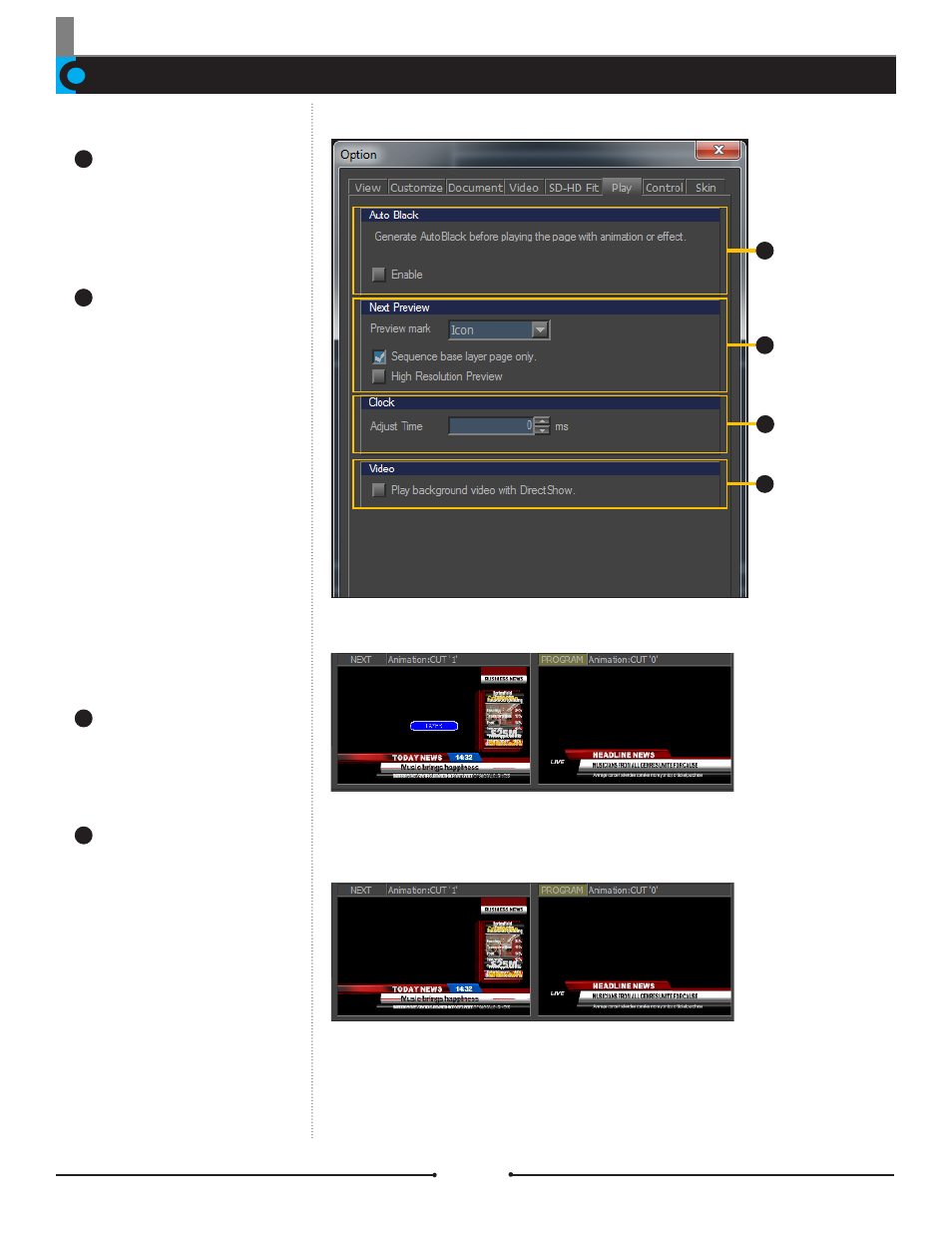
Chapter 12 Configuration
Document No: 2.3.004 Revision: 2.0 Updated: 3/21/2012
Auto Black:
Enable: When checked, a blank
page is automatically generated and
inserted in front of pages in Anima-
tion, Roll, or Crawl page mode.
Next Preview:
Preview Mark: A function that
displays page mode, effects, and
more on Preview. To disable the
function, set [Preview Mark] to
[None].
Display Only VirtualOverlay™
1 (Default VirtualOverlay™):
Only pages that are set as Virtua-
lOverlay™ 1 (the default Virtua-
lOverlay™) will be played.
High Resolution Preview:
Enable HD-sized preview images
for the preview display. (This may
influence performance as a thumb-
nail image with a width of 640 pixels
is typically used for the preview
display.)
Clock:
Adjust: Adjusts the clock when the
time on the playout and the system
time do not match.
Video:
Play Background Video with
DirectShow: Use the installed
Windows DirectShow codec for the
background video.
Play
When [Preview Mark] is set to [Icon]:
Information such as page mode and effects will be indicated on the Preview window.
When [Preview Mark] is set to [None]:
No information will be indicated on the Preview window.
1
2
3
4
1
2
3
4
Compix Persona
198
