Using attribute values in the transform tab – Compix Persona User Manual
Page 109
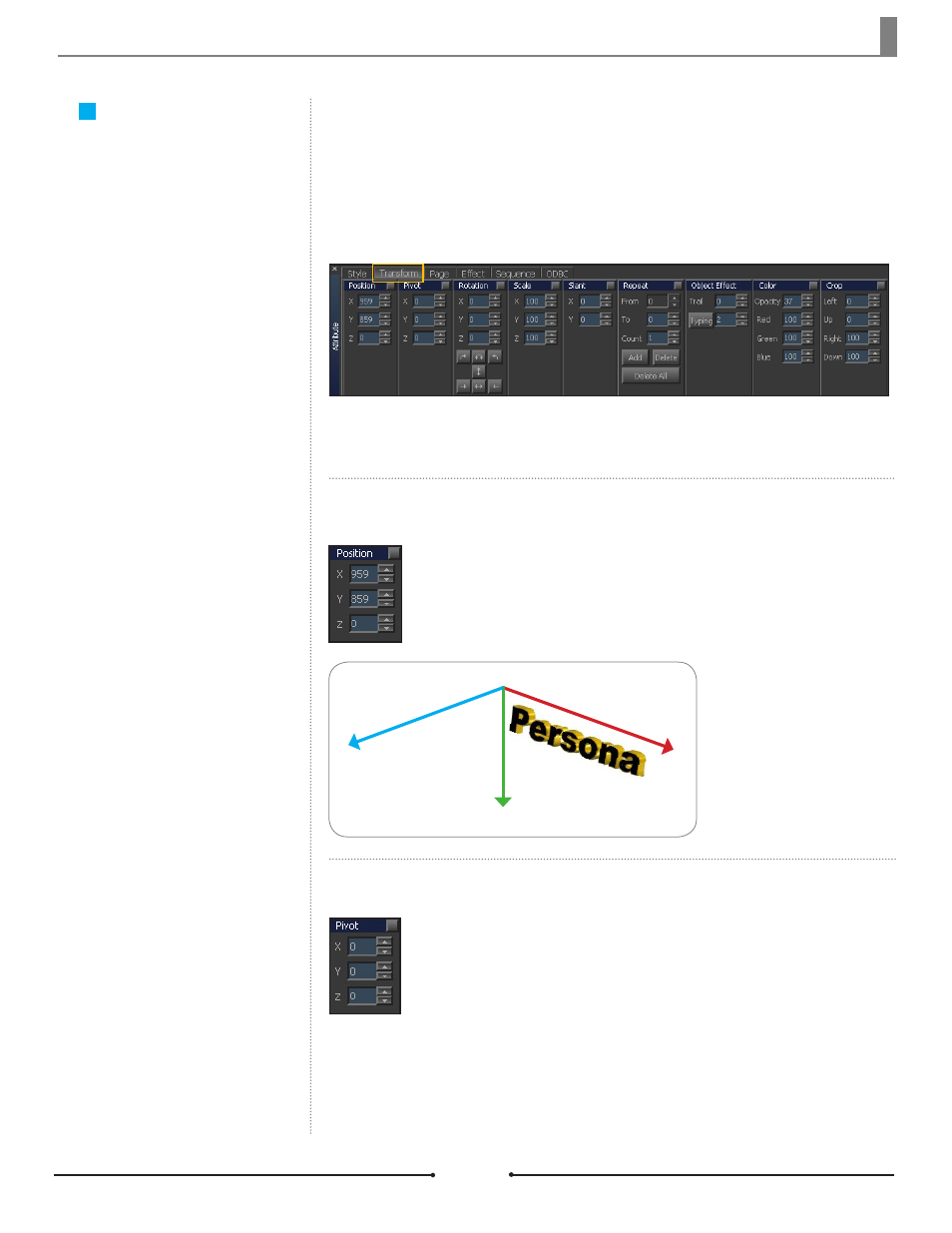
Chapter 6 Page Mode
Document No: 2.3.004 Revision: 2.0 Updated: 3/21/2012
Position
The numerical position values can
be set infinitely in either the + or
- direction. X indicates horizontal
position, Y indicates vertical posi-
tion, and Z indicates depth.
Pivot
The value of Pivot can be changed
by the mouse as well as entering
the values of X, Y, and Z in [Attri-
bute] > [Transform] > [Pivot]. Since
an object’s rotational movement
depends on the Pivot Point, it is im-
portant to understand the relation-
ship between the Pivot Point and its
rotation.
Using Attribute
Values in the
Transform Tab
Apply an animation by changing the attribute values of transform with the mouse. For more ac-
curacy, insert numerical attribute values directly in [Attribute] > [Transform] tab.
Z
X
Y
Compix Persona
109
