Compix Persona User Manual
Page 76
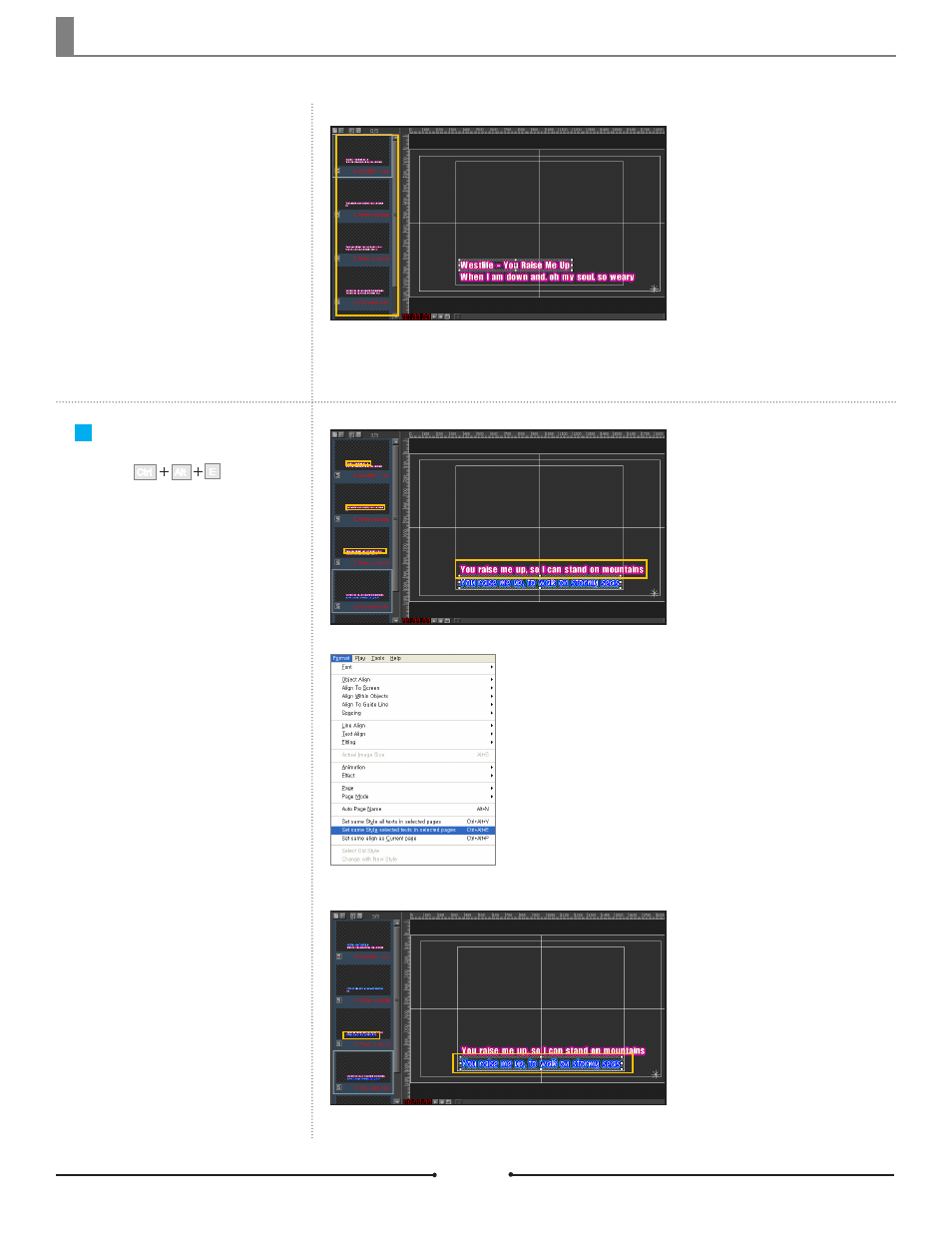
Chapter 3 File Import and Export
Document No: 2.3.004 Revision: 2.0 Updated: 3/21/2012
Changing Styles of Selected
Text
Select [Fomat] > [Set Same Style Selected Texts in Selected Pages] from the right-click menu.
The style of the selected text will be changed collectively.
Select the desired text to be changed by pressing Shift.
E
Ctrl
Alt
The style of the text on all selected pages will be changed collectively.
Compix Persona
76
