Renaming templates, Registering and applying templates (alt + number) – Compix Persona User Manual
Page 85
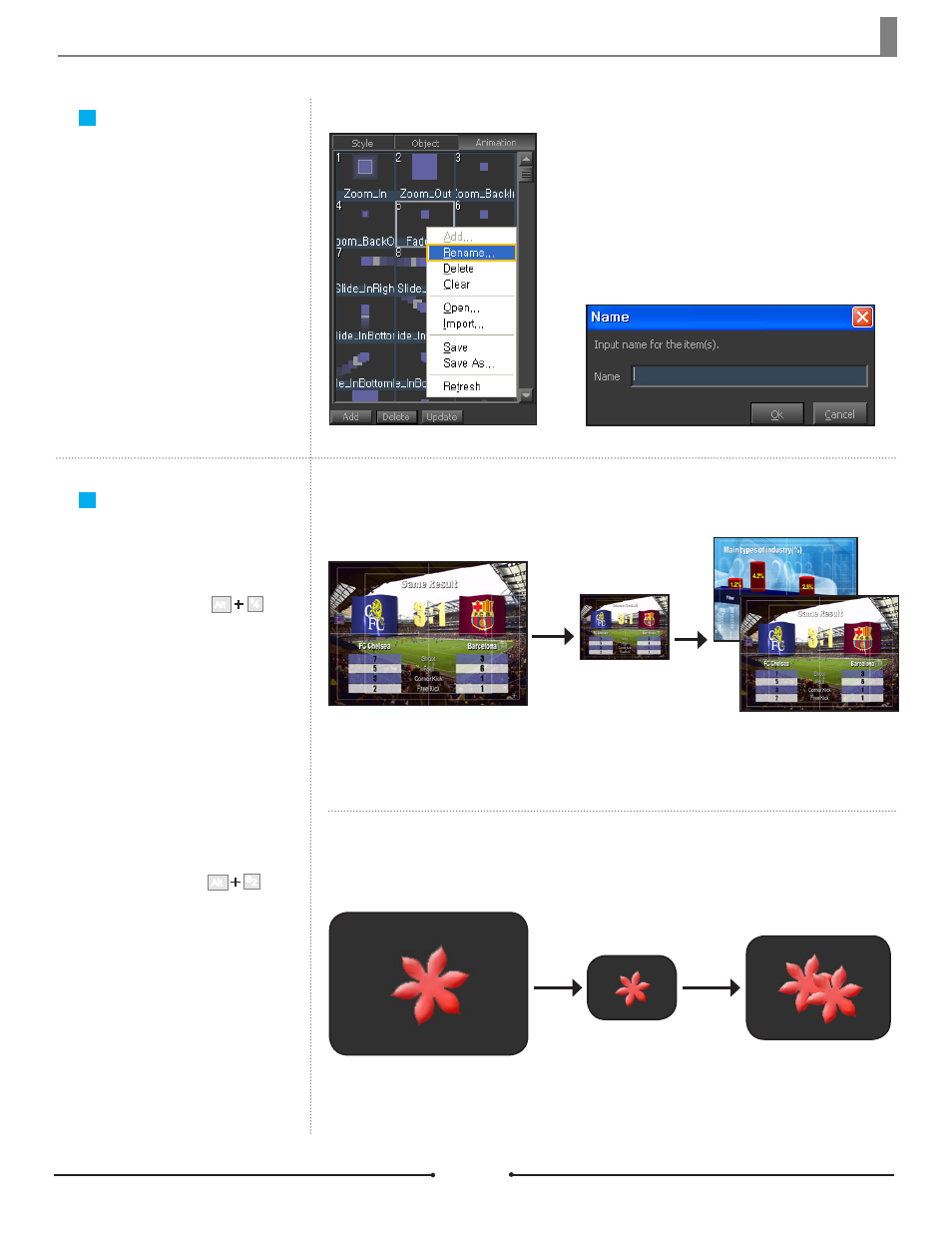
Chapter 4 Template
Document No: 2.3.004 Revision: 2.0 Updated: 3/21/2012
Renaming Templates
Renaming templates only applies to
Layout and Animation.
Select a layout or Animation template.
Right-click to open the context
menu and select [Rename]. Insert a
new name in the [Name] window.
Registering and
Applying Templates
(Alt + Number)
If an object is registered in the
[Object] tab, attributes of the object
(such as color, texture, font, size,
position, and rotation values) will be
registered. By double-clicking the
object template, the object will be
inserted in the current page.
Object Template
(Shortcut Key : )
Alt
@
2
Register
Apply
Object Template
Object A
Object A+A
If a page is registered in the [Lay-
out] tab, all attributes of the page
will be registered. By double-click-
ing the layout template, the page
will be added to the playlist below
the current page.
Layout Template
(Shortcut Key : )
$
4
Alt
Register
Apply
Page A
Layout Template
Page A -> Page B
Compix Persona
85
