Export as sequenced tga – Compix Persona User Manual
Page 80
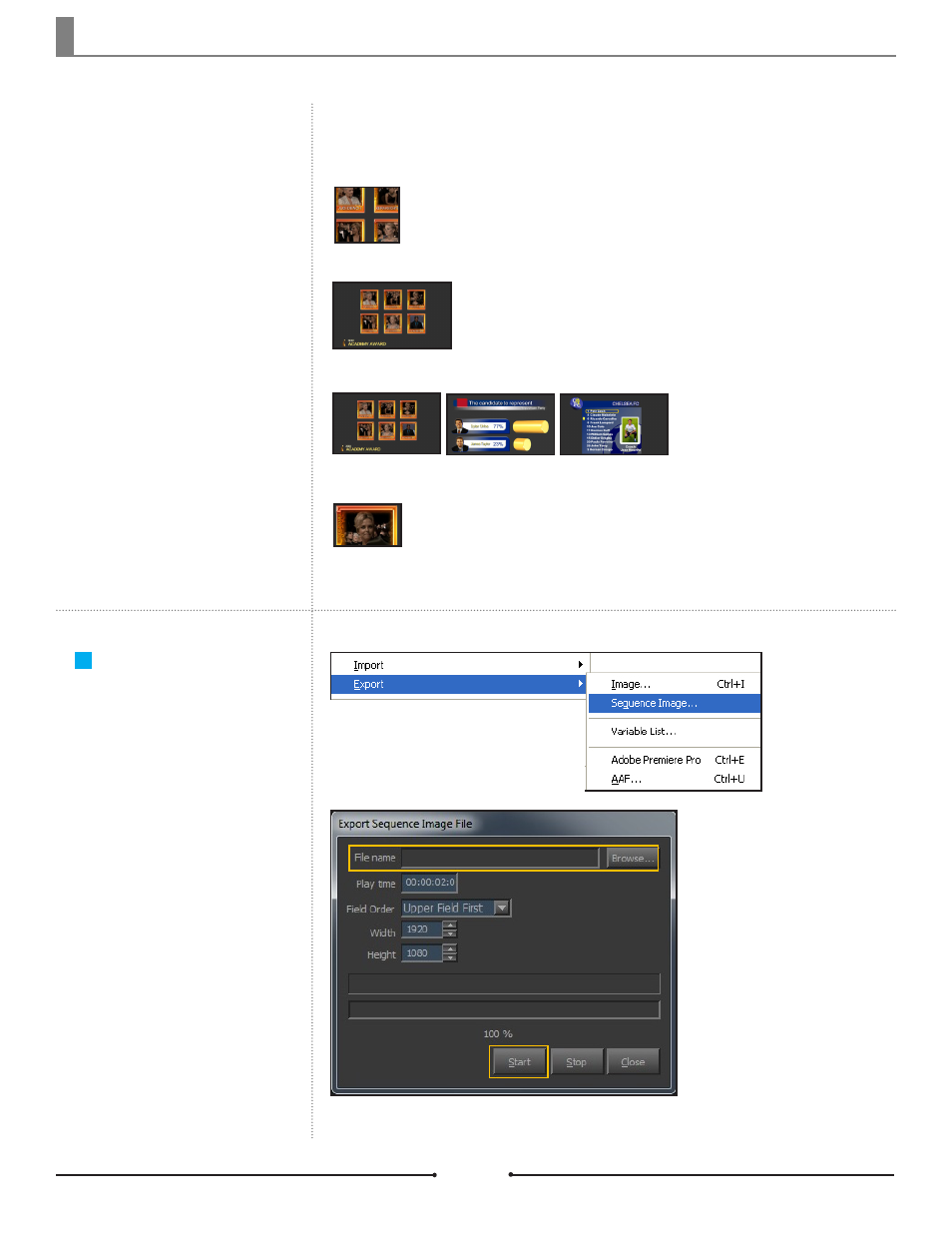
Chapter 3 File Import and Export
Document No: 2.3.004 Revision: 2.0 Updated: 3/21/2012
Area:
The area selected by the user will be saved. The user can select the area by clicking and dragging with the
mouse-on the Edit Window.
A Page:
Save an entire page within the Width and Height set in the [Size] window in the [Export Image File] window.
All Pages:
Save all pages within the Width and Height set in the [Size] window in the [Export Image File] window.
Object(s):
Save only the selected area of an object. The selected area can be applied on multiple objects.
Export as Sequenced
TGA
Save an animation created in
Compix Persona as sequenced TGA
images to be use in other software.
Click [File] > [Export] > [Sequence
Image...]. The [Export Sequence Im-
age File] window will appear. Select
the destination folder and file name.
Click the [Start] button.
TGA, PNG, PSD, JPG, BMP, and TIF formats can
be for exported as sequenced images.
Compix Persona
80
