Parameters, Parameters –2 – Altera Avalon Verification IP Suite User Manual
Page 140
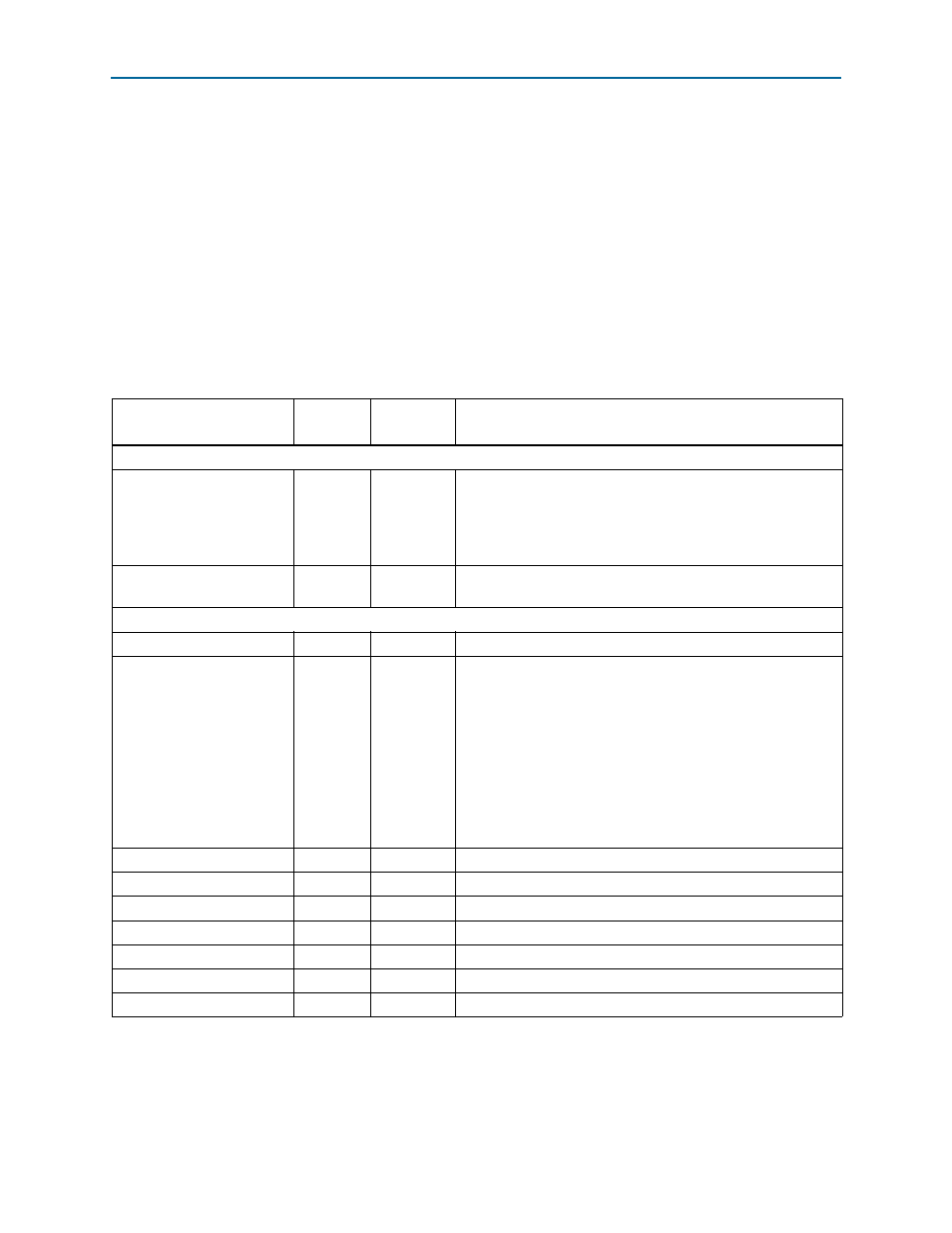
1–2
Chapter 1: Nios II Custom Instruction Master BFM
Parameters
Avalon Verification IP Suite User Guide
May 2011
Altera Corporation
The Nios II Custom Instruction Master BFM uses queues to manage instructions. You
can create instructions and push them into the instruction queue. The BFM then
removes the instructions out one-by-one and drives them on the interface. You can
insert the instructions simultaneously at the beginning of the simulation. If there is no
instruction to execute, the BFM drives unknown (X), except on the
readra
,
readrb
,
and
writerc
control ports which are driven high.
The result is sampled based on the driven instruction and inserted into a result queue.
You can remove the result on an event basis, or at the end of the simulation.
Parameters
lists the parameter settings for the custom instruction master BFM interface.
Table 1–1. Custom Instruction Master BFM Parameter Settings
Option
Default
Value
Legal
Values
Description
General
Number of Operands to Use
2
0,1,2
Specifies the number of operands to use.
0: no operands are used
1: use dataa port only
2: use dataa and datab ports
Fixed Length for Multi-cycle
Mode
2
—
Specifies the fixed length for multi-cycle mode.
Port Enables
Use Result Port
On
On/Off
When On, the interface includes a
result
pin.
Use Multi-cycle Mode
Off
On/Off
When On, the interface can include a
start
pin, a
done
pin ,
both pins, or neither pins. The result returns in any of the
following conditions:
■
With a
start
signal—Result returns together with an
instruction.
■
Without a
start
signal—Result returns with instruction on
the bus at every clock cycle.
■
With a
done
signal—Result returns at any time.
■
Without a
done
signal—Result returns at a fixed cycle.
Using start port
On
On/Off
When On, the interface includes a
start
pin.
Using done port
On
On/Off
When On, the interface includes a
done
pin.
Use Extended Port
Off
On/Off
When On, the interface includes a
n
pin.
Extended Port Width
1
—
Specifies the width of the extended
n
port.
Use Internal Register a
Off
On/Off
When On, the interface includes the
readra
and
a
pins.
Use Internal Register b
Off
On/Off
When On, the interface includes the
readrb
and
b
pins.
Use Internal Register c
Off
On/Off
When On, the interface includes the
readrc
and
c
pins.
