Altdq_dqs megafunction ports, Dqs input path megafunction ports, Altdq_dqs megafunction ports –33 – Altera ALTDLL User Manual
Page 69: Dqs input path megafunction ports –33
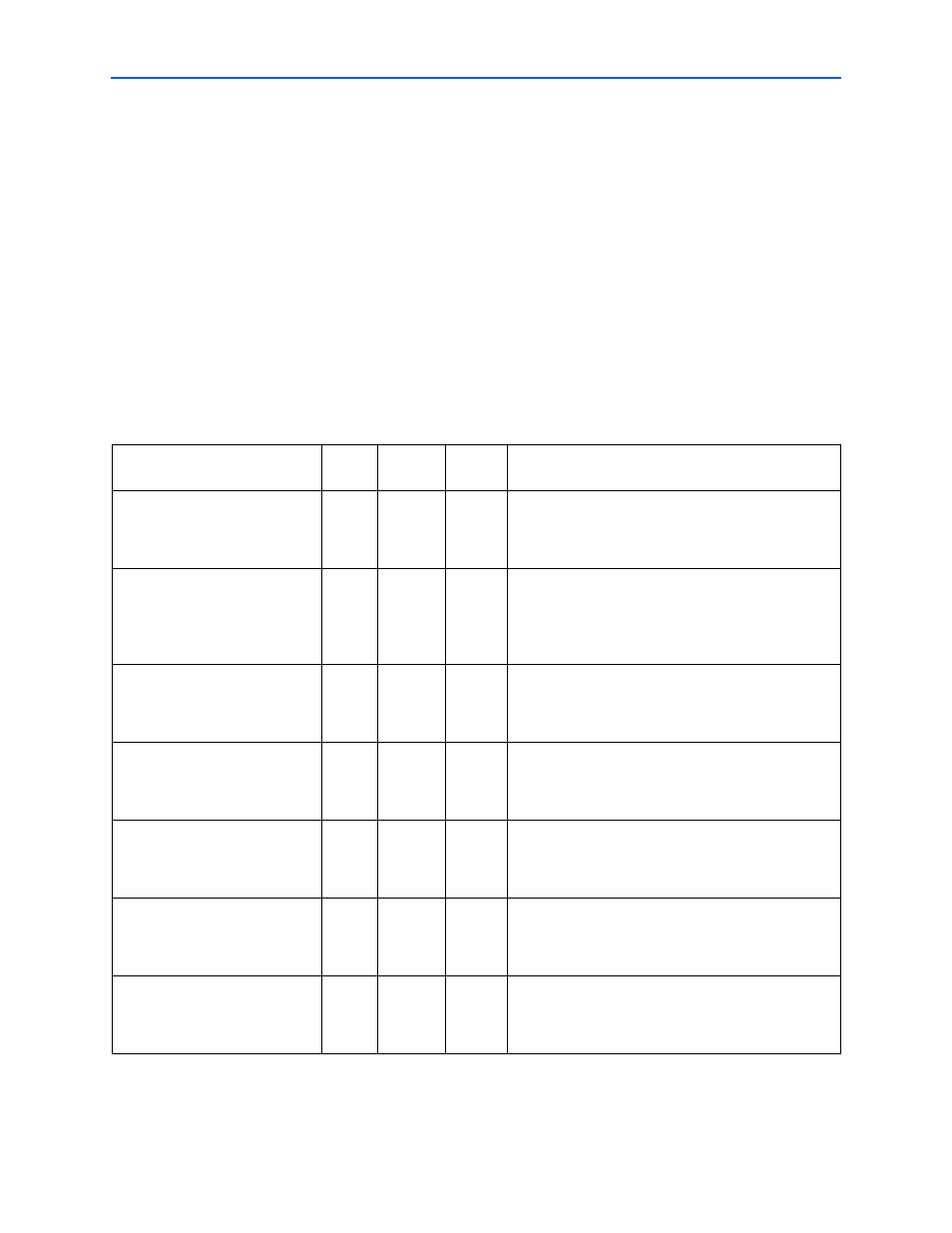
4–33
Chapter 4: Functional Description
ALTDQ_DQS Megafunction Ports
ALTDLL and ALTDQ_DQS Megafunctions User Guide
© February 2012
Altera Corporation
ALTDQ_DQS Megafunction Ports
to
describes the ports of the ALTDQ_DQS megafunction that
you can use to configure the DQS input path, DQS output path, DQS OE path,
DQ/DQS OCT path, DQ input path, DQ output path, DQ OE path, DQSN IO path,
and DQS_CONFIG/IO_CONFIG path.
DQS Input Path Megafunction Ports
summarizes all the ports on the megafunction to configure the DQS input
path.
n
b
= number of bidirectional DQ
n
o
= number of output DQ
n
i
= number of input DQ
n
c
= number of clock divider
Table 4–11. Megafunction Ports to Configure DQS Input Path
(Part 1 of 2)
Port Name
Type
Optional/
Required
Default
Description
core_delayctrlin[5..0]
Input
Optional
GND
This port receives the Gray-coded delay chain setting
for the DQS read path from the FPGA core. This port
does not need to match the polarity of its source and
can be inverted.
dll_delayctrlin[5..0]
Input
Optional
GND
This port receives the Gray-coded delay chain setting
for the DQS read path from the
ALTDLL:delayctrlout[5..0]
port. This port
must match the polarity of its source and cannot be
inverted.
dqs_bus_out
Output
Optional
—
This port receives the possibly delayed DQS output
signal from the
DQS_ENABLE:dqsbusout
,
DQSBUSOUT_DELAY_CHAIN:dataout
, or
DQS_DELAY_CHAIN:dqsbusout
port.
dqs_enable_ctrl_clk
Input
Optional
V
CC
This port is connected to the
DQS_ENABLE_CTRL:clk
port that is used to
capture the
DQS_ENABLE_CTRL:dqsenablein
signal.
dqs_enable_ctrl_hr_
datainhi
Input
Optional
GND
This port is connected to the
DQS_ENABLE_CTRL_HR_DDIO_OUT:datainhi
port. This port receives the half-rate data for the rising
edge of the
IO_CLOCK_DIVIDER:clkout
signal.
dqs_enable_ctrl_hr_
datainlo
Input
Optional
GND
This port is connected to the
DQS_ENABLE_CTRL_HR_DDIO_OUT
:
datainlo
port. This port receives the half-rate data for the falling
edge of the
IO_CLOCK_DIVIDER:clkout
signal.
dqs_enable_ctrl_in
Input
Optional
V
CC
This active-high port is connected to the
DQS_ENABLE_CTRL:dqsenablein
port that is
used to enable or disable the
DQS_ENABLE_CTRL:dqsenableout
port.
