Generate the megafunctions, Generate the megafunctions –5 – Altera ALTDLL User Manual
Page 11
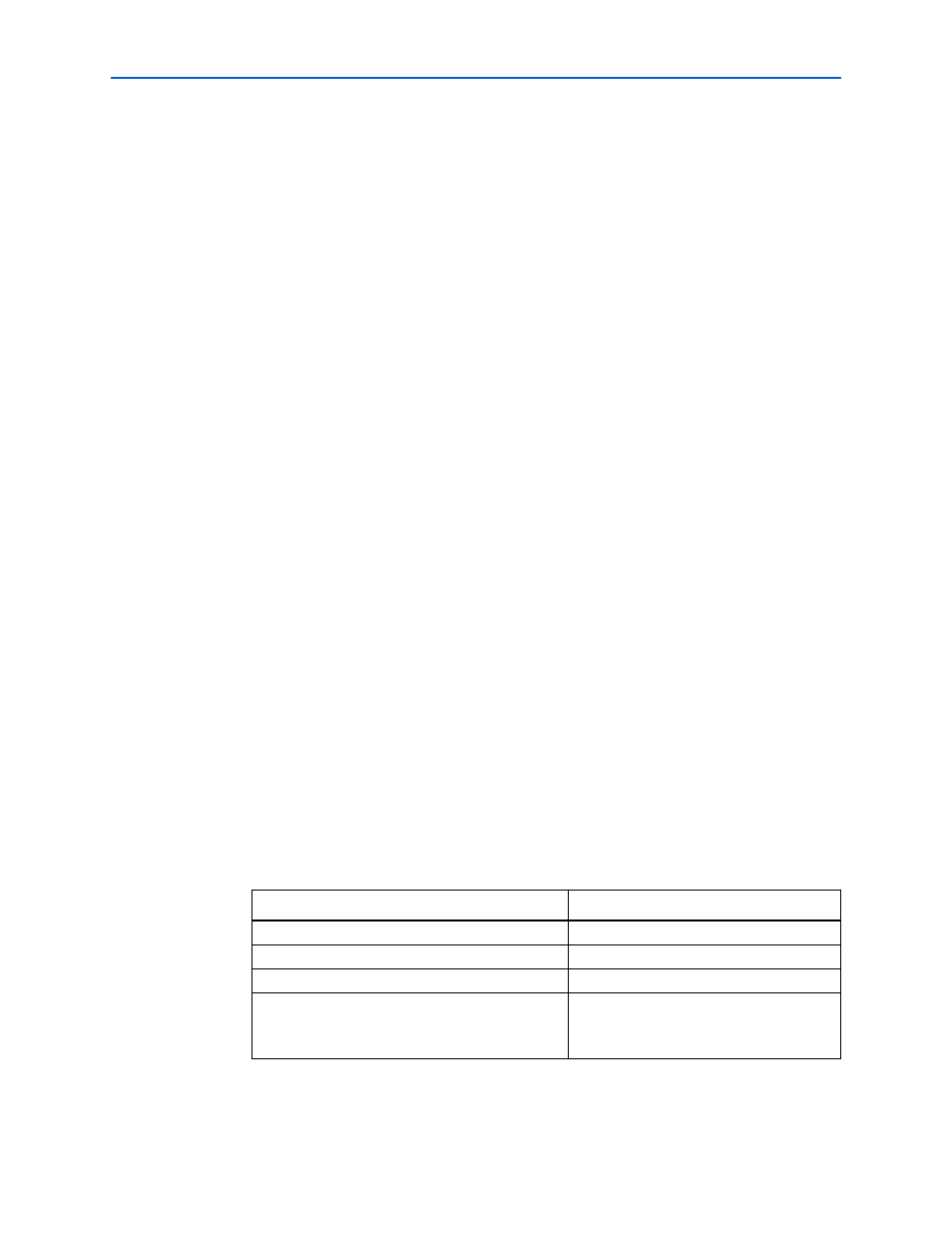
2–5
Chapter 2: Getting Started
Design Example: Implementing Read Paths Using Stratix III Devices
ALTDLL and ALTDQ_DQS Megafunctions User Guide
© February 2012
Altera Corporation
Generate the Megafunctions
Create a Quartus II project and generate the following megafunctions:
■
ALTPLL megafunction
■
ALTDLL megafunction
■
ALTDQ_DQS megafunction
■
ALTIOBUF megafunction
Create a Quartus II Project
Create a project in the Quartus II software that targets the EP3SL150F1152-C2 device
for the DDR2 SDRAM by performing the following steps:
1. Open the altdll_altdq_dqs_DesignExample_ex1.zip file and extract the
altdll_altdq_dqs_design_ex1.qar
file.
2. In the Quartus II software, restore the altdll_altdq_dqs_design_ex1.qar file into
your working directory.
3. Open the altdll_altdq_dqs_design_ex1.bdf file.
Generate the ALTPLL Megafunction
Before generating the ALTDLL and ALTDQ_DQS megafunctions, you must generate
the ALTPLL megafunction first by performing the following steps:
1. Double-click anywhere on the Block Editor window. The Symbol window appears.
2. Click MegaWizard Plug-In Manager. Page 1 of the MegaWizard
™
Plug-In
Manager appears.
3. Select Create a new custom megafunction variation.
4. Click Next. Page 2a of the MegaWizard Plug-In Manager appears.
5. Select Create a new custom megafunction variation.
6. Click Next. Page 2a of the MegaWizard Plug-In Manager appears. Select ALTPLL,
and Verilog HDL, and type the file name as PLL_50MHz.v.
7. On the Parameter Settings tab, on the General/Modes page, specify the
. These parameters configure the general
settings for the ALTPLL instance.
Table 2–1. ALTPLL Parameter Settings
Settings
Value
Currently selected device family
Stratix III
Match project/default
Turned on.
What is the frequency of the inclock0 input?
50 MHz
How will the PLL outputs be generated?
With no compensation
This option is selected because the PLL is
used to clock the ALTDLL instance only.
