Altera ALTDLL User Manual
Page 27
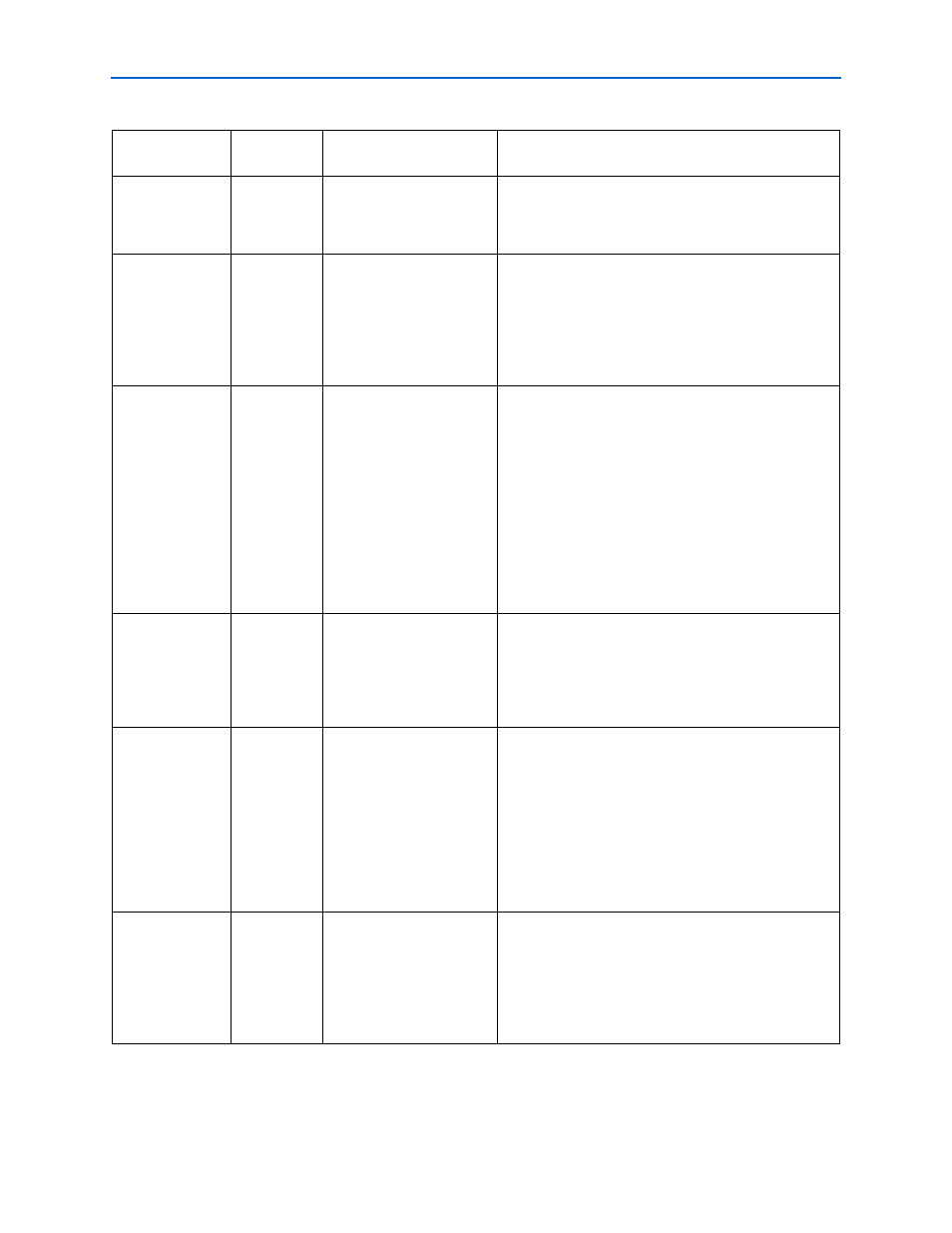
Chapter 3: Parameter Settings
3–9
ALTDQ_DQS Parameter Editor
© February 2012
Altera Corporation
ALTDLL and ALTDQ_DQS Megafunctions User Guide
Enable DQS
enable block
delay chain
—
—
Enables
DQS_ENABLE_DELAY_CHAIN
(Db) that
fine-tunes the outputs of
DQS_ENABLE_CTRL
block
so that the DQS enable signal timing matches the DQS
strobe. Db is a run-time adjustable delay chain.
Advanced Delay
Chain Options
Set dynamically
using
configuration
registers
—
USE_DQS_DELAY_
CHAIN_PHASECTRLIN
Determines the
phasectrlin
input for the phase
setting. If you turn on this option, it dynamically chooses
the phase applied to the
dqsbusout
output during the
FPGA run time. If you turn off this option, the phase
setting is determined by the Number of stages in
dqs_delay_chain option in the Parameter Settings
page. This delay chain fine-tunes the DQS strobe signal.
Advanced Delay
Chain Options
DQS delay chain
delayctrlin port
source
DLL or Core
DQS_DELAY_CHAIN_
DELAYCTRLIN_SOURCE
Determines whether you want the
delayctrlin
port
to be controlled by DLL (outputs) or from the Core
(FPGA).
If you select DLL, the
dll_delayctrlin[5..0]
port is connected to the
dll_delayctrlout[5..0]
port of the DLL. The
DLL option adjusts the delay setting in
DQS_DELAY_CHAIN
block across pressure, volume,
and temperature (PVT). Altera recommends that you
always select DLL to optimize the read capture at the DQ
input register. If you select Core, the
core_delayctrlin
port is fed by the core.
Advanced Delay
Chain Options
DQS Delay Buffer
Mode
Low or High
DELAY_BUFFER_MODE
Specifies whether the variable delay buffers in the
DQS_DELAY_CHAIN
work in low-frequency or
high-frequency mode. The frequency mode must match
the frequency mode you select for the DQS Delay Buffer
Mode parameter on the Parameter Settings page in the
ALTDLL parameter editor.
Advanced Delay
Chain Options
DQS Phase Shift
0–36,000
DQS_PHASE_SHIFT
Specifies the phase shift between the delayed DQS signal
and the input DQS signal in units of hundreds of degrees,
for example, a 90° phase shift is represented as 9,000.
Use this parameter for static timing analysis only
because timing analysis cannot determine the phase
shift through the
delayctrlin[5..0]
,
phasectrlin[2..0]
, and
offsetctrlin[5..0]
ports on the megafunction
the way a simulation can. This is an optional field and
defaults to 0.
Advanced Delay
Chain Options
Enable DQS
offset control
—
DQS_OFFSETCTRL_
ENABLE
Enables offset values to be added to
DQS_DELAY_CHAIN
block. If you turn on this option,
make sure that the ALTDLL instance is set to use the DLL
offset control blocks. This option connects the outputs
from the DLL offset control blocks to the DQS delay
chain block. This parameter is optional and turned off by
default.
Table 3–4. Options on DQS IN Page (Part 2 of 3)
Parameter Name
Legal Value
Clear Box
Parameter Name
Description
