3 display elements, Display elements – Pilz PMCprimo DriveP.06/AA0/4/0/0/208-480VAC User Manual
Page 69
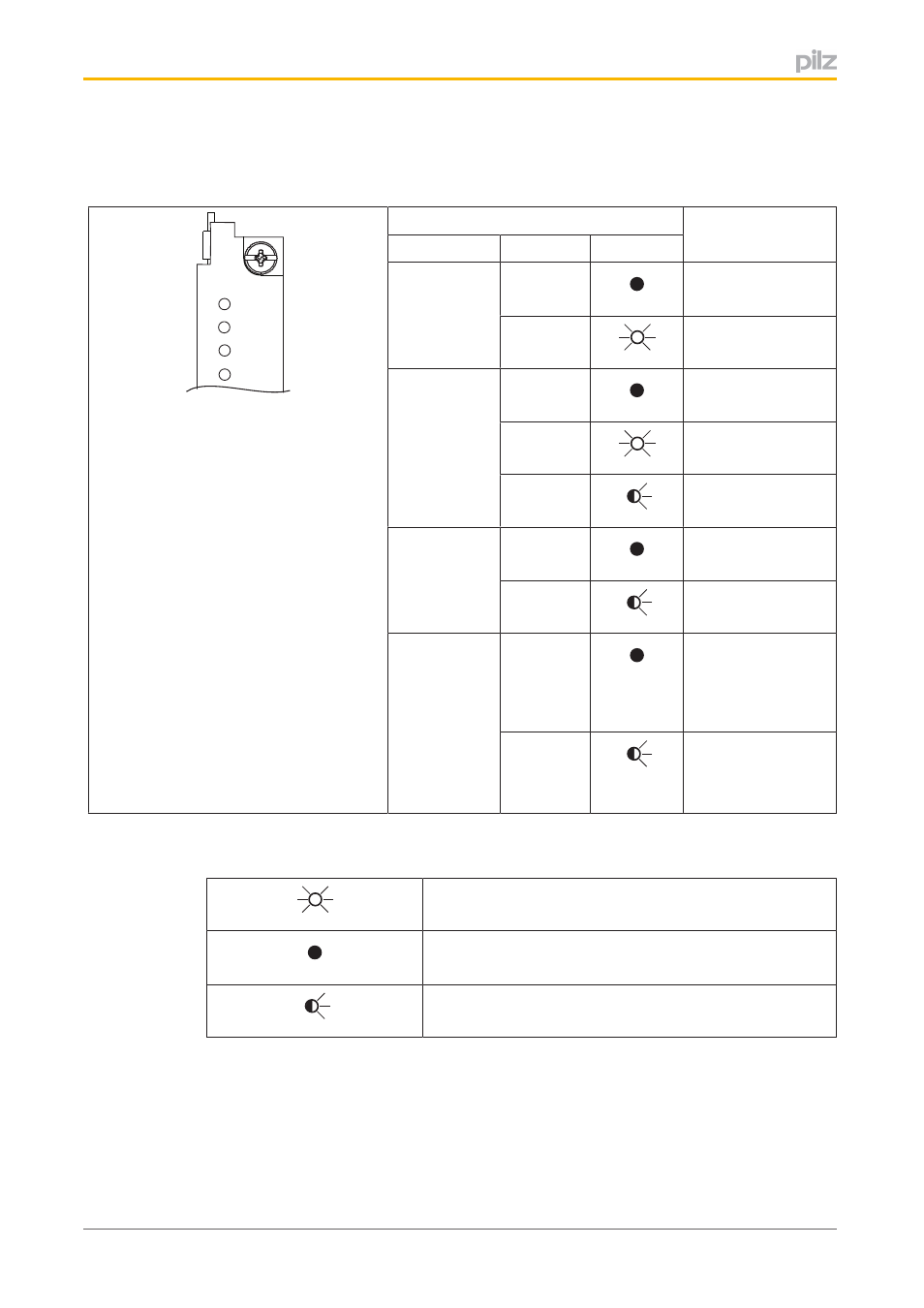
Operation
Operating Manual PMCprotego S22(C)
1002529EN02
69
8.3
Display elements
The expansion card has LEDs to display the status of the operating states.
RUN
POWER
STO
CONFIG
LED
Meaning
Name
Colour
Status
POWER
Supply voltage is
not present
Green
Supply voltage is
present
RUN
System not ready
Green
System ready
("RUN" status)
Green
System boots ("Star
tup" status)
CONFIG
Normal operation
Yellow
Downloading the
configuration data
STO
No error occurred,
safety function SS1
not triggered, oper
ating status STO is
inactive
Red
Error occurred or
safety function SS1
triggered, operating
status STO is active
}
Legend
LED on
LED off
LED flashes
This manual is related to the following products:
- PMCprimo DriveP.24/ABB/4/0/0/208-480VAC PMCprimo DriveP.06/AB0/2/0/0/208-480VAC PMCprimo DriveP.06/AB0/3/0/0/208-480VAC PMCprimo DriveP.24/AA0/5/0/0/208-480VAC PMCprotego D.06/000/0/0/2/208-480VAC PMCprotego D.24/000/0/0/2/208-480VAC PMCprotego D.06/010/0/0/2/208-480VAC PMCprotego D.06/100/0/0/2/208-480VAC PMCprotego D.06/200/0/0/2/208-480VAC PMCprotego D.24/200/0/0/2/208-480VAC PMCprotego D.24/100/0/0/2/208-480VAC PMCprotego D.24/010/0/0/2/208-480VAC PMCprotego S2-2 PMCprotego S2-2-C
