Pilz PMCprimo DriveP.06/AA0/4/0/0/208-480VAC User Manual
Page 57
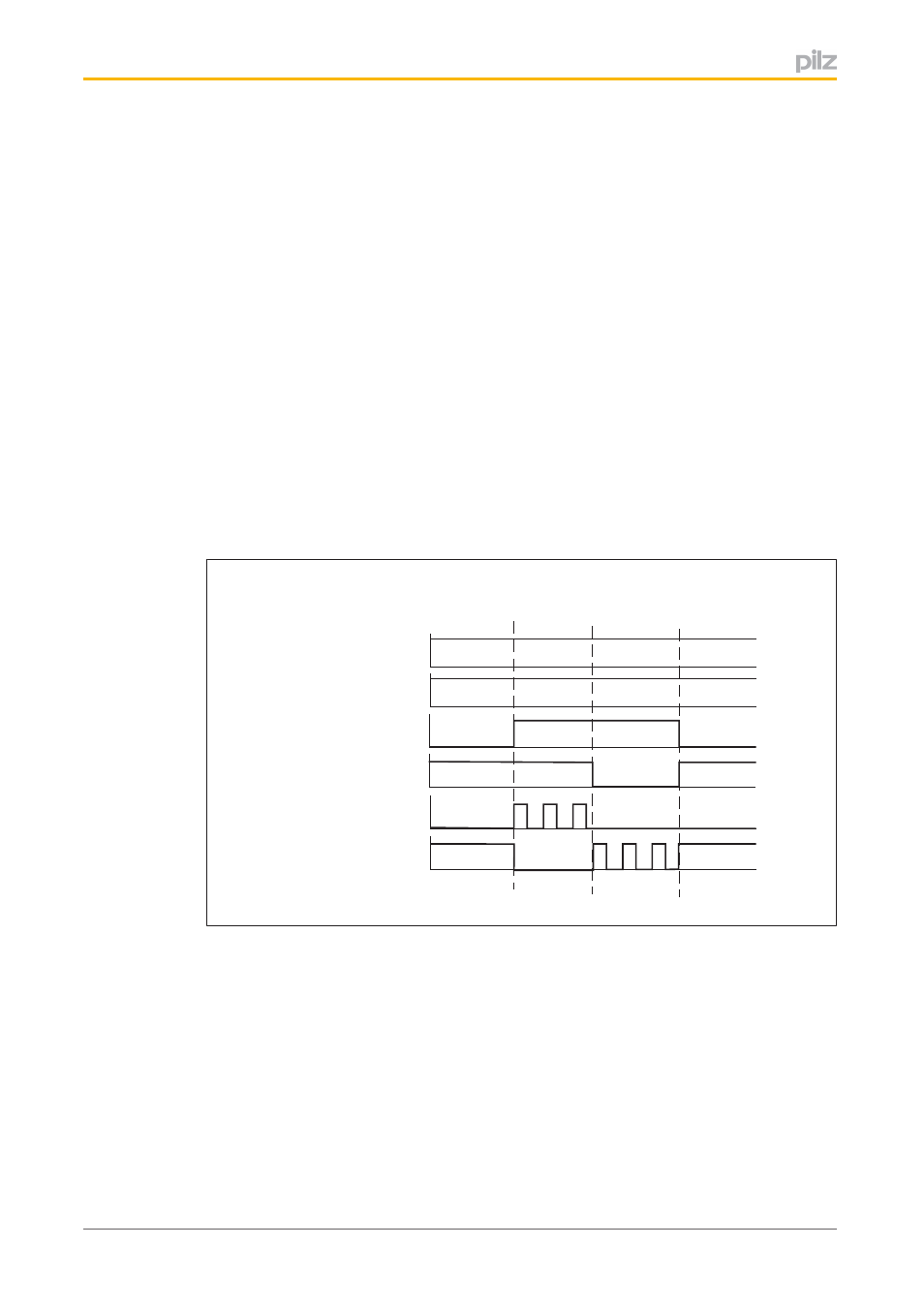
Commissioning
Operating Manual PMCprotego S22(C)
1002529EN02
57
5. Download configuration file
}
Establish communication between the PC and servo amplifier:
Select Download Project in the Configurator.
–
Make sure that no other system is accessing the interface.
–
To perform the download you will need to enter the safety cards' order and serial
numbers for identification purposes.
–
On multiaxis systems the safety cards can be selected individually for the down
load. The configuration is distributed to the safety cards via the motion control sys
tem.
The configuration file is downloaded. The "CONFIG" LED flashes.
The configuration is checked as it is downloaded:
}
Feasibility of the configuration data
}
Proper wiring
}
Correct device number (order number and serial number)
If the self test is successful, the servo amplifier's power element is enabled. The "Ready"
output has a "1" signal. The "RUN" LED is lit.
Reset
1
0
1
0
1
0
1
0
1
0
SS1 Activate
Ready
STO Acknowledge
1
0
LED "CONFIG"
LED "RUN"
CONFIG
STARTUP
RUN
RUN
}
SS1 Activate: Input for safety function SS1
}
Reset: Input for reset
}
STO Acknowledge: Output for feedback from safety function STO
}
Ready: Output for operating status of the safety card
}
"CONFIG" LED: Downloading the configuration data
}
“RUN” LED: System is ready
}
RUN: System is ready for operation
}
CONFIG: Downloading the configuration data
}
STARTUP: System starts up with the downloaded configuration
- PMCprimo DriveP.24/ABB/4/0/0/208-480VAC PMCprimo DriveP.06/AB0/2/0/0/208-480VAC PMCprimo DriveP.06/AB0/3/0/0/208-480VAC PMCprimo DriveP.24/AA0/5/0/0/208-480VAC PMCprotego D.06/000/0/0/2/208-480VAC PMCprotego D.24/000/0/0/2/208-480VAC PMCprotego D.06/010/0/0/2/208-480VAC PMCprotego D.06/100/0/0/2/208-480VAC PMCprotego D.06/200/0/0/2/208-480VAC PMCprotego D.24/200/0/0/2/208-480VAC PMCprotego D.24/100/0/0/2/208-480VAC PMCprotego D.24/010/0/0/2/208-480VAC PMCprotego S2-2 PMCprotego S2-2-C
