3 swap safety card, Swap safety card – Pilz PMCprimo DriveP.06/AA0/4/0/0/208-480VAC User Manual
Page 61
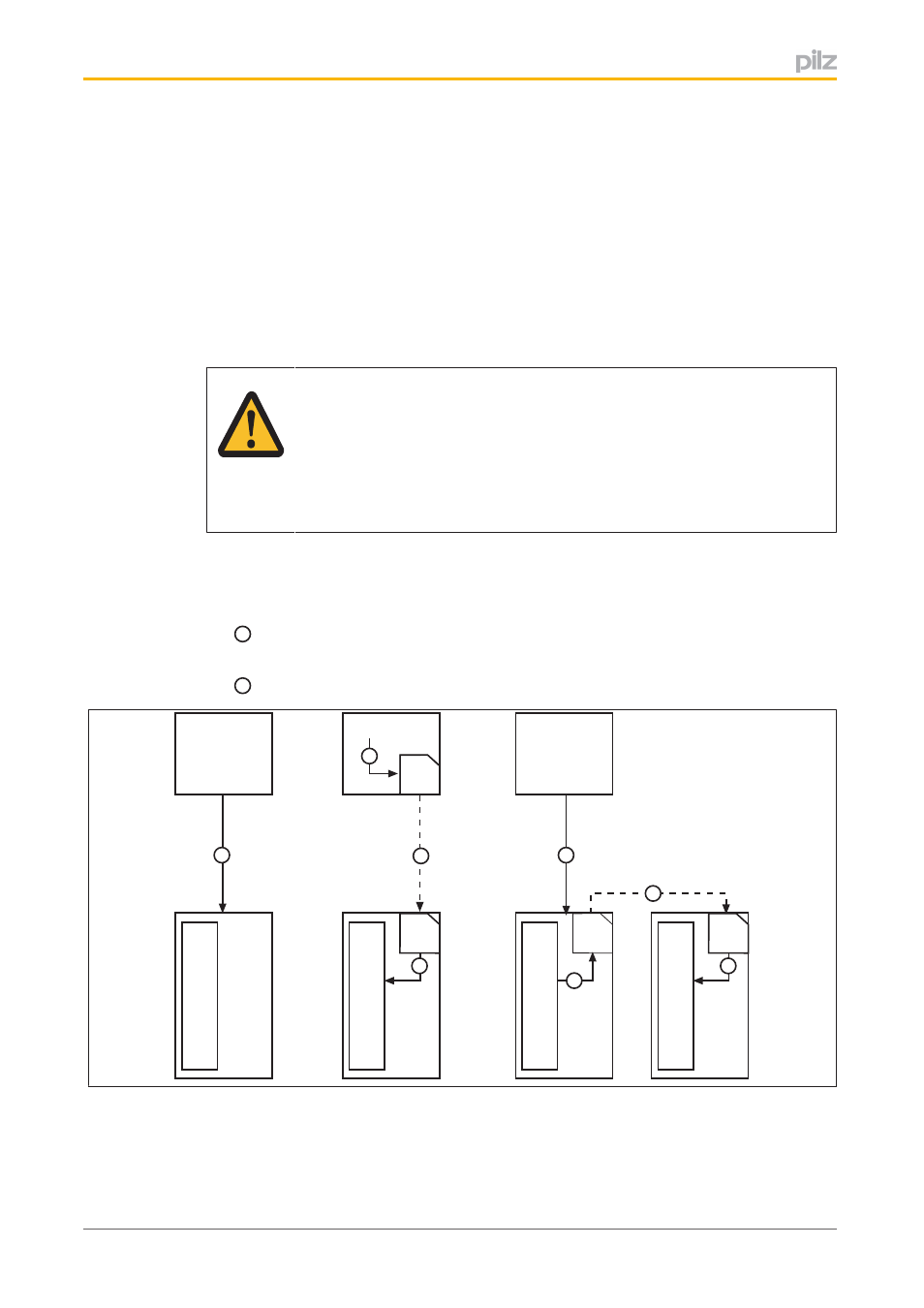
Commissioning
Operating Manual PMCprotego S22(C)
1002529EN02
61
7.3.3
Swap safety card
When swapping the safety card, please note the following:
}
If the firmware version has changed, configured functions and stated parameters may
no longer be supported or may have been modified. Adapt the configuration in the Con
figurator PASconfig SDrive.
}
You will need to download the configuration to the safety card again. Please note down
the serial number of the new safety card.
}
We recommend that you swap the whole unit (servo amplifier with safety card). Please
contact Pilz.
CAUTION!
Damage due to electrostatic discharge!
Electrostatic discharge can damage components. Ensure against discharge
before touching the product, e.g. by touching an earthed, conductive sur
face or by wearing an earthed armband.
After swapping the safety card, following a defect for example, you will need to download
the configuration data to the safety card again.
You can download the configuration data to the safety card as follows:
}
1
From the Configurator to the safety card via the servo amplifier's communications in
terface (RS 232 or Ethernet).
}
4
From an SD card in the servo amplifier to the safety card.
Configurator
RS 232
Ethernet
Safety car
d 1
1
Configurator
SD
RS 232
Ethernet
Safety car
d 3
SD
Safety car
d 2
5
5
6
4
Configurator
Safety car
d 1
SD
SD
3
4
2
Fig.: Download configuration
- PMCprimo DriveP.24/ABB/4/0/0/208-480VAC PMCprimo DriveP.06/AB0/2/0/0/208-480VAC PMCprimo DriveP.06/AB0/3/0/0/208-480VAC PMCprimo DriveP.24/AA0/5/0/0/208-480VAC PMCprotego D.06/000/0/0/2/208-480VAC PMCprotego D.24/000/0/0/2/208-480VAC PMCprotego D.06/010/0/0/2/208-480VAC PMCprotego D.06/100/0/0/2/208-480VAC PMCprotego D.06/200/0/0/2/208-480VAC PMCprotego D.24/200/0/0/2/208-480VAC PMCprotego D.24/100/0/0/2/208-480VAC PMCprotego D.24/010/0/0/2/208-480VAC PMCprotego S2-2 PMCprotego S2-2-C
