HITEC Eclipse 7 Pro User Manual
Page 38
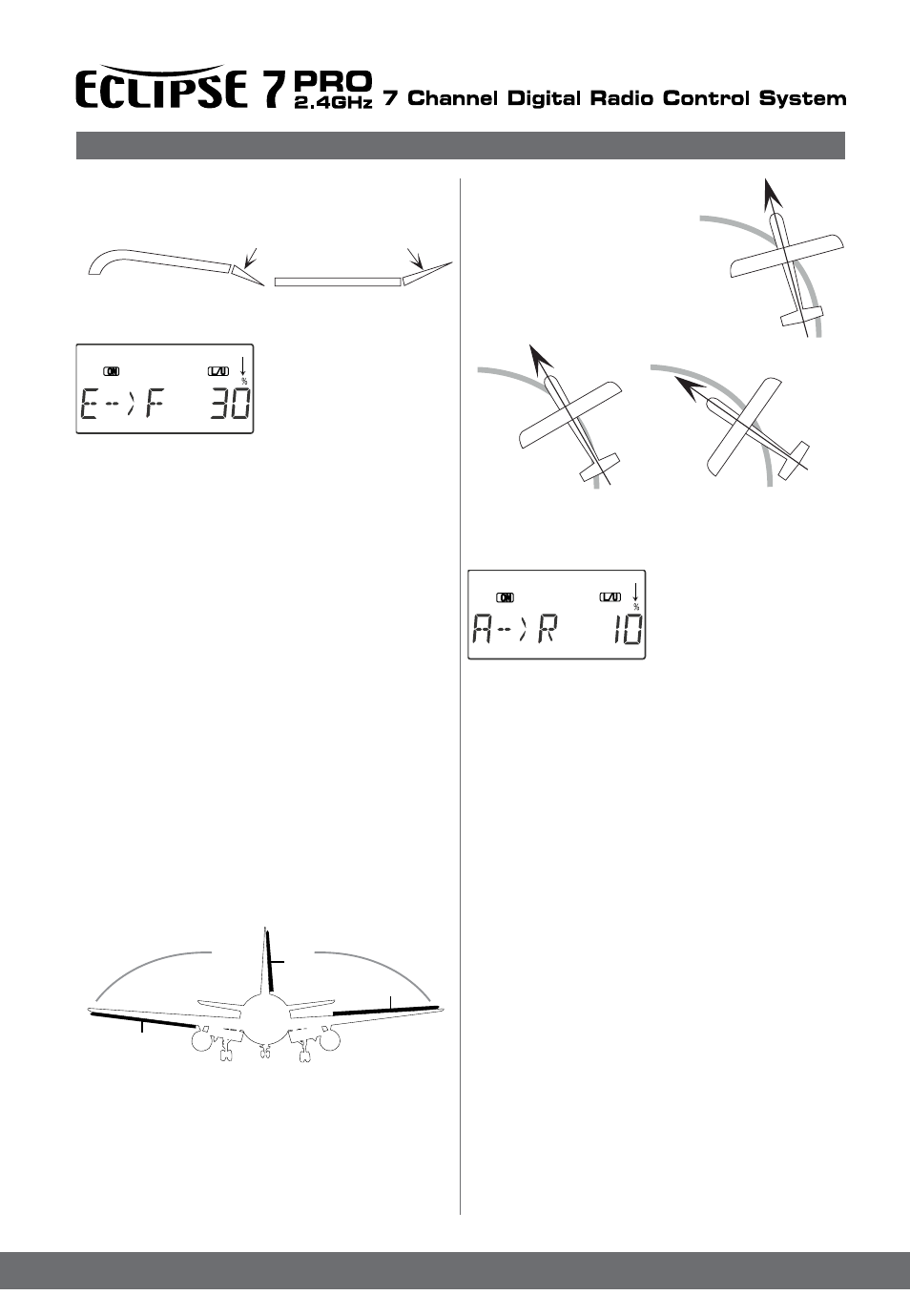
36
Simple Transmitter Setup – Aerobatic Airplane (ACRO)
Setting Up A->R Mixing (Rudder Coupling)
1. Press one of the Up Down
Edit buttons until the A->R win-
dow appears, as shown. The
default is for the function to be
inhibited, as shown.
To activate, press the Active/
Inhibit (Clear) key.
The letters “INH” will turn to “100,” and either the ON indicator
or the OFF indicator will be flashing,depending on the position
of the Rudder D/R switch.
2. Press the Cursor Right key once, and the Percent sign will
be flashing. Move the aileron stick all the way to the right, and
adjust the R/D mixing amount by pressing the Data +Increase
or -Decrease key. You may set any amount between 0 and
100% (an initial value of 10-20% is suggested). To return to
the initial 0% value, press the Active/Inhibit (Clear) key.
3. Move the aileron stick all the way to the left, and adjust
the L/U mixing amount in the same way. To return to the
initial 0% value, press the Active/Inhibit (Clear) key.
Setting Up E F Mixing
1. Press one of the Up
Down Edit buttons until
the E->F window appears.
The default is for the
function to be inhibited. To
activate, press the Active/
Inhibit (Clear) key. This will cause the INH display to
change to a number display, and either ON or OFF will be
flashing depending on the position of the Flt. Mode switch
(fully aft turns it ON).
2. Press the Cursor Right key to get the percent sign
flashing, then press the Data +Increase and -Decrease
keys to increase or decrease the amount of mixing.
Check the direction the flaps move with elevator stick:
with up elevator, the flaps should droop downwards, and
for down elevator they should come up. In other words,
they should move opposite the elevator motion. If they
don’t, use the Data +Increase and -Decrease keys to
change the sign in front of the percentage number. You
should probably start with a smaller number (say 20% or
so) and slowly increase it to learn how the model reacts.
Remember the position of the Flt. Mode switch turns this
function on and off (fully back turns it ON).
A->R - Aileron -> Rudder Mixing
Aileron-to-rudder mixing is a function which causes the rudder
to move automatically with the motion of the aileron stick. This
is done because when ailerons are used to command a turn,
the down-moving aileron has more drag than the up-moving
one, so the plane’s fuselage tries to yaw against the turn. Add-
ing rudder mixing cures this problem by making the fuselage
point straight into the oncoming air stream (this is also called
“coordinating the turn”).
The slower the model flies, the more mixing is needed, and
the faster it moves, the less is needed. It is ideal to make
slow-flying scale models fly realistically.
The amount of coupling is highly dependent on the model
configuration.
Usually only a small amount of rudder is needed. It will also
help to set up some aileron differential using the EPA menus.
▲
▲
▲
▲
▲
Nose Point soutside
Circle increase coupling
and/or differential
Coordinated turn
fuse lines up with turn direction
(don’t change anything!)
Nose Points inside circle
Toomuch coupling or differential
Reduce one or both.
Flashing
Flashing
DOWN flap or flaperon
UP elevator
when you pull up elevator, BOTH ailerons will droop.
This function is turned on with the Flt. Mode switch fully Back.
A good starting point is to limit
the ailerons’ down motion to
50% to 75% of the up-moving
aileron’s motion. The aileron to
rudder mixing function is
turned on and off by the
Rudder D/R switch.
